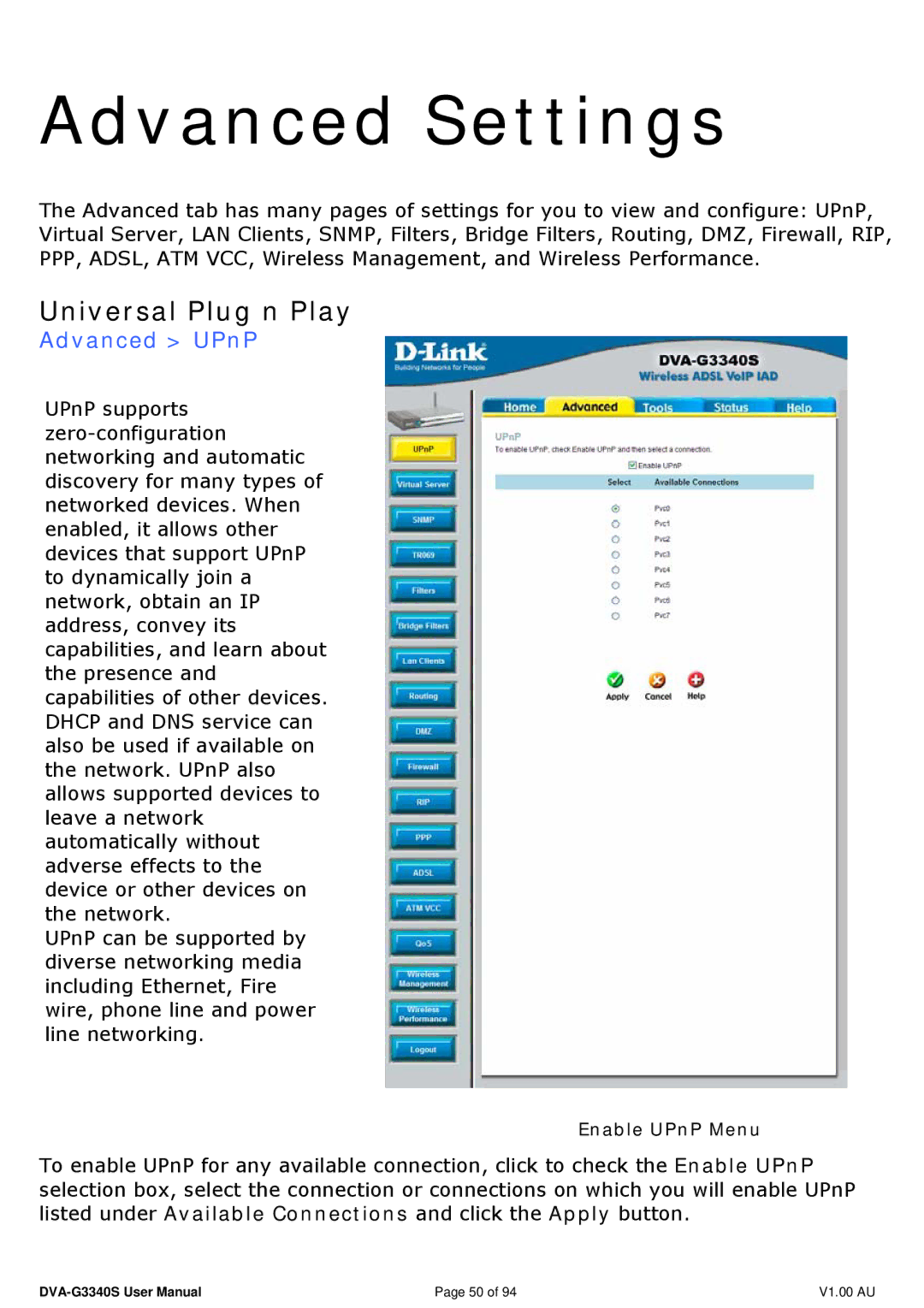Advanced Settings
The Advanced tab has many pages of settings for you to view and configure: UPnP, Virtual Server, LAN Clients, SNMP, Filters, Bridge Filters, Routing, DMZ, Firewall, RIP, PPP, ADSL, ATM VCC, Wireless Management, and Wireless Performance.
Universal Plug n Play
Advanced > UPnP
UPnP supports
UPnP can be supported by diverse networking media including Ethernet, Fire wire, phone line and power line networking.
Enable UPnP Menu
To enable UPnP for any available connection, click to check the Enable UPnP selection box, select the connection or connections on which you will enable UPnP listed under Available Connections and click the Apply button.
Page 50 of 94 | V1.00 AU |