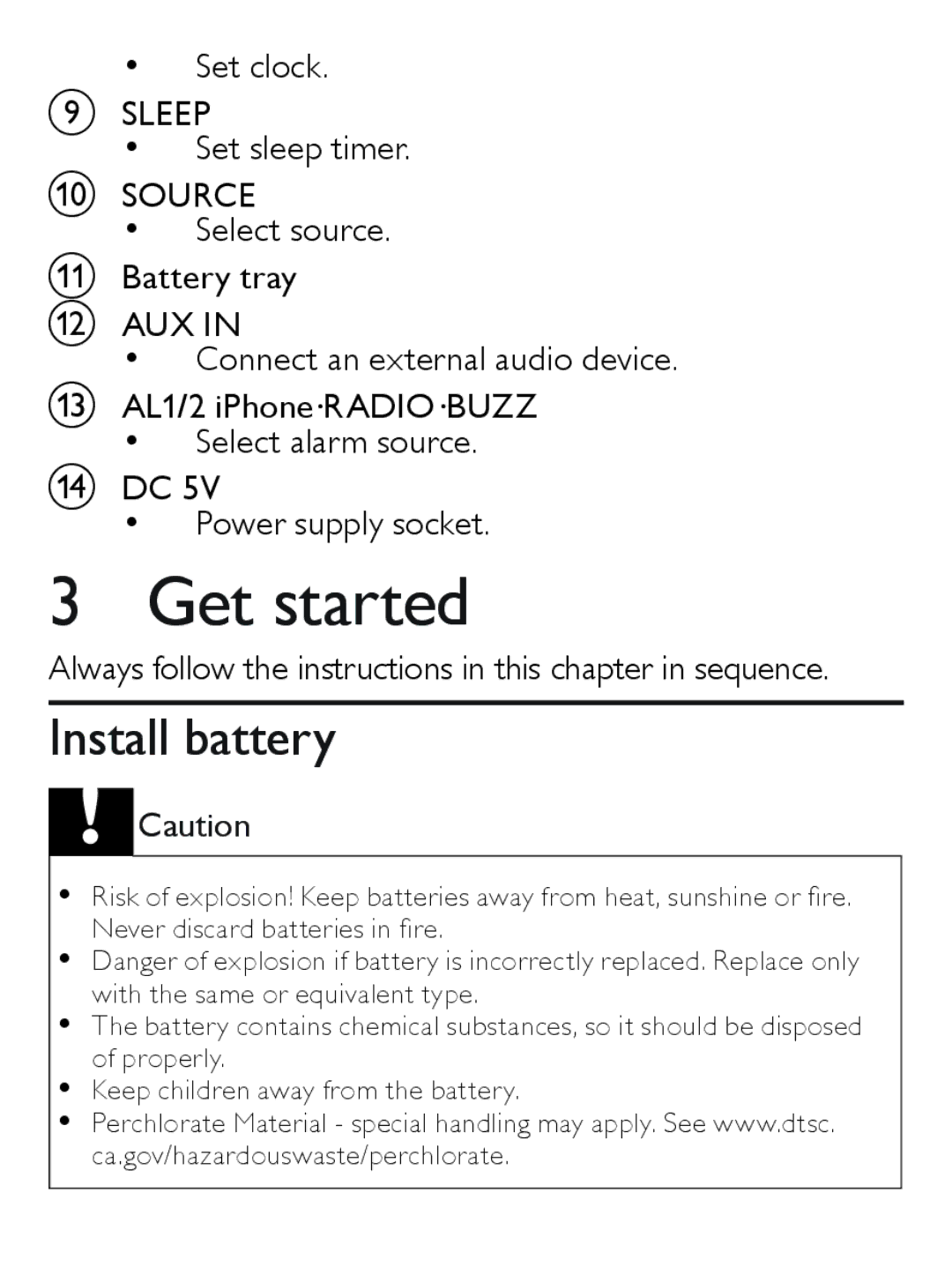•Set clock.
iSLEEP
•Set sleep timer.
jSOURCE
•Select source.
kBattery tray
lAUX IN
•Connect an external audio device.
mAL1/2 iPhone·RADIO·BUZZ
•Select alarm source.
nDC 5V
•Power supply socket.
3 Get started
Always follow the instructions in this chapter in sequence.
Install battery
![]() Caution
Caution
•Risk of explosion! Keep batteries away from heat, sunshine or fire. Never discard batteries in fire.
•Danger of explosion if battery is incorrectly replaced. Replace only with the same or equivalent type.
•The battery contains chemical substances, so it should be disposed of properly.
•Keep children away from the battery.
•Perchlorate Material - special handling may apply. See www.dtsc. ca.gov/hazardouswaste/perchlorate.