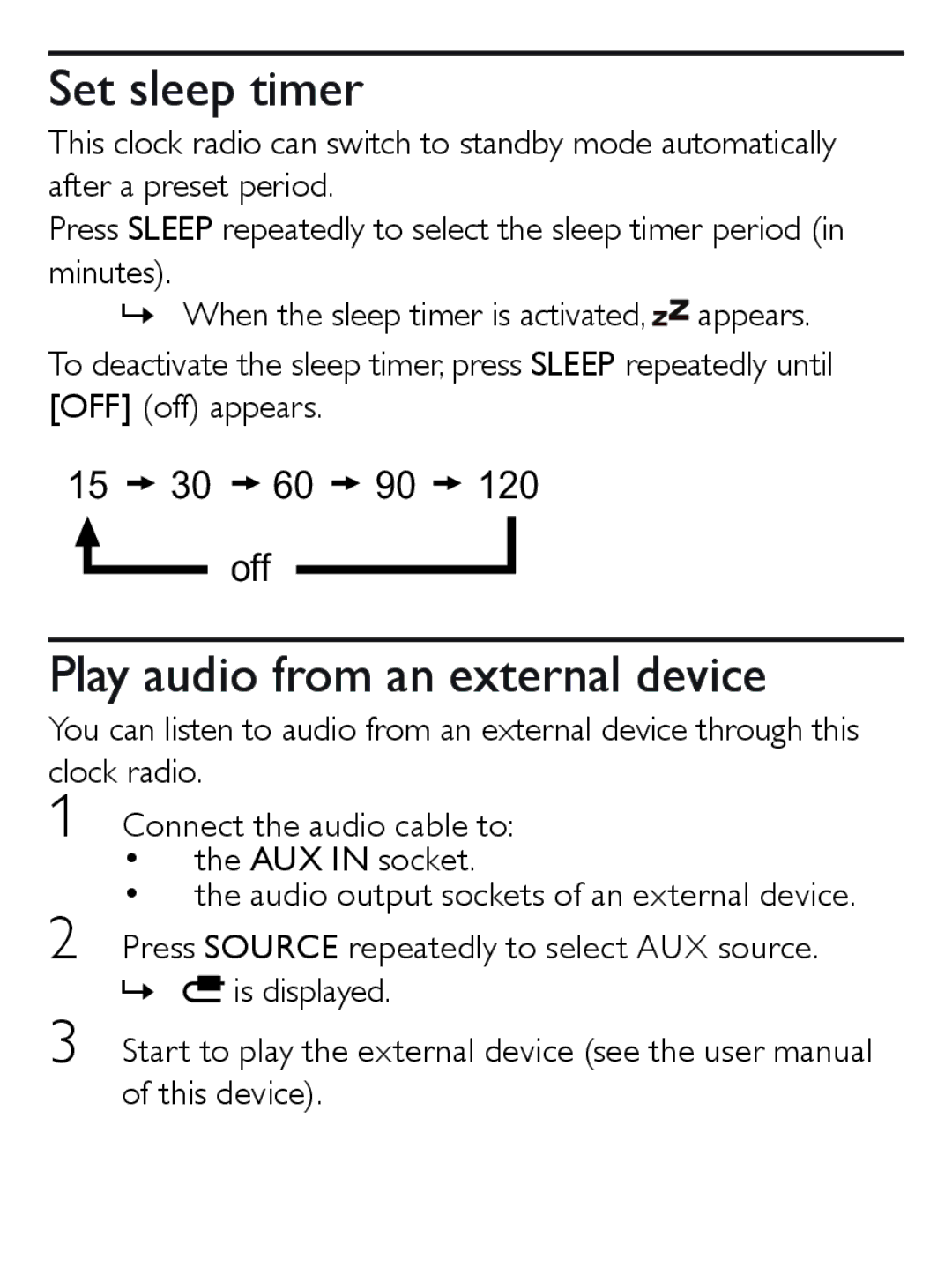Set sleep timer
This clock radio can switch to standby mode automatically after a preset period.
Press SLEEP repeatedly to select the sleep timer period (in minutes).
»When the sleep timer is activated, ![]()
![]() appears.
appears.
To deactivate the sleep timer, press SLEEP repeatedly until [OFF] (off) appears.
15 ![]() 30
30 ![]() 60
60 ![]() 90
90 ![]() 120
120
off
Play audio from an external device
You can listen to audio from an external device through this clock radio.
1 Connect the audio cable to:
• the AUX IN socket.
• the audio output sockets of an external device.
2 Press SOURCE repeatedly to select AUX source.
»![]() is displayed.
is displayed.
3 Start to play the external device (see the user manual of this device).