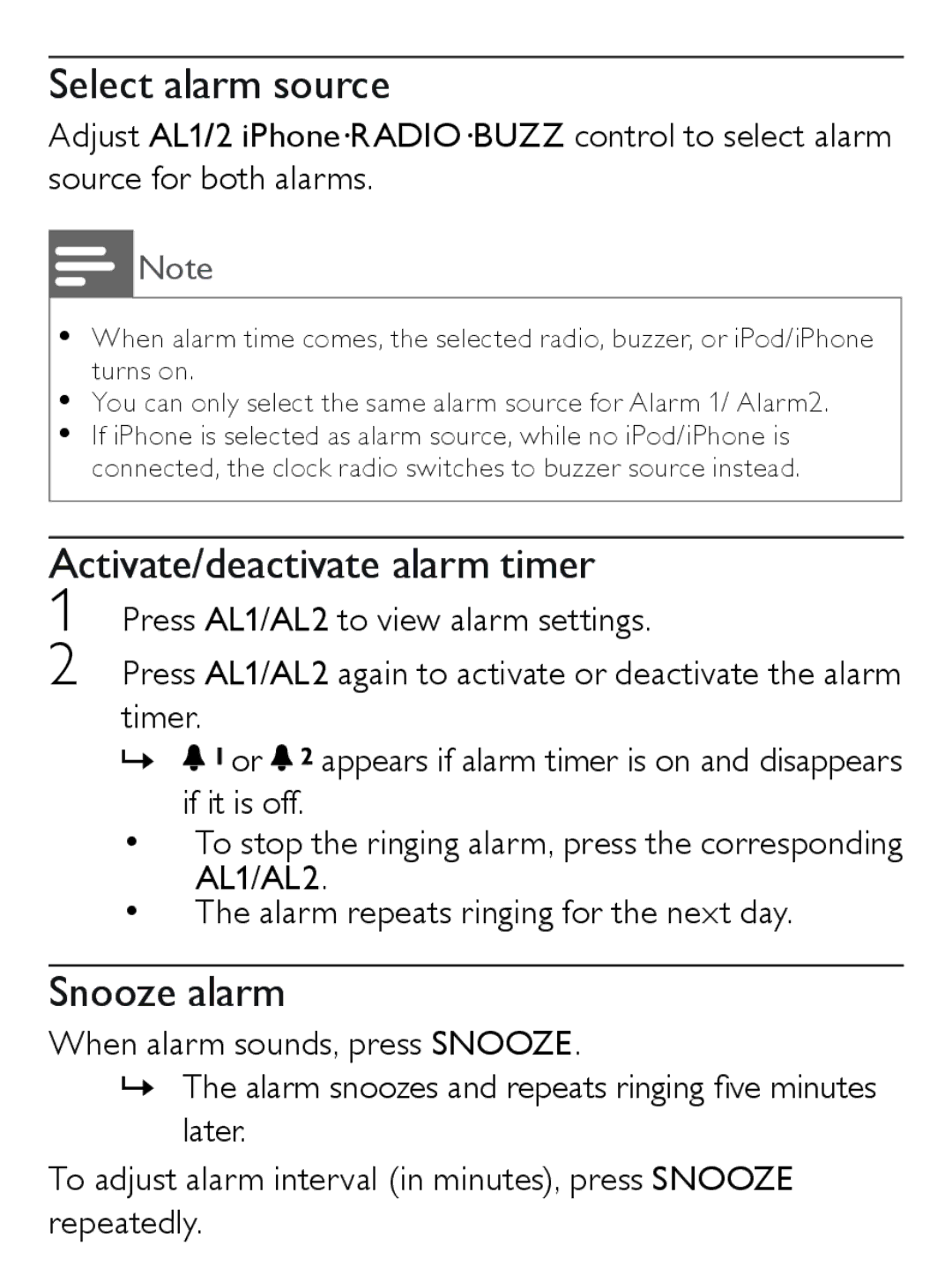Select alarm source
Adjust AL1/2 iPhone·RADIO·BUZZ control to select alarm source for both alarms.
![]() Note
Note
•When alarm time comes, the selected radio, buzzer, or iPod/iPhone turns on.
•You can only select the same alarm source for Alarm 1/ Alarm2.
•If iPhone is selected as alarm source, while no iPod/iPhone is connected, the clock radio switches to buzzer source instead.
Activate/deactivate alarm timer
1 Press AL1/AL2 to view alarm settings.
2 Press AL1/AL2 again to activate or deactivate the alarm timer.
»![]()
![]() or
or ![]()
![]() appears if alarm timer is on and disappears
appears if alarm timer is on and disappears
if it is off.
•To stop the ringing alarm, press the corresponding AL1/AL2.
•The alarm repeats ringing for the next day.
Snooze alarm
When alarm sounds, press SNOOZE.
»The alarm snoozes and repeats ringing five minutes later.
To adjust alarm interval (in minutes), press SNOOZE repeatedly.