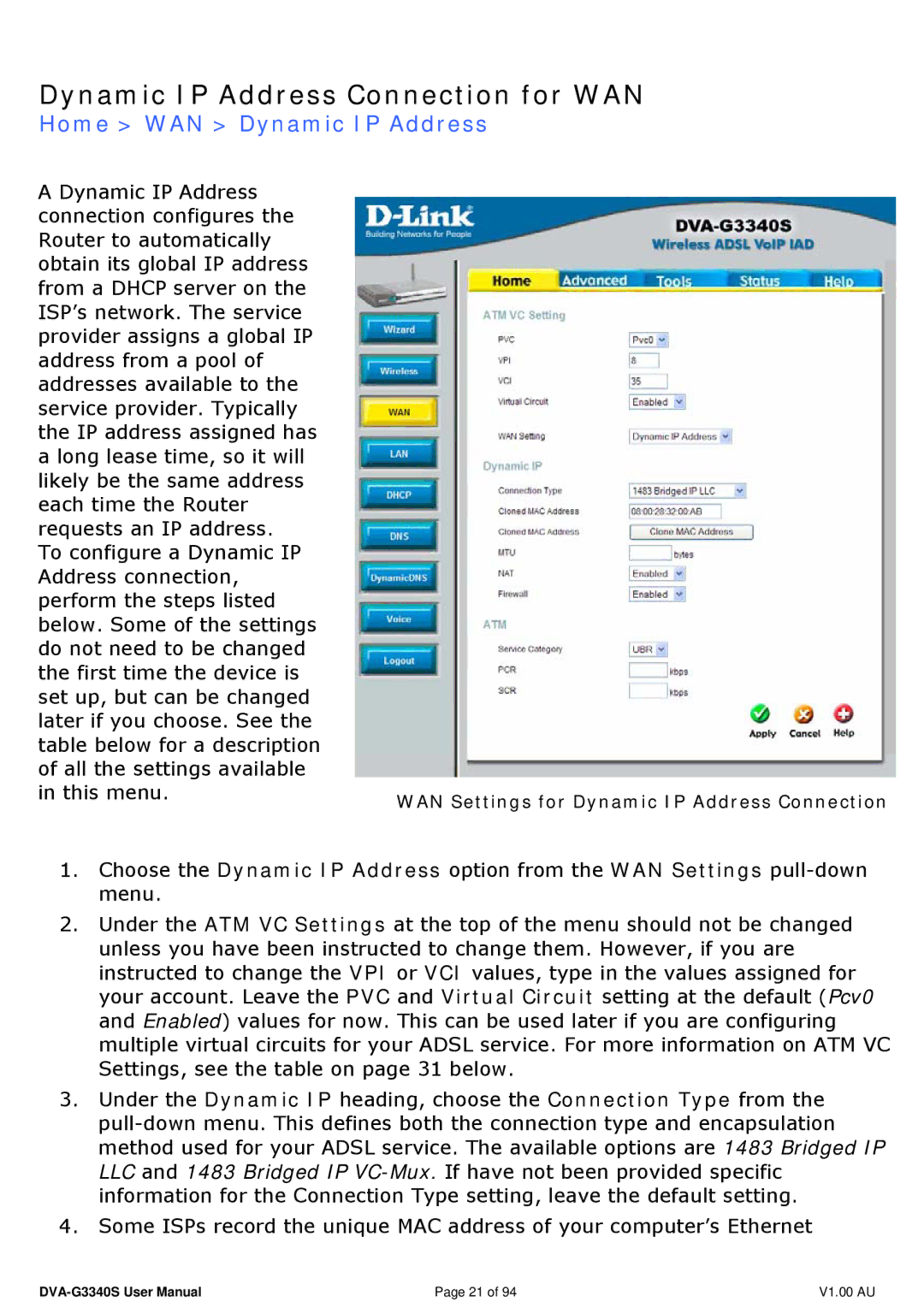Dynamic IP Address Connection for WAN | |
Home > WAN > Dynamic IP Address | |
A Dynamic IP Address |
|
connection configures the |
|
Router to automatically |
|
obtain its global IP address |
|
from a DHCP server on the |
|
ISP’s network. The service |
|
provider assigns a global IP |
|
address from a pool of |
|
addresses available to the |
|
service provider. Typically |
|
the IP address assigned has |
|
a long lease time, so it will |
|
likely be the same address |
|
each time the Router |
|
requests an IP address. |
|
To configure a Dynamic IP |
|
Address connection, |
|
perform the steps listed |
|
below. Some of the settings |
|
do not need to be changed |
|
the first time the device is |
|
set up, but can be changed |
|
later if you choose. See the |
|
table below for a description |
|
of all the settings available |
|
in this menu. | WAN Settings for Dynamic IP Address Connection |
| |
1.Choose the Dynamic IP Address option from the WAN Settings
2.Under the ATM VC Settings at the top of the menu should not be changed unless you have been instructed to change them. However, if you are instructed to change the VPI or VCI values, type in the values assigned for your account. Leave the PVC and Virtual Circuit setting at the default (Pcv0 and Enabled) values for now. This can be used later if you are configuring multiple virtual circuits for your ADSL service. For more information on ATM VC Settings, see the table on page 31 below.
3.Under the Dynamic IP heading, choose the Connection Type from the
4.Some ISPs record the unique MAC address of your computer’s Ethernet
Page 21 of 94 | V1.00 AU |