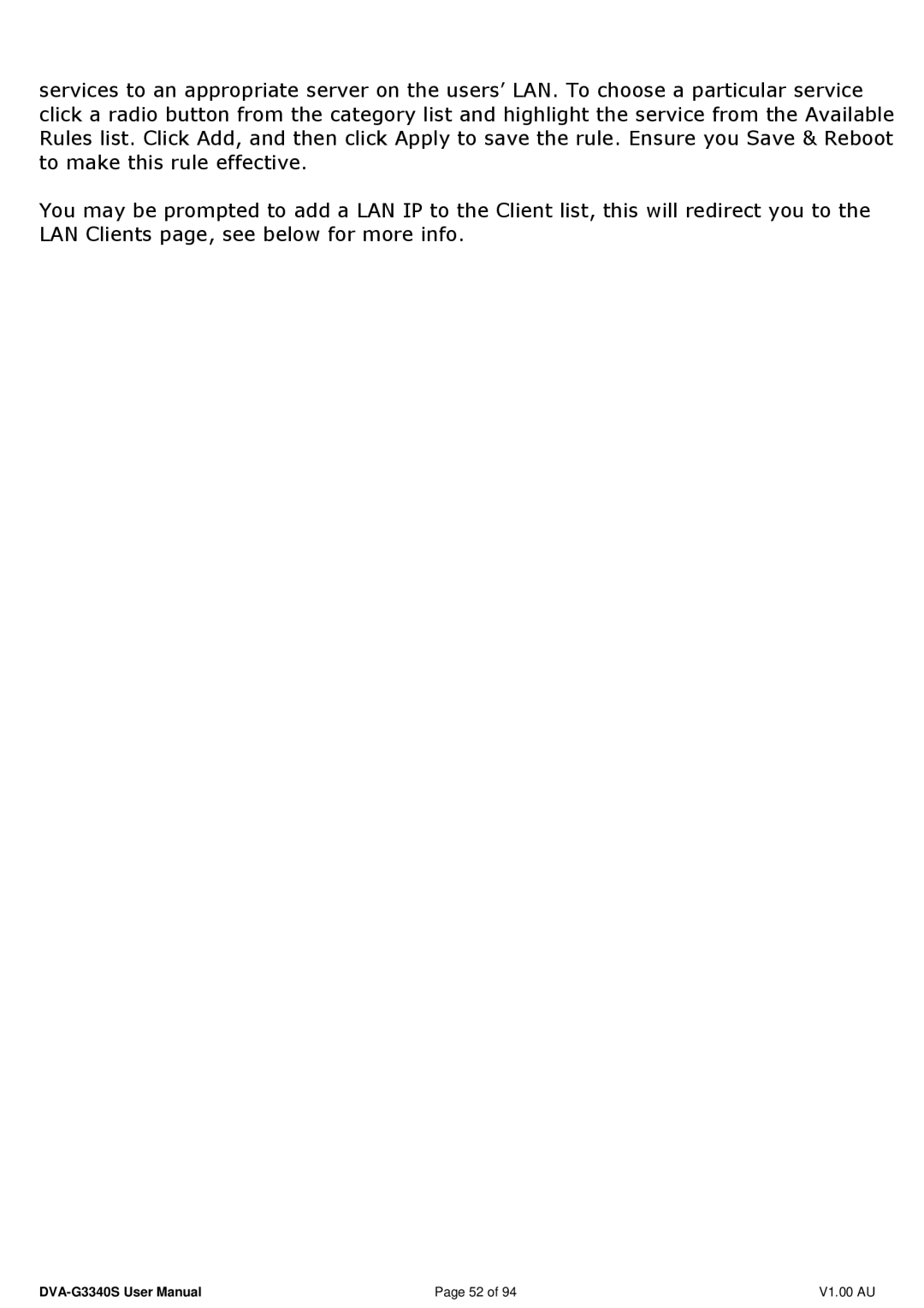services to an appropriate server on the users’ LAN. To choose a particular service click a radio button from the category list and highlight the service from the Available Rules list. Click Add, and then click Apply to save the rule. Ensure you Save & Reboot to make this rule effective.
You may be prompted to add a LAN IP to the Client list, this will redirect you to the LAN Clients page, see below for more info.
Page 52 of 94 | V1.00 AU |