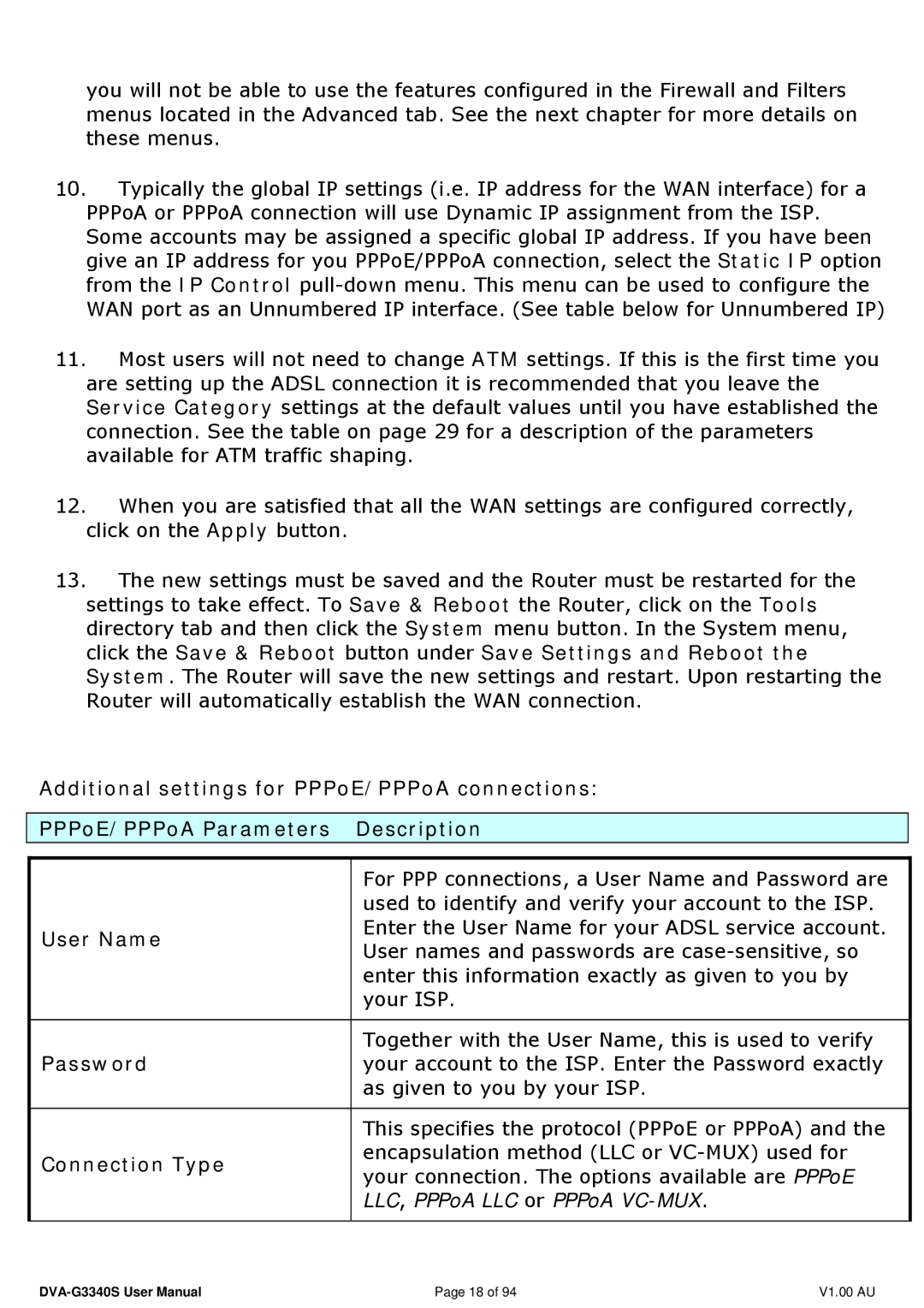you will not be able to use the features configured in the Firewall and Filters menus located in the Advanced tab. See the next chapter for more details on these menus.
10.Typically the global IP settings (i.e. IP address for the WAN interface) for a PPPoA or PPPoA connection will use Dynamic IP assignment from the ISP. Some accounts may be assigned a specific global IP address. If you have been give an IP address for you PPPoE/PPPoA connection, select the Static IP option from the IP Control
11.Most users will not need to change ATM settings. If this is the first time you are setting up the ADSL connection it is recommended that you leave the Service Category settings at the default values until you have established the connection. See the table on page 29 for a description of the parameters available for ATM traffic shaping.
12.When you are satisfied that all the WAN settings are configured correctly, click on the Apply button.
13.The new settings must be saved and the Router must be restarted for the settings to take effect. To Save & Reboot the Router, click on the Tools directory tab and then click the System menu button. In the System menu, click the Save & Reboot button under Save Settings and Reboot the System. The Router will save the new settings and restart. Upon restarting the Router will automatically establish the WAN connection.
Additional settings for PPPoE/PPPoA connections:
| PPPoE/PPPoA Parameters | Description |
|
|
|
|
|
|
| For PPP connections, a User Name and Password are |
|
|
| used to identify and verify your account to the ISP. |
|
| User Name | Enter the User Name for your ADSL service account. |
|
| User names and passwords are |
| |
|
|
| |
|
| enter this information exactly as given to you by |
|
|
| your ISP. |
|
|
|
|
|
|
| Together with the User Name, this is used to verify |
|
| Password | your account to the ISP. Enter the Password exactly |
|
|
| as given to you by your ISP. |
|
|
|
|
|
|
| This specifies the protocol (PPPoE or PPPoA) and the |
|
| Connection Type | encapsulation method (LLC or |
|
| your connection. The options available are PPPoE |
| |
|
|
| |
|
| LLC, PPPoA LLC or PPPoA |
|
|
|
|
|
Page 18 of 94 | V1.00 AU |