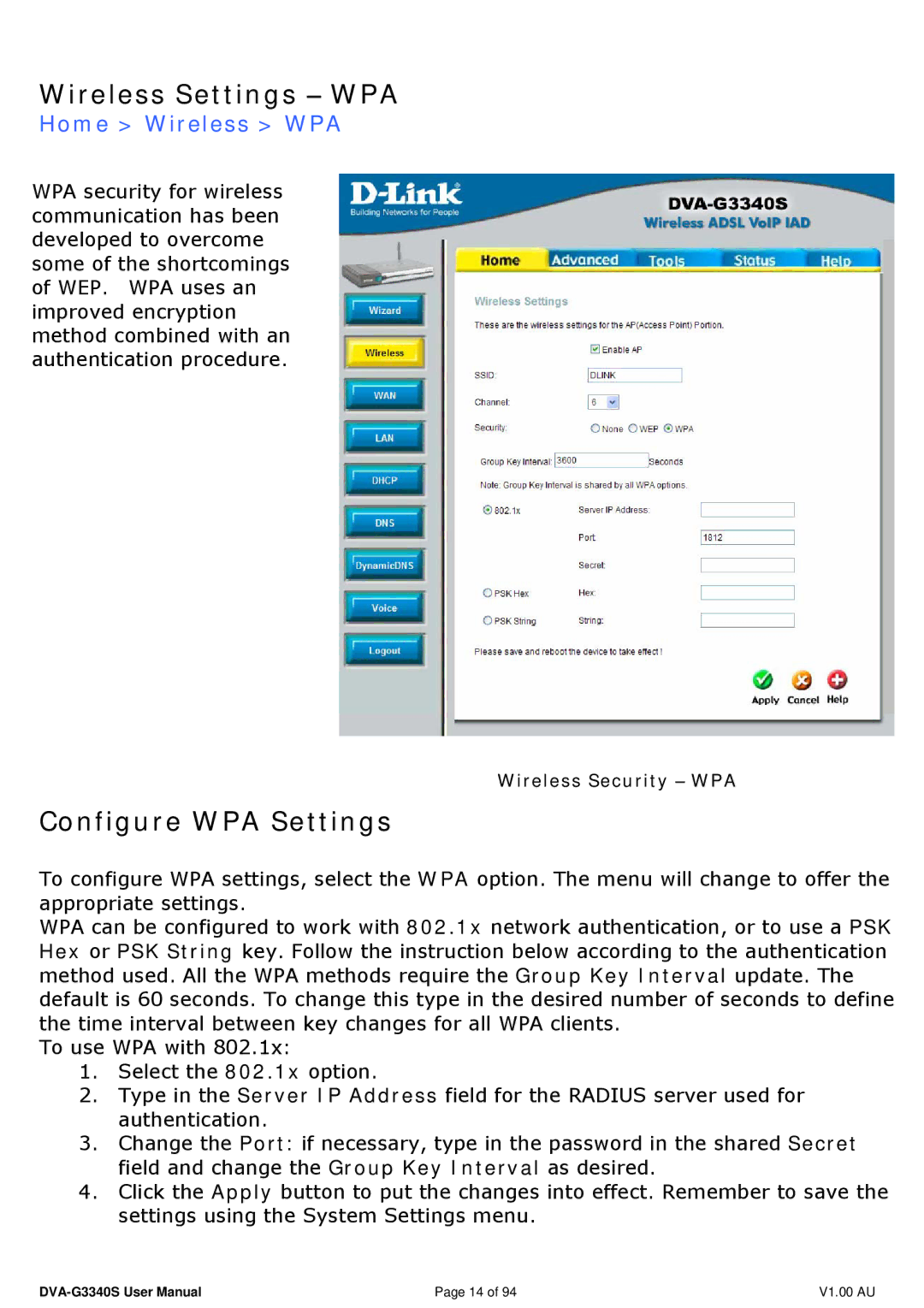Wireless Settings − WPA
Home > Wireless > WPA
WPA security for wireless communication has been developed to overcome some of the shortcomings of WEP. WPA uses an improved encryption method combined with an authentication procedure.
Wireless Security − WPA
Configure WPA Settings
To configure WPA settings, select the WPA option. The menu will change to offer the appropriate settings.
WPA can be configured to work with 802.1x network authentication, or to use a PSK Hex or PSK String key. Follow the instruction below according to the authentication method used. All the WPA methods require the Group Key Interval update. The default is 60 seconds. To change this type in the desired number of seconds to define the time interval between key changes for all WPA clients.
To use WPA with 802.1x:
1.Select the 802.1x option.
2.Type in the Server IP Address field for the RADIUS server used for authentication.
3.Change the Port: if necessary, type in the password in the shared Secret field and change the Group Key Interval as desired.
4.Click the Apply button to put the changes into effect. Remember to save the settings using the System Settings menu.
Page 14 of 94 | V1.00 AU |