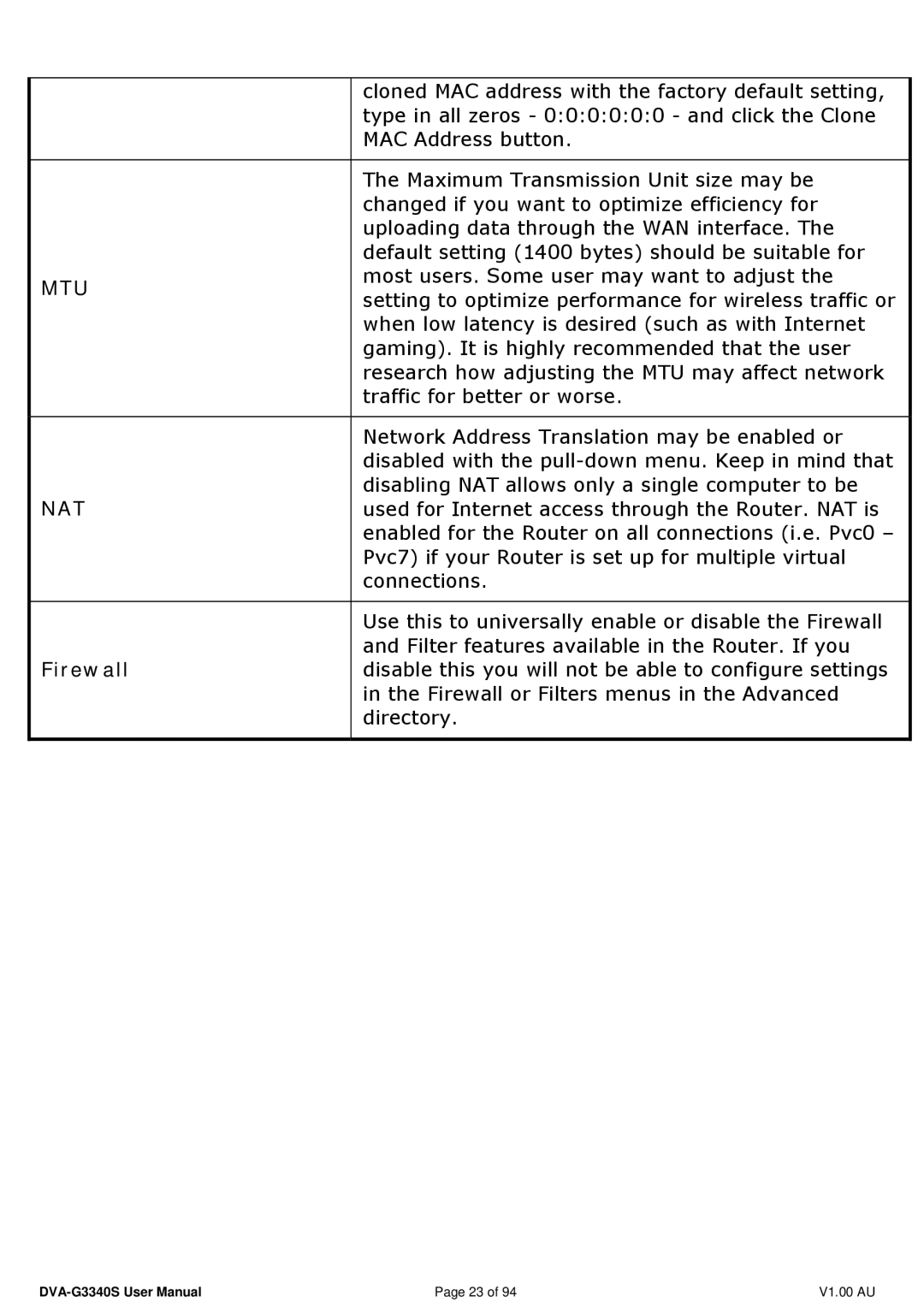| cloned MAC address with the factory default setting, | |
| type in all zeros - 0:0:0:0:0:0 - and click the Clone | |
| MAC Address button. | |
|
| |
| The Maximum Transmission Unit size may be | |
| changed if you want to optimize efficiency for | |
| uploading data through the WAN interface. The | |
| default setting (1400 bytes) should be suitable for | |
MTU | most users. Some user may want to adjust the | |
setting to optimize performance for wireless traffic or | ||
| ||
| when low latency is desired (such as with Internet | |
| gaming). It is highly recommended that the user | |
| research how adjusting the MTU may affect network | |
| traffic for better or worse. | |
|
| |
| Network Address Translation may be enabled or | |
| disabled with the | |
| disabling NAT allows only a single computer to be | |
NAT | used for Internet access through the Router. NAT is | |
| enabled for the Router on all connections (i.e. Pvc0 – | |
| Pvc7) if your Router is set up for multiple virtual | |
| connections. | |
|
| |
| Use this to universally enable or disable the Firewall | |
| and Filter features available in the Router. If you | |
Firewall | disable this you will not be able to configure settings | |
| in the Firewall or Filters menus in the Advanced | |
| directory. | |
|
|
Page 23 of 94 | V1.00 AU |