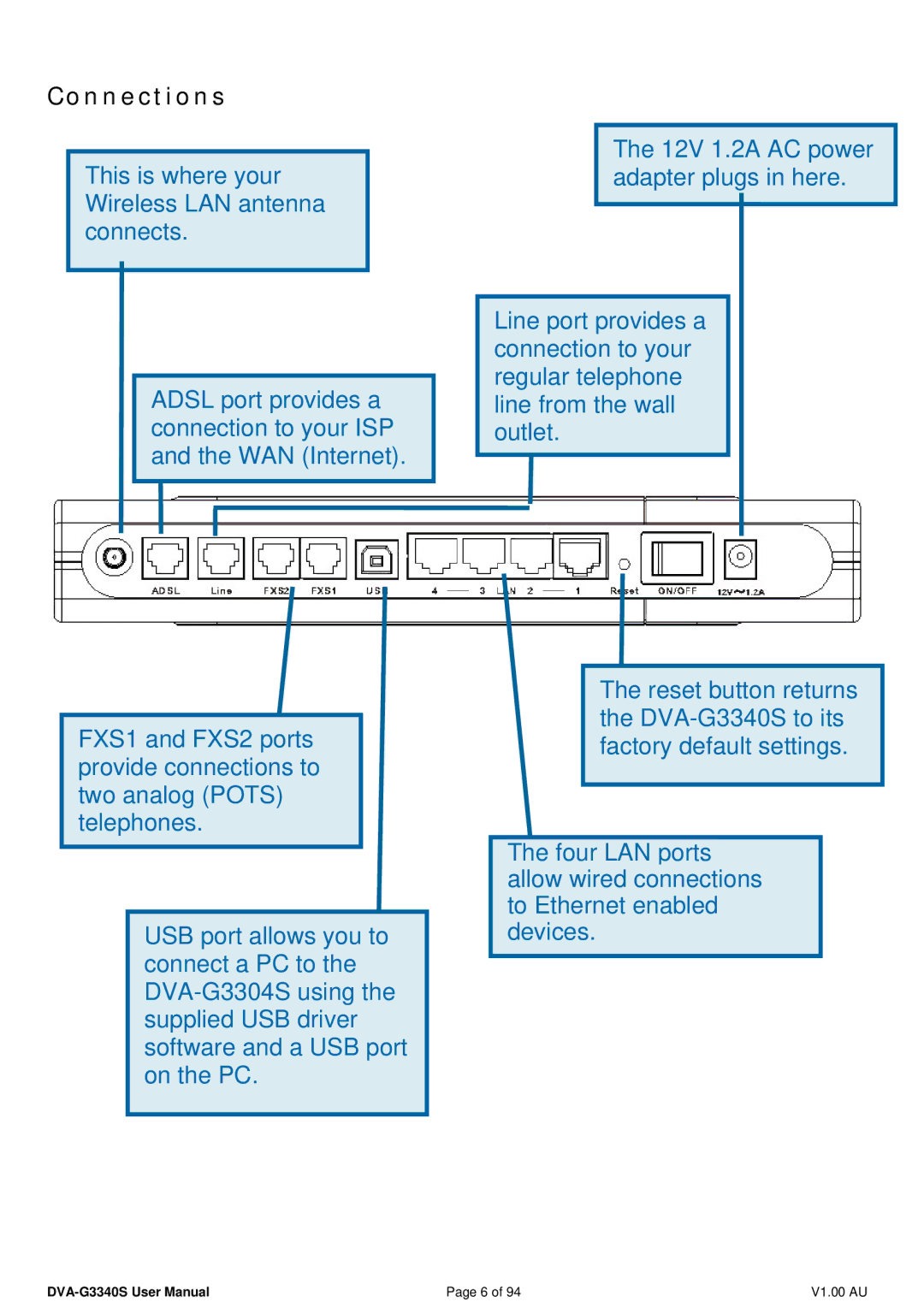Connections
This is where your Wireless LAN antenna connects.
ADSL port provides a connection to your ISP and the WAN (Internet).
The 12V 1.2A AC power adapter plugs in here.
Line port provides a connection to your regular telephone line from the wall outlet.
FXS1 and FXS2 ports provide connections to two analog (POTS) telephones.
USB port allows you to connect a PC to the
The reset button returns the
The four LAN ports allow wired connections to Ethernet enabled devices.
Page 6 of 94 | V1.00 AU |