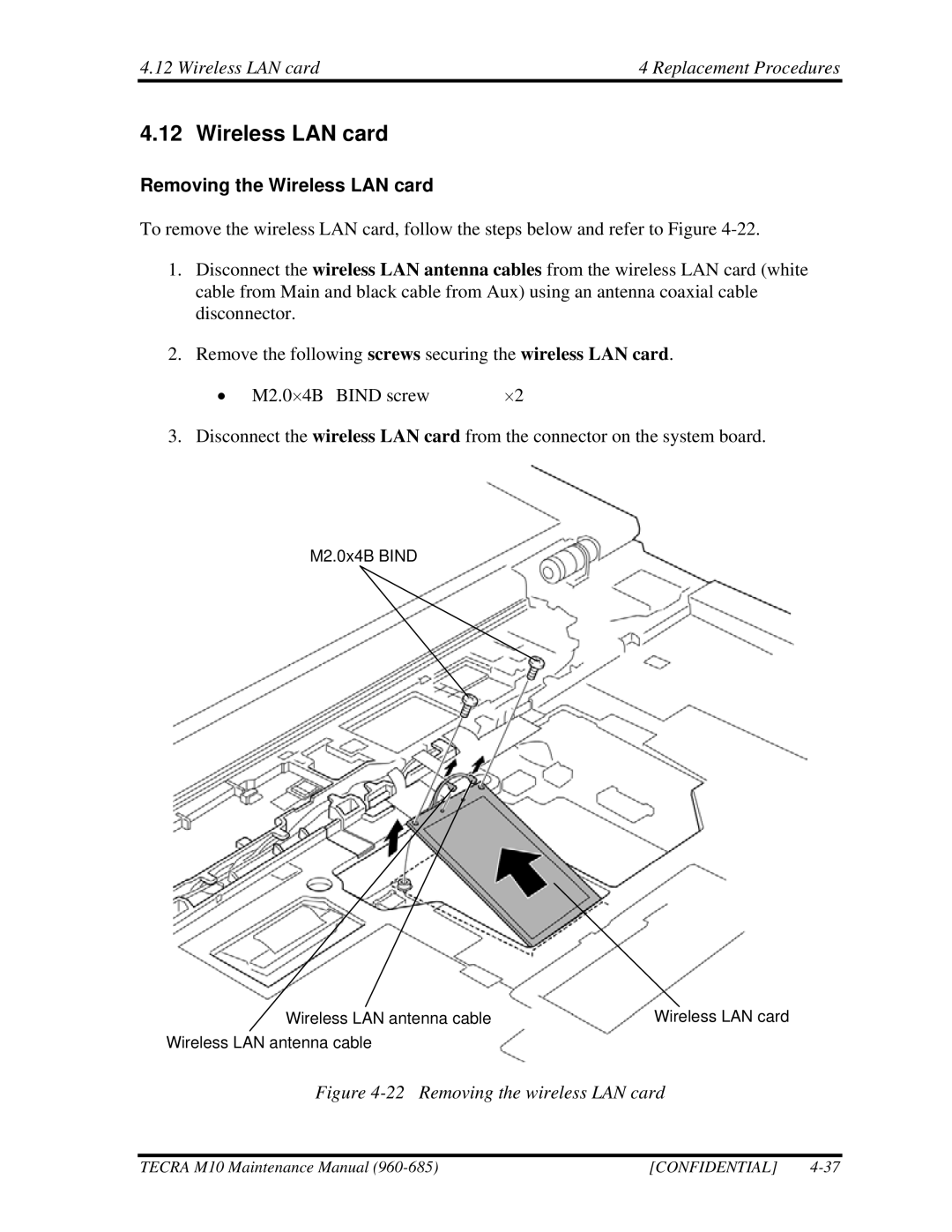4.12 Wireless LAN card | 4 Replacement Procedures |
4.12 Wireless LAN card
Removing the Wireless LAN card
To remove the wireless LAN card, follow the steps below and refer to Figure
1.Disconnect the wireless LAN antenna cables from the wireless LAN card (white cable from Main and black cable from Aux) using an antenna coaxial cable disconnector.
2.Remove the following screws securing the wireless LAN card.
• M2.0⋅4B BIND screw | ⋅2 |
3. Disconnect the wireless LAN card from the connector on the system board.
M2.0x4B BIND
| Wireless LAN antenna cable | Wireless LAN card | |
|
|
|
|
Wireless LAN antenna cable |
| ||
Figure 4-22 Removing the wireless LAN card
TECRA M10 Maintenance Manual | [CONFIDENTIAL] |