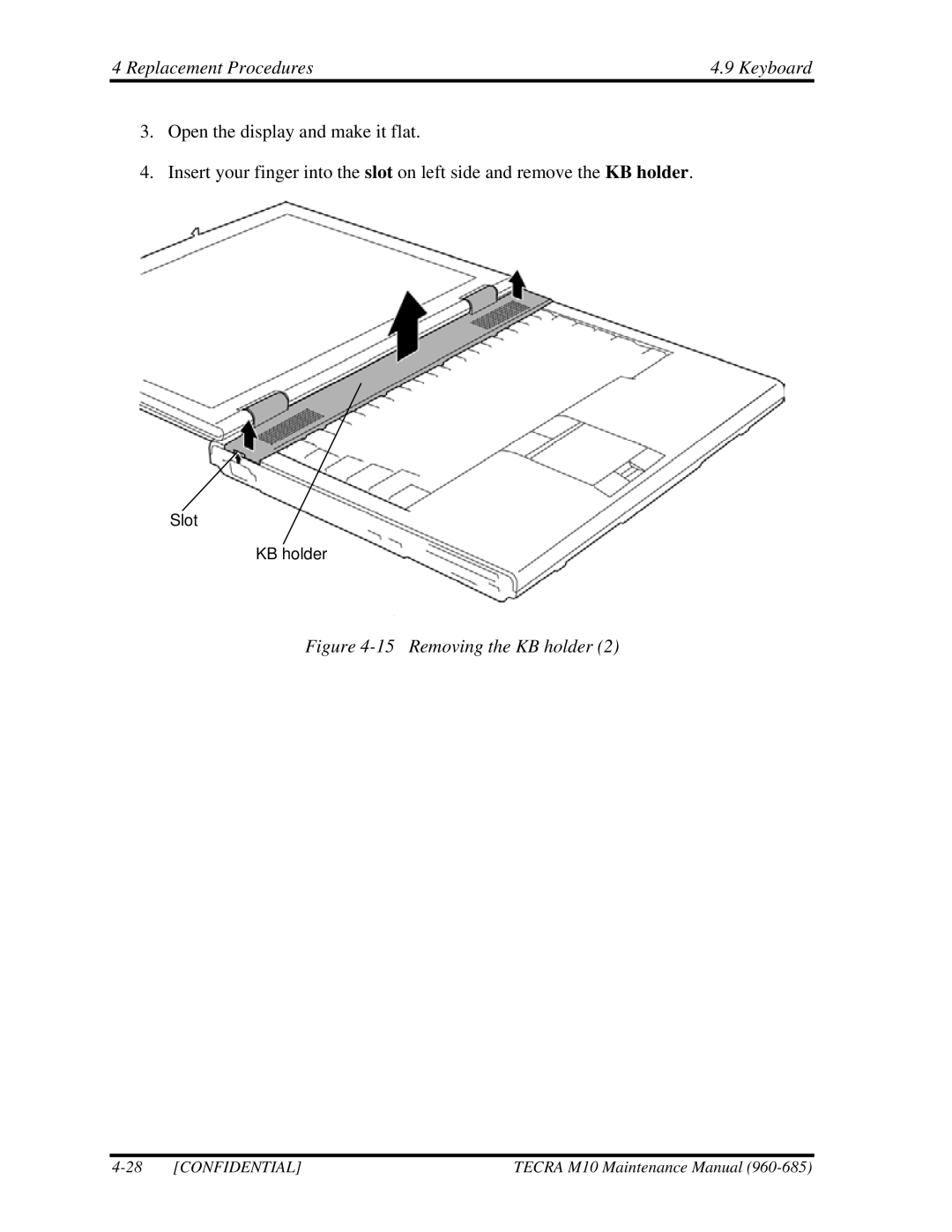4 Replacement Procedures | 4.9 Keyboard |
3.Open the display and make it flat.
4.Insert your finger into the slot on left side and remove the KB holder.
Slot
KB holder
Figure 4-15 Removing the KB holder (2)
[CONFIDENTIAL] | TECRA M10 Maintenance Manual |