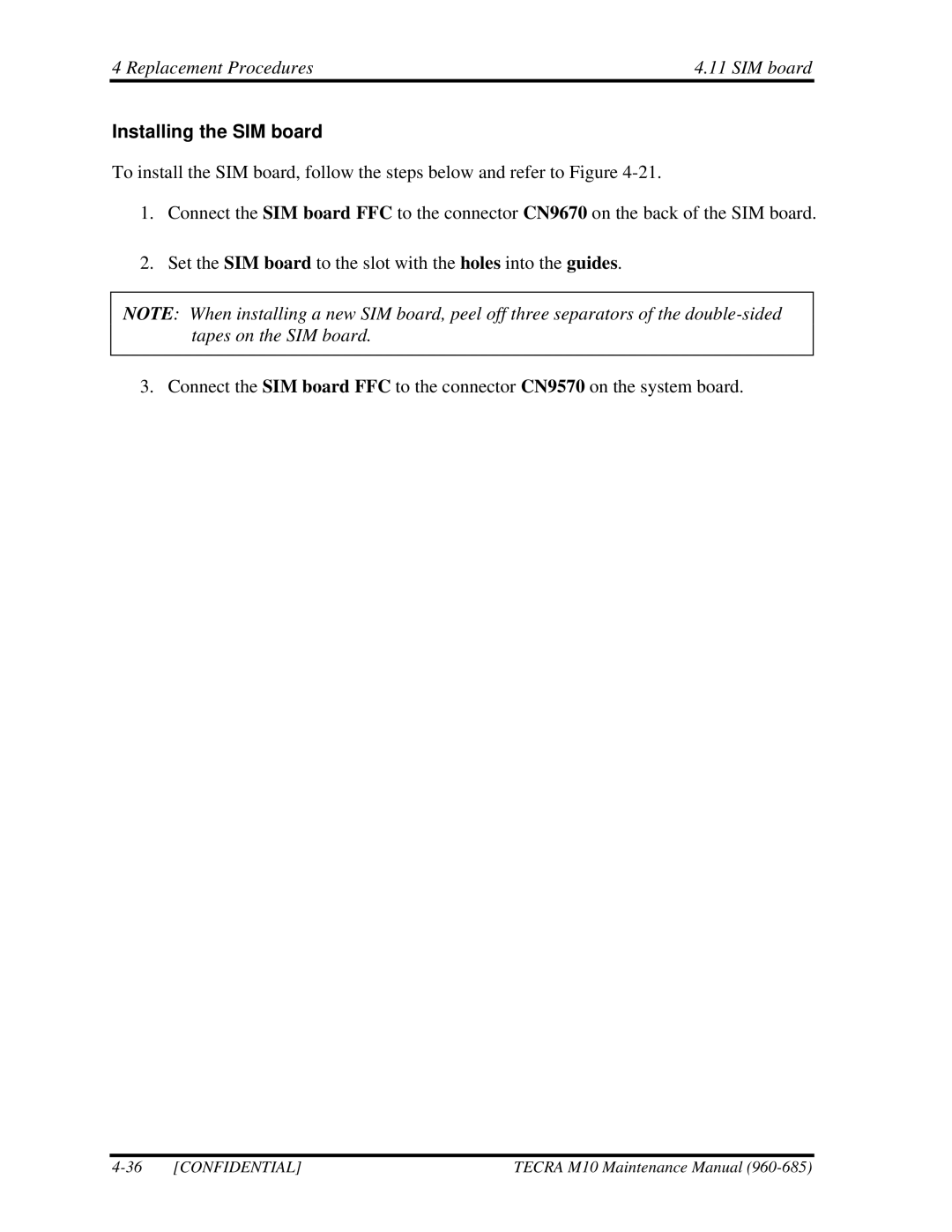4 Replacement Procedures | 4.11 SIM board |
Installing the SIM board
To install the SIM board, follow the steps below and refer to Figure
1.Connect the SIM board FFC to the connector CN9670 on the back of the SIM board.
2.Set the SIM board to the slot with the holes into the guides.
NOTE: When installing a new SIM board, peel off three separators of the
3. Connect the SIM board FFC to the connector CN9570 on the system board.
[CONFIDENTIAL] | TECRA M10 Maintenance Manual |