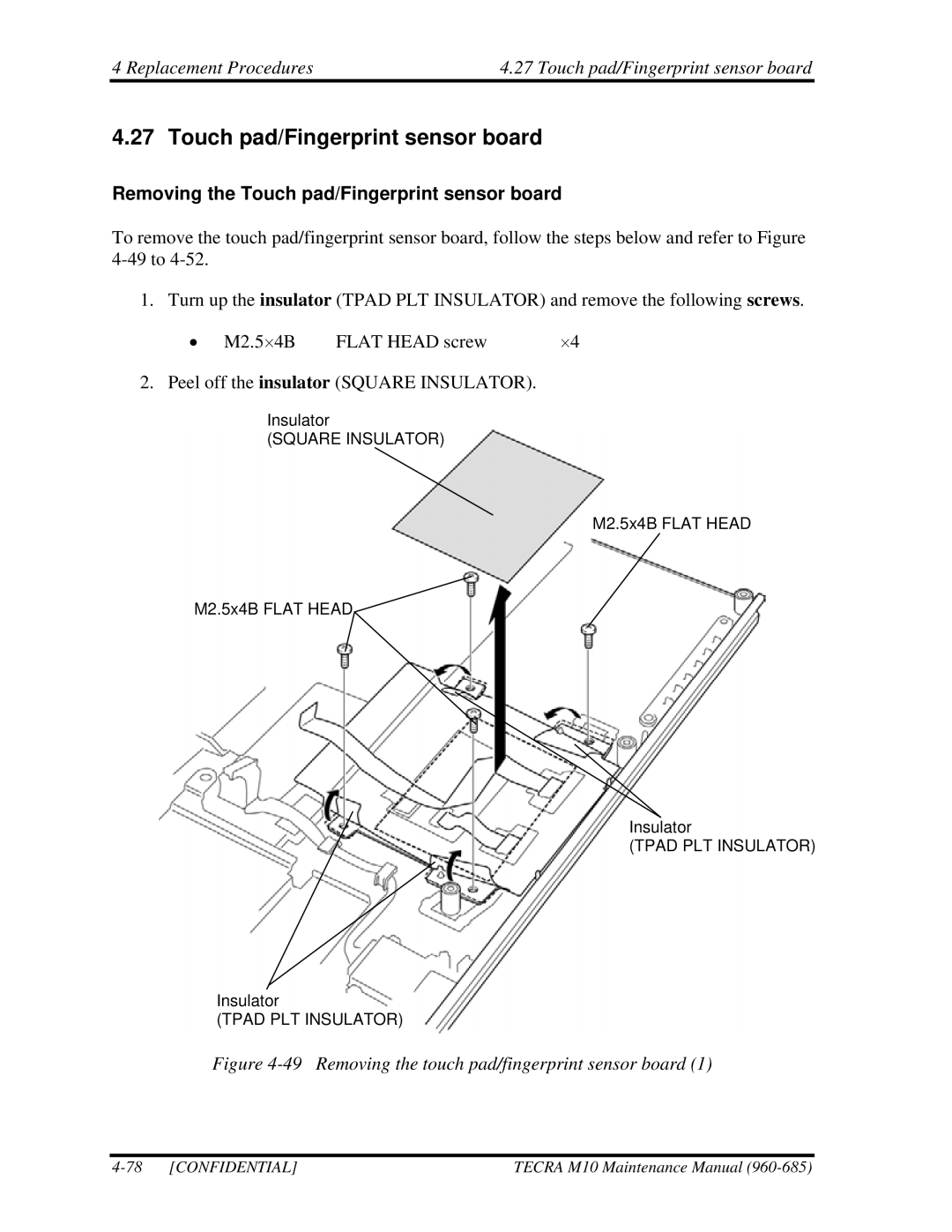4 Replacement Procedures | 4.27 Touch pad/Fingerprint sensor board |
4.27 Touch pad/Fingerprint sensor board
Removing the Touch pad/Fingerprint sensor board
To remove the touch pad/fingerprint sensor board, follow the steps below and refer to Figure
1. Turn up the insulator (TPAD PLT INSULATOR) and remove the following screws.
• M2.5⋅4B | FLAT HEAD screw | ⋅4 |
2. Peel off the insulator (SQUARE INSULATOR).
Insulator
(SQUARE INSULATOR)
M2.5x4B FLAT HEAD
M2.5x4B FLAT HEAD
Insulator
(TPAD PLT INSULATOR)
Insulator
(TPAD PLT INSULATOR)
Figure 4-49 Removing the touch pad/fingerprint sensor board (1)
| TECRA M10 Maintenance Manual |