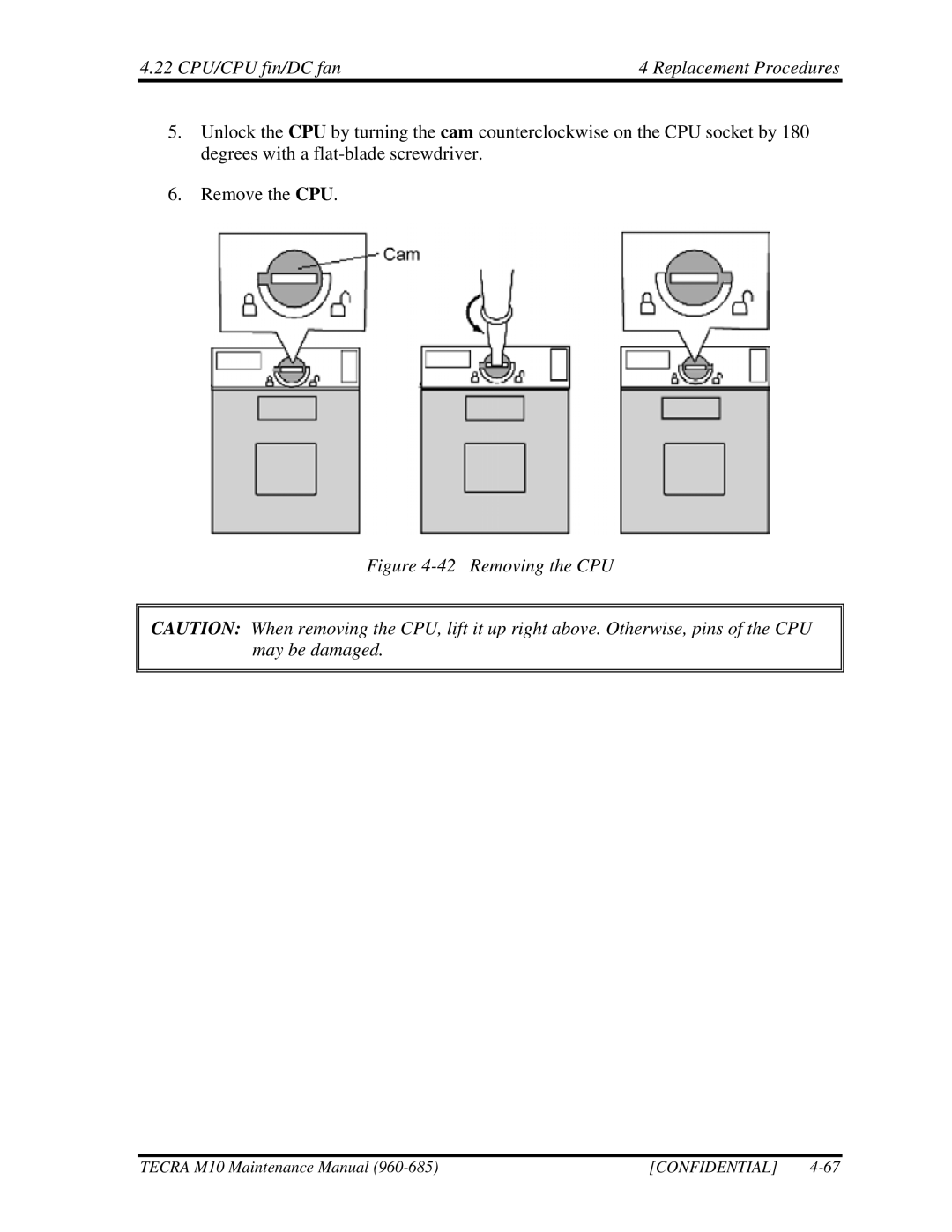4.22 CPU/CPU fin/DC fan | 4 Replacement Procedures |
5.Unlock the CPU by turning the cam counterclockwise on the CPU socket by 180 degrees with a
6.Remove the CPU.
Figure 4-42 Removing the CPU
CAUTION: When removing the CPU, lift it up right above. Otherwise, pins of the CPU may be damaged.
TECRA M10 Maintenance Manual | [CONFIDENTIAL] |