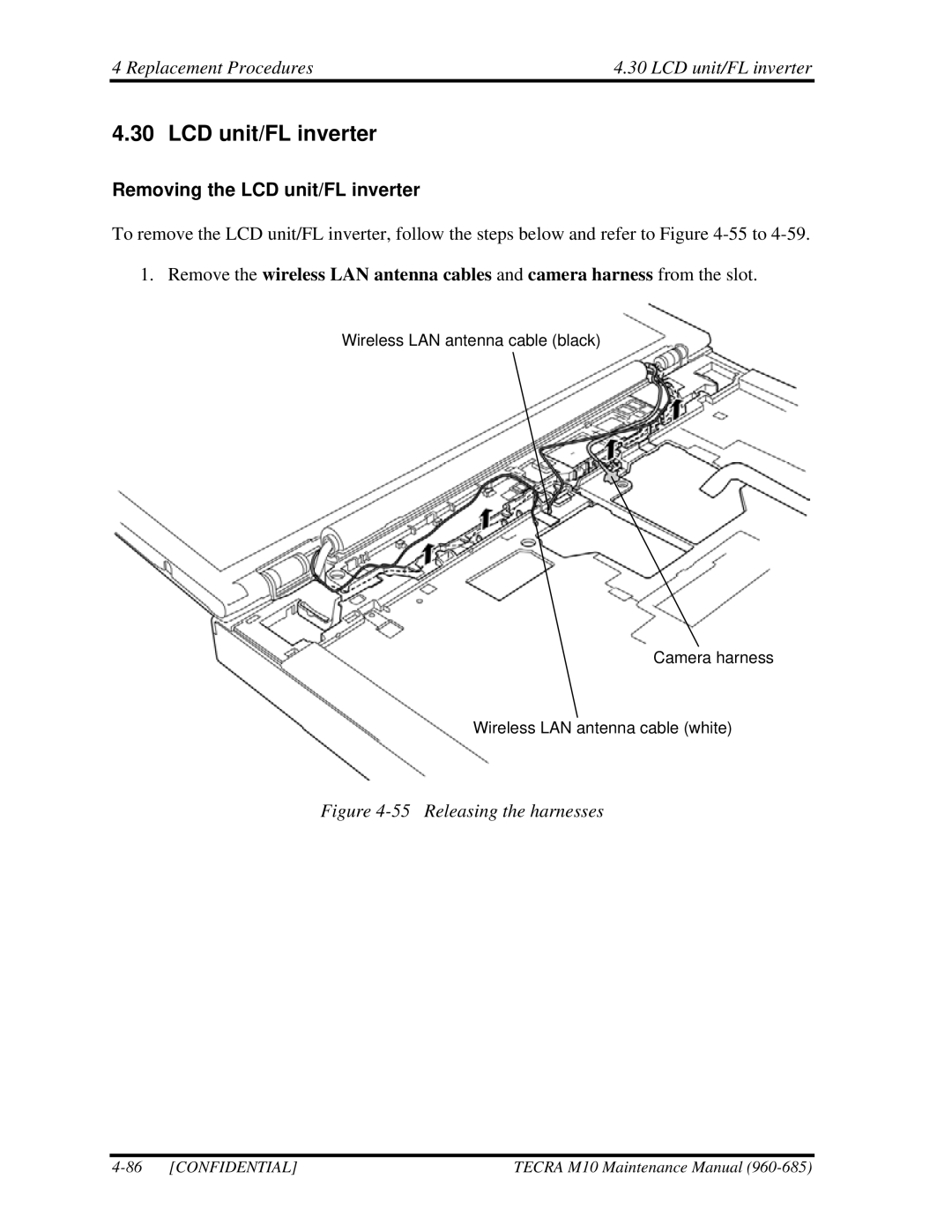4 Replacement Procedures | 4.30 LCD unit/FL inverter |
4.30 LCD unit/FL inverter
Removing the LCD unit/FL inverter
To remove the LCD unit/FL inverter, follow the steps below and refer to Figure
1.Remove the wireless LAN antenna cables and camera harness from the slot.
Wireless LAN antenna cable (black)
Camera harness
Wireless LAN antenna cable (white)
Figure 4-55 Releasing the harnesses
| TECRA M10 Maintenance Manual |