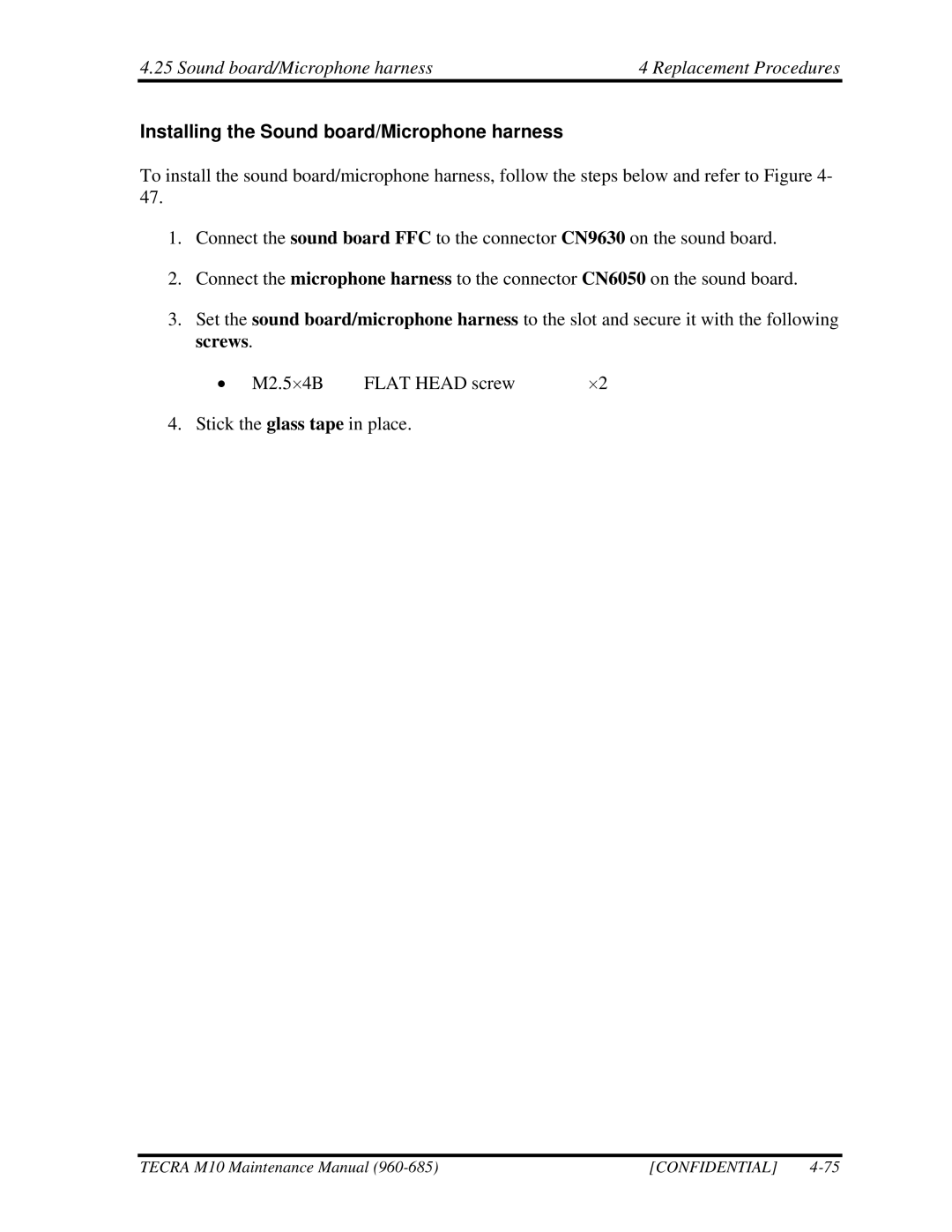4.25 Sound board/Microphone harness | 4 Replacement Procedures |
Installing the Sound board/Microphone harness
To install the sound board/microphone harness, follow the steps below and refer to Figure 4- 47.
1.Connect the sound board FFC to the connector CN9630 on the sound board.
2.Connect the microphone harness to the connector CN6050 on the sound board.
3.Set the sound board/microphone harness to the slot and secure it with the following screws.
• M2.5⋅4B FLAT HEAD screw ⋅2
4. Stick the glass tape in place.
TECRA M10 Maintenance Manual | [CONFIDENTIAL] |