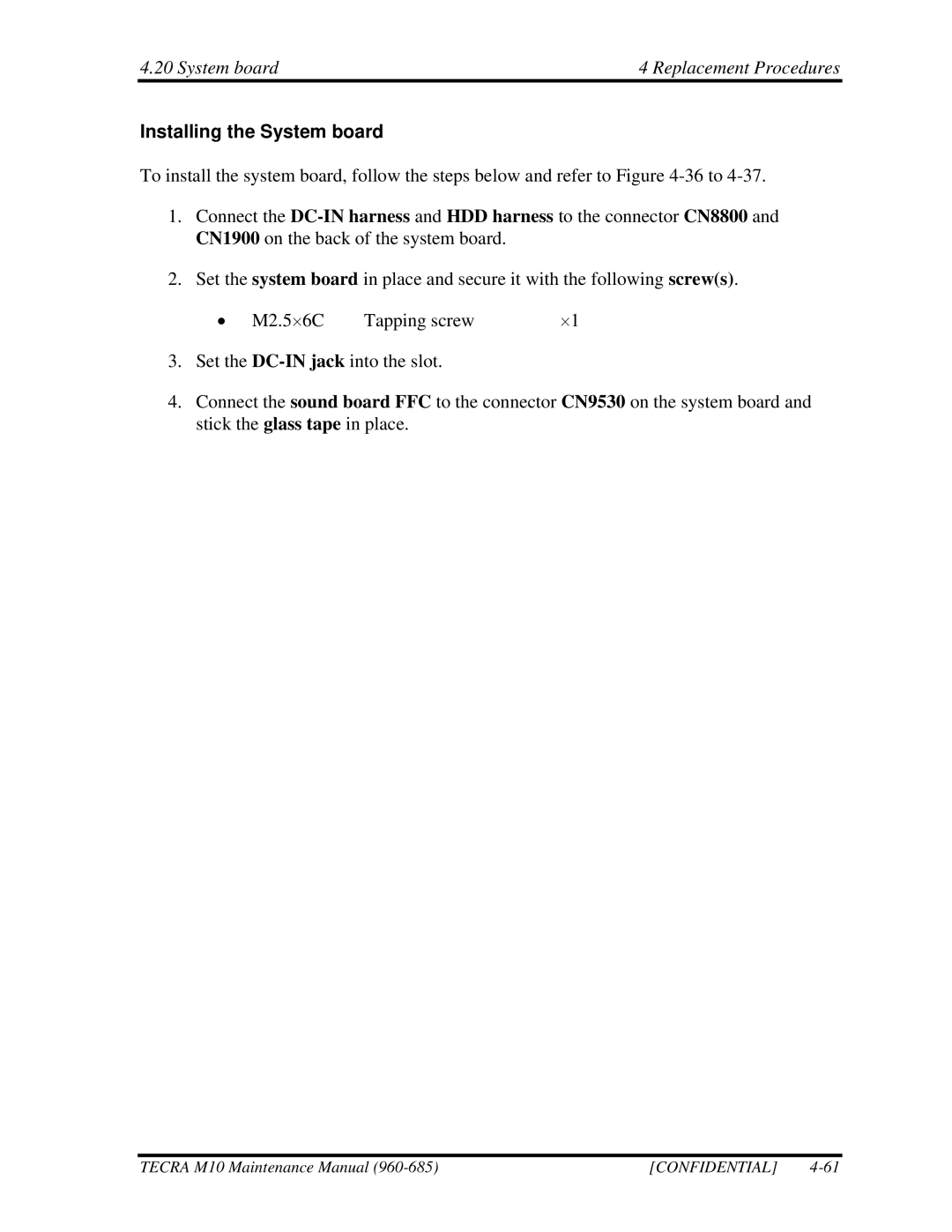4.20 System board | 4 Replacement Procedures |
Installing the System board
To install the system board, follow the steps below and refer to Figure
1.Connect the
2.Set the system board in place and secure it with the following screw(s).
• M2.5⋅6C | Tapping screw | ⋅1 |
3.Set the
4.Connect the sound board FFC to the connector CN9530 on the system board and stick the glass tape in place.
TECRA M10 Maintenance Manual | [CONFIDENTIAL] |