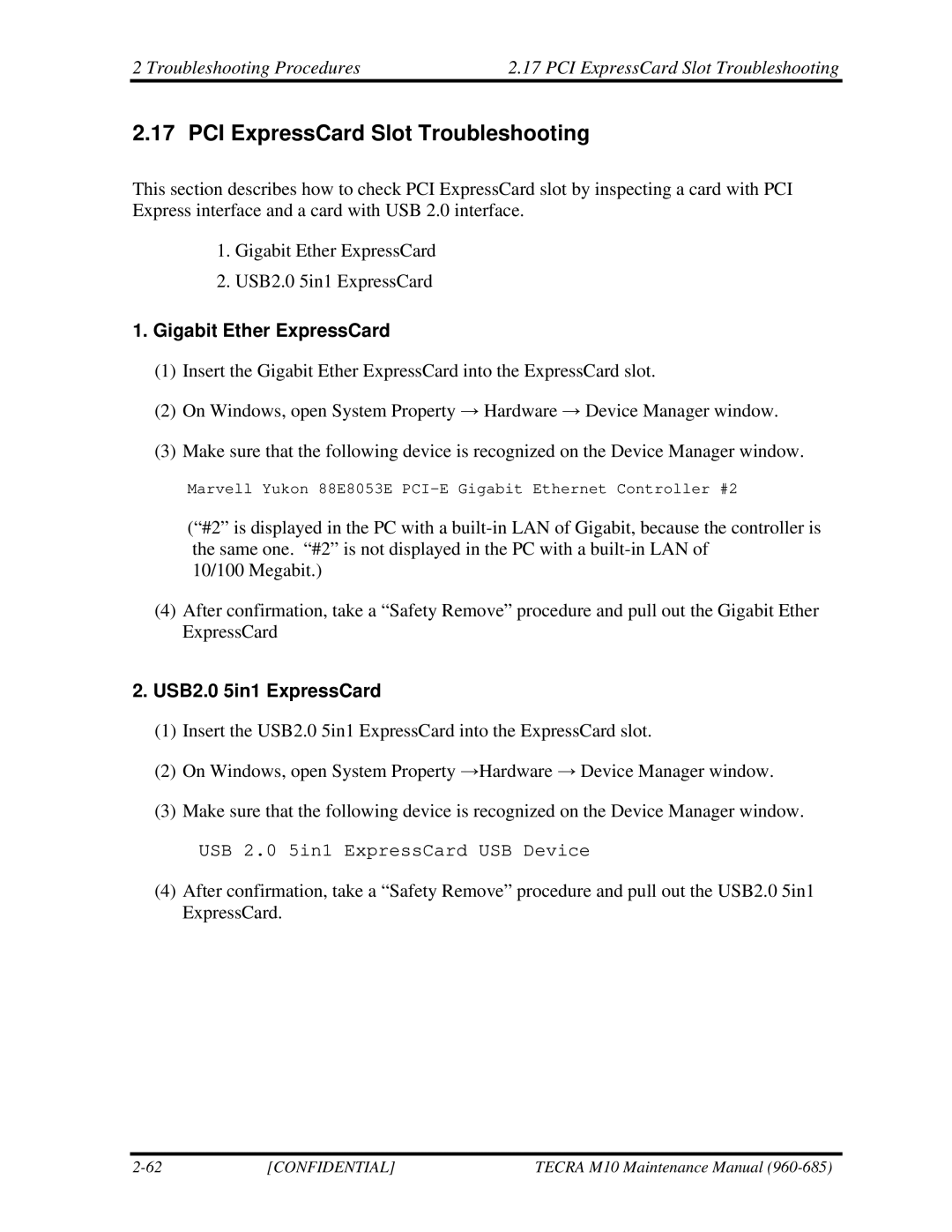2 Troubleshooting Procedures | 2.17 PCI ExpressCard Slot Troubleshooting |
2.17 PCI ExpressCard Slot Troubleshooting
This section describes how to check PCI ExpressCard slot by inspecting a card with PCI Express interface and a card with USB 2.0 interface.
1.Gigabit Ether ExpressCard
2.USB2.0 5in1 ExpressCard
1.Gigabit Ether ExpressCard
(1)Insert the Gigabit Ether ExpressCard into the ExpressCard slot.
(2)On Windows, open System Property → Hardware → Device Manager window.
(3)Make sure that the following device is recognized on the Device Manager window.
Marvell Yukon 88E8053E
(“#2” is displayed in the PC with a
10/100 Megabit.)
(4)After confirmation, take a “Safety Remove” procedure and pull out the Gigabit Ether ExpressCard
2.USB2.0 5in1 ExpressCard
(1)Insert the USB2.0 5in1 ExpressCard into the ExpressCard slot.
(2)On Windows, open System Property →Hardware → Device Manager window.
(3)Make sure that the following device is recognized on the Device Manager window.
USB 2.0 5in1 ExpressCard USB Device
(4)After confirmation, take a “Safety Remove” procedure and pull out the USB2.0 5in1 ExpressCard.
[CONFIDENTIAL] | TECRA M10 Maintenance Manual |