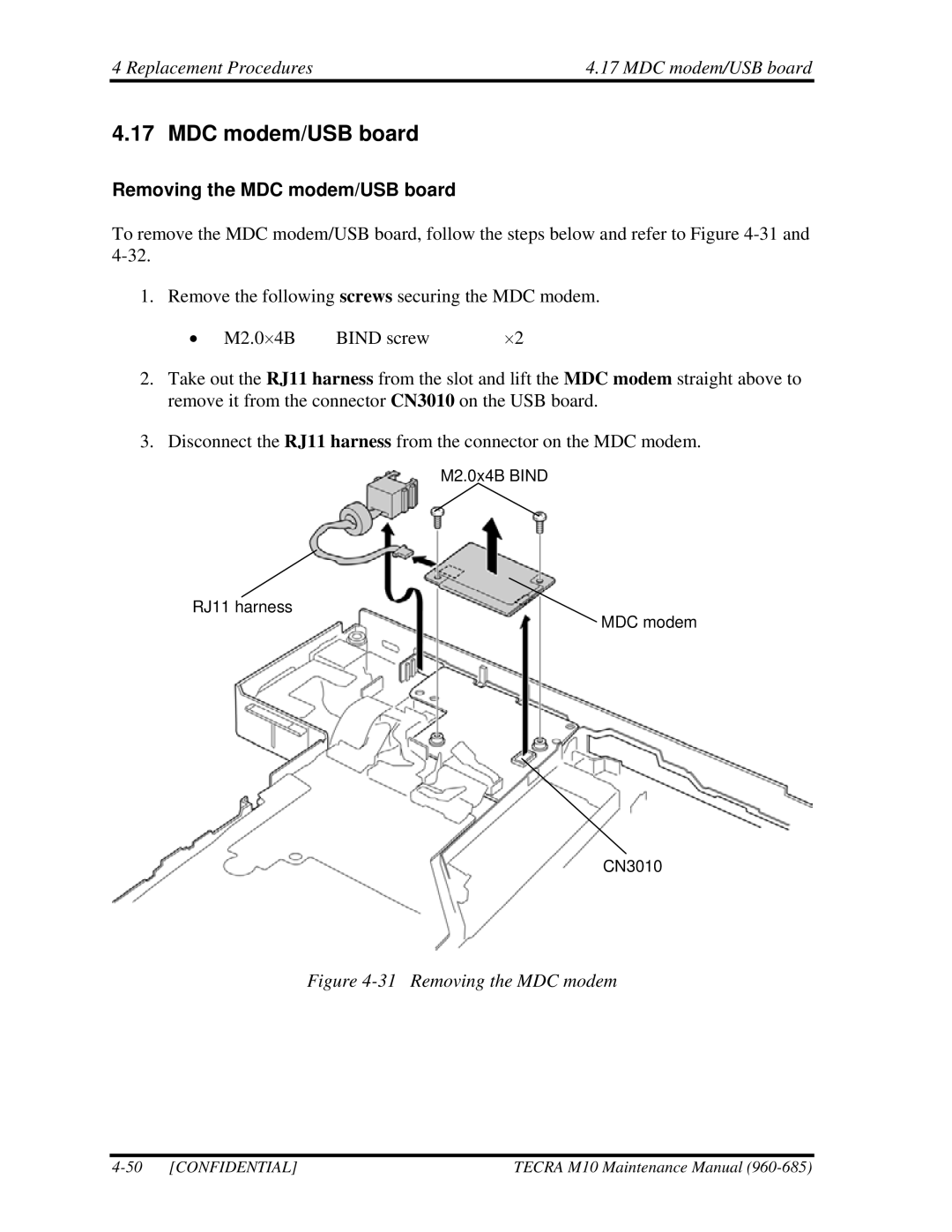4 Replacement Procedures | 4.17 MDC modem/USB board |
4.17 MDC modem/USB board
Removing the MDC modem/USB board
To remove the MDC modem/USB board, follow the steps below and refer to Figure
1. Remove the following screws securing the MDC modem.
• M2.0⋅4B | BIND screw | ⋅2 |
2.Take out the RJ11 harness from the slot and lift the MDC modem straight above to remove it from the connector CN3010 on the USB board.
3.Disconnect the RJ11 harness from the connector on the MDC modem.
M2.0x4B BIND
RJ11 harness
MDC modem
CN3010
Figure 4-31 Removing the MDC modem
| TECRA M10 Maintenance Manual |