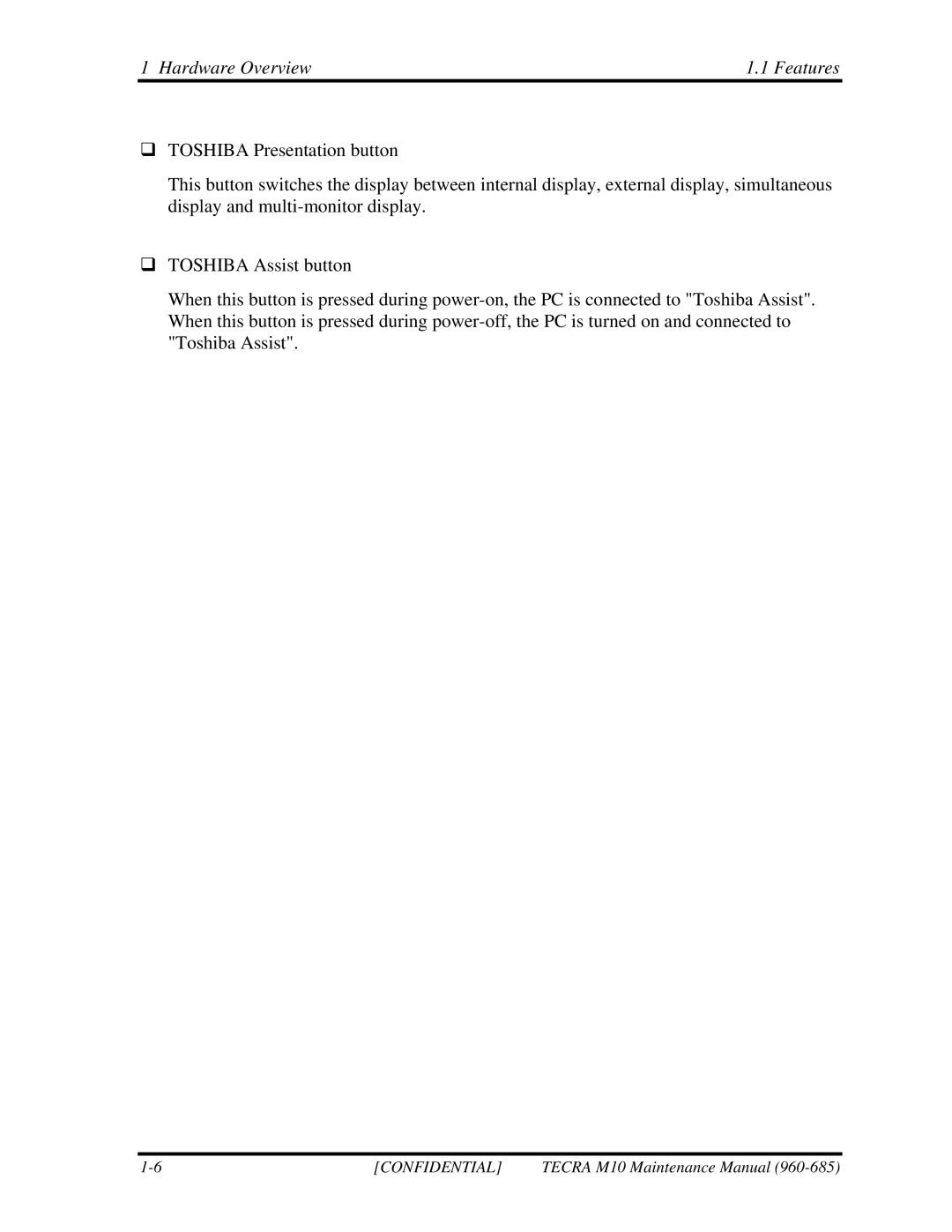1 Hardware Overview | 1.1 Features |
TOSHIBA Presentation button
This button switches the display between internal display, external display, simultaneous display and
TOSHIBA Assist button
When this button is pressed during
[CONFIDENTIAL] | TECRA M10 Maintenance Manual |