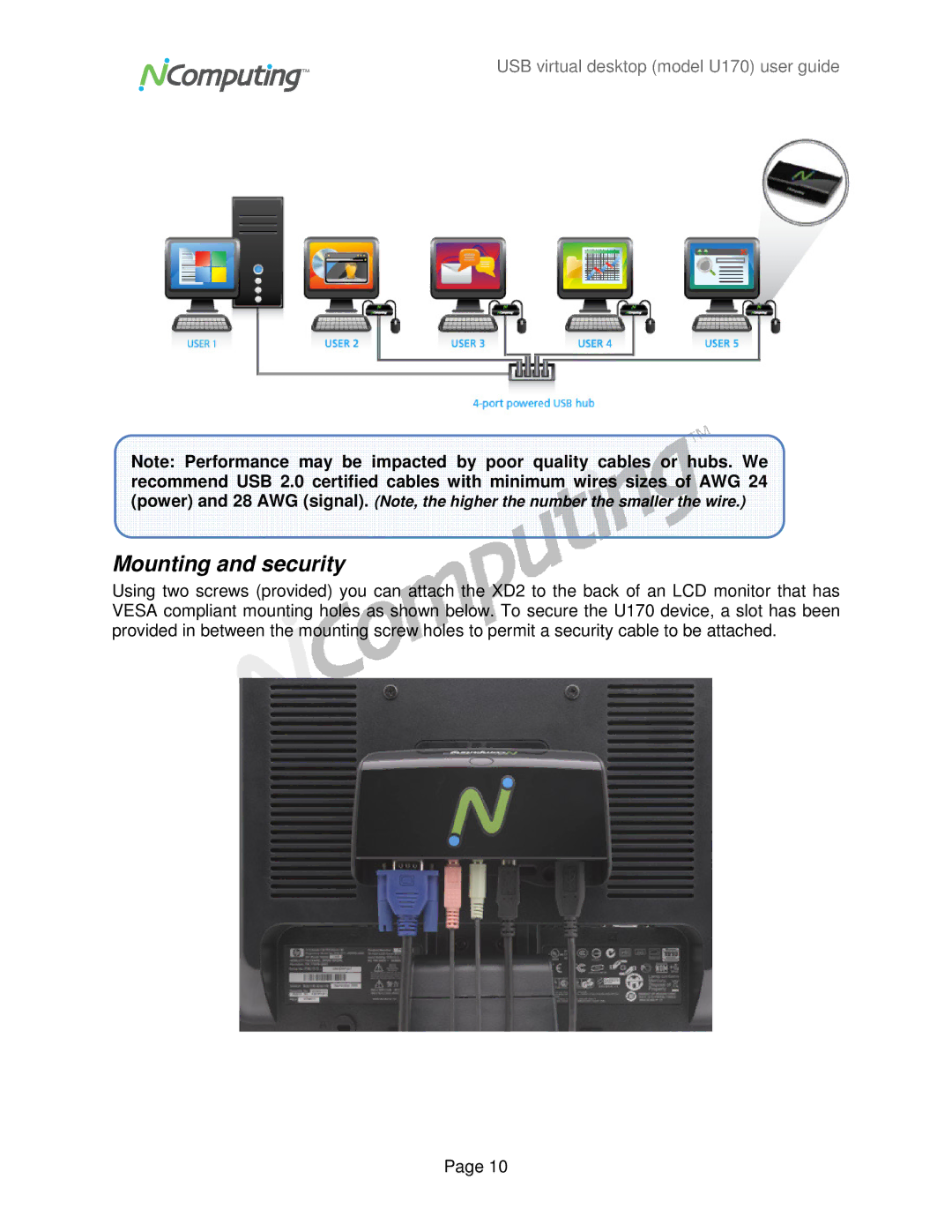(Note, the higher the number the smaller the wire.)
USB virtual desktop (model U170) user guide
Note: Performance may be impacted by poor quality cables or hubs. We recommend USB 2.0 certified cables with minimum wires sizes of AWG 24 (power) and 28 AWG (signal).![]()
![]()
![]()
![]()
![]()
Mounting and security
Using two screws (provided) you can attach the XD2 to the back of an LCD monitor that has VESA compliant mounting holes as shown below. To secure the U170 device, a slot has been provided in between the![]() mounting screw holes to permit a security cable to be attached.
mounting screw holes to permit a security cable to be attached.
Page 10