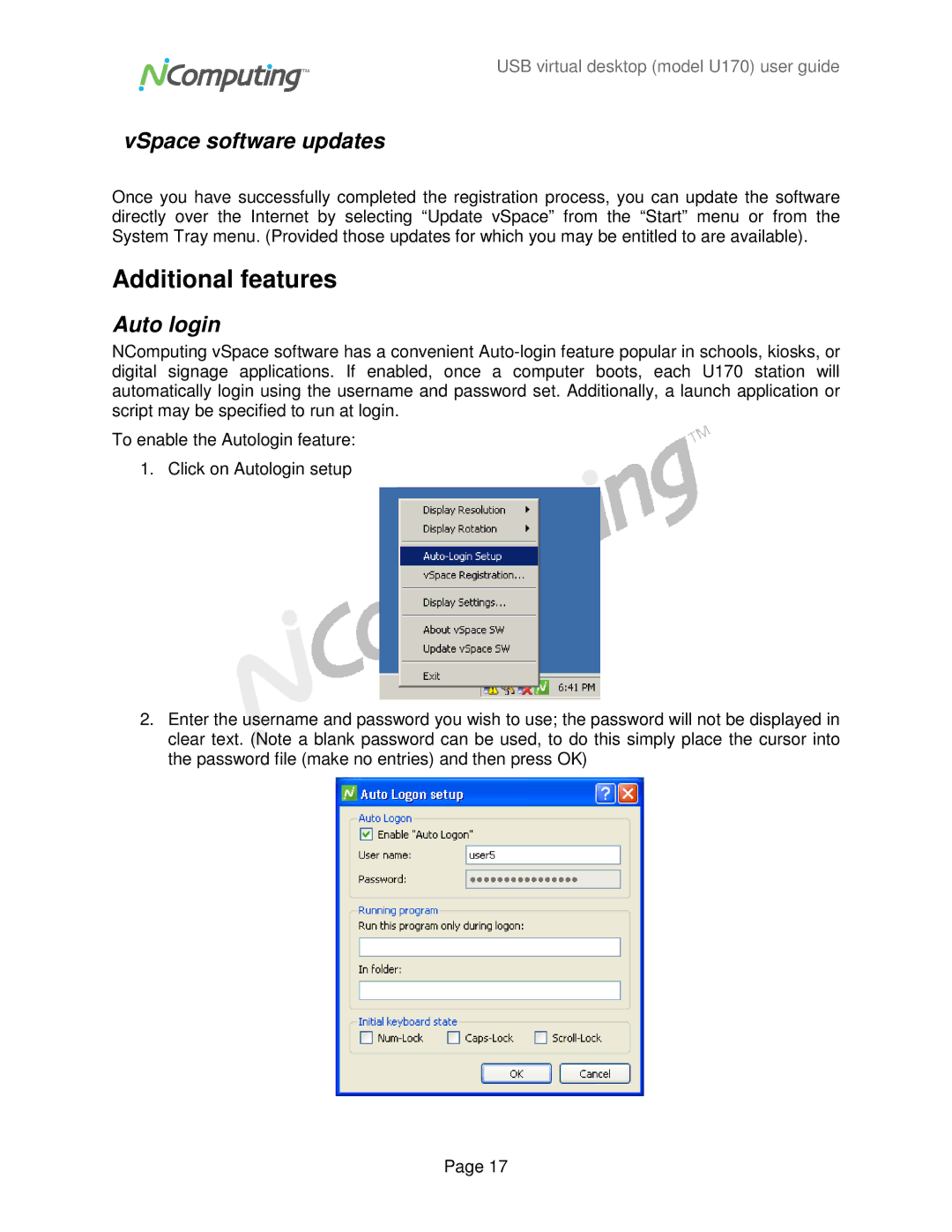USB virtual desktop (model U170) user guide
vSpace software updates
Once you have successfully completed the registration process, you can update the software directly over the Internet by selecting “Update vSpace” from the “Start” menu or from the System Tray menu. (Provided those updates for which you may be entitled to are available).
Additional features
Auto login
NComputing vSpace software has a convenient
To enable the Autologin feature:
1. Click on Autologin setup
2.Enter the username and password you wish to use; the password will not be displayed in clear text. (Note a blank password can be used, to do this simply place the cursor into the password file (make no entries) and then press OK)
Page 17