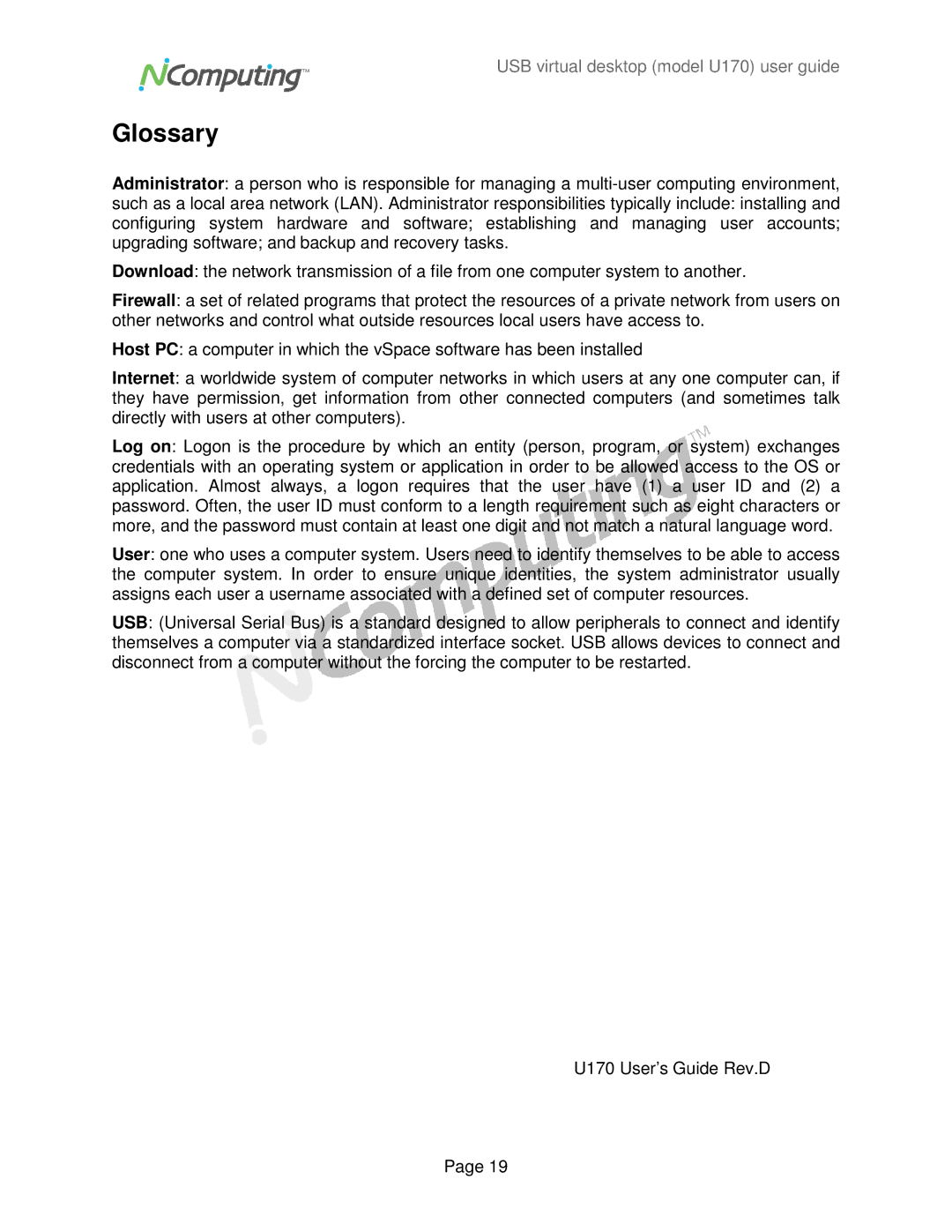USB virtual desktop (model U170) user guide
Glossary
Administrator: a person who is responsible for managing a
such as a local area network (LAN). Administrator responsibilities typically include: installing and configuring system hardware and software; establishing and managing user accounts; upgrading software; and backup and recovery tasks.
Download: the network transmission of a file from one computer system to another.
Firewall: a set of related programs that protect the resources of a private network from users on other networks and control what outside resources local users have access to.
Host PC: a computer in which the vSpace software has been installed
Internet: a worldwide system of computer networks in which users at any one computer can, if they have permission, get information from other connected computers (and sometimes talk directly with users at other computers).
Log on: Logon is the procedure by which an entity (person, program, or system) exchanges credentials with an operating system or application in order to be allowed access to the OS or application. Almost always, a logon requires that the user![]() have (1) a user ID and (2) a password. Often, the user ID must conform to a length requirement such as eight characters or more, and the password must contain at least one digit and not match a natural language word.
have (1) a user ID and (2) a password. Often, the user ID must conform to a length requirement such as eight characters or more, and the password must contain at least one digit and not match a natural language word.
User: one who uses a computer system. Users need to identify themselves to be able to access the computer system. In order to ensure unique identities, the system administrator usually assigns each user a username associated with a defined set of computer resources.
USB: (Universal Serial Bus) is a standard designed to allow peripherals to connect and identify themselves a computer via a standardized interface socket. USB allows devices to connect and disconnect from a computer without the forcing the computer to be restarted.
U170 User’s Guide Rev.D
Page 19