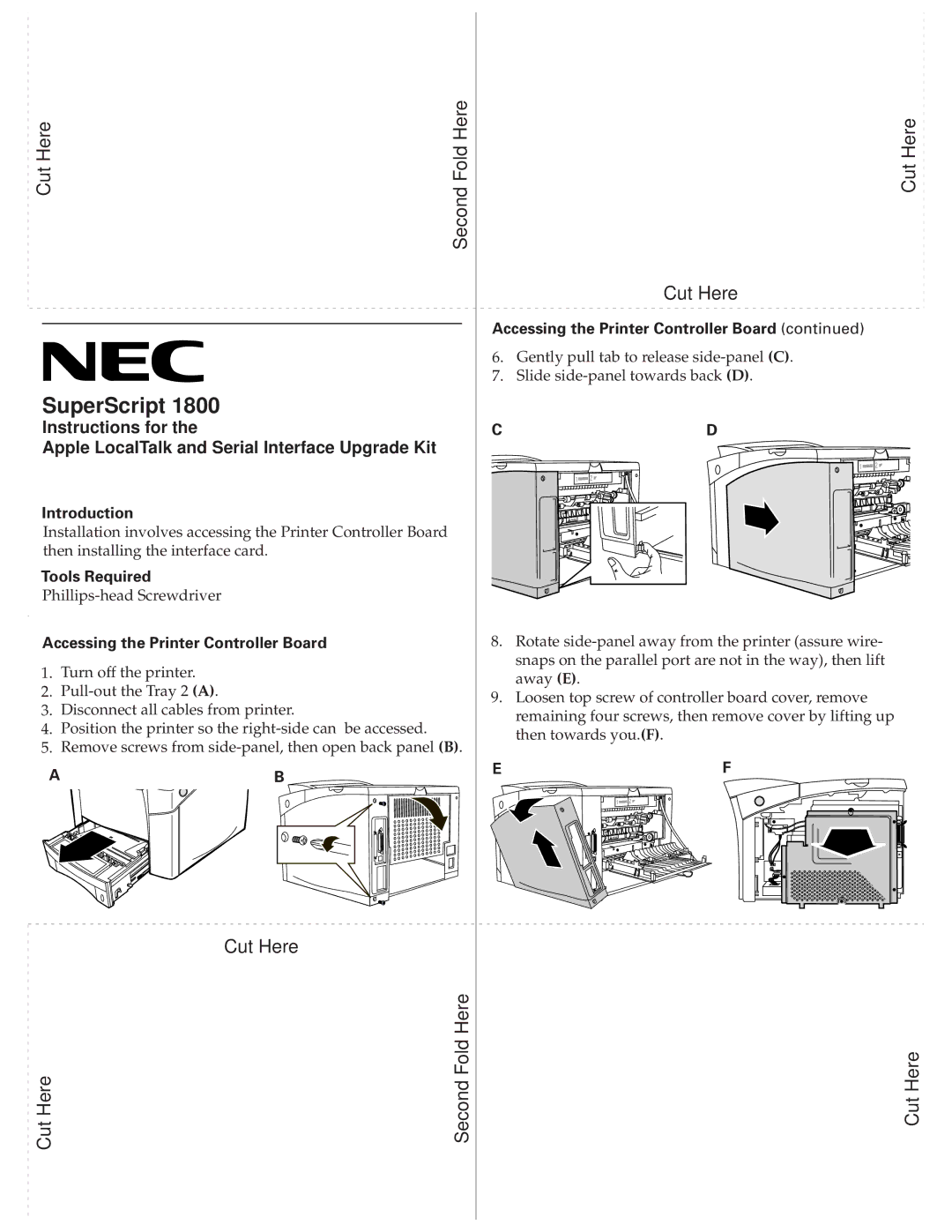Cut Here | Second Fold Here |
| Cut Here |
|
|
| Cut Here |
|
| Accessing the Printer Controller Board (continued) | |
|
| 6. | Gently pull tab to release |
|
| 7. | Slide |
SuperScript 1800 |
|
|
|
Instructions for the |
| C | D |
Apple LocalTalk and Serial Interface Upgrade Kit |
|
|
|
Introduction
Installation involves accessing the Printer Controller Board then installing the interface card.
Tools Required
Accessing the Printer Controller Board | 8. | Rotate | ||
1. | Turn off the printer. |
| snaps on the parallel port are not in the way), then lift | |
| away (E). | |||
2. | 9. | |||
Loosen top screw of controller board cover, remove | ||||
3. | Disconnect all cables from printer. | |||
| remaining four screws, then remove cover by lifting up | |||
4. | Position the printer so the | be accessed. | ||
then towards you.(F). | ||||
5. | Remove screws from | |||
| ||||
A | B | E | F | |
|
| |||
| Cut Here |
|
Cut Here | Second Fold Here | Cut Here |