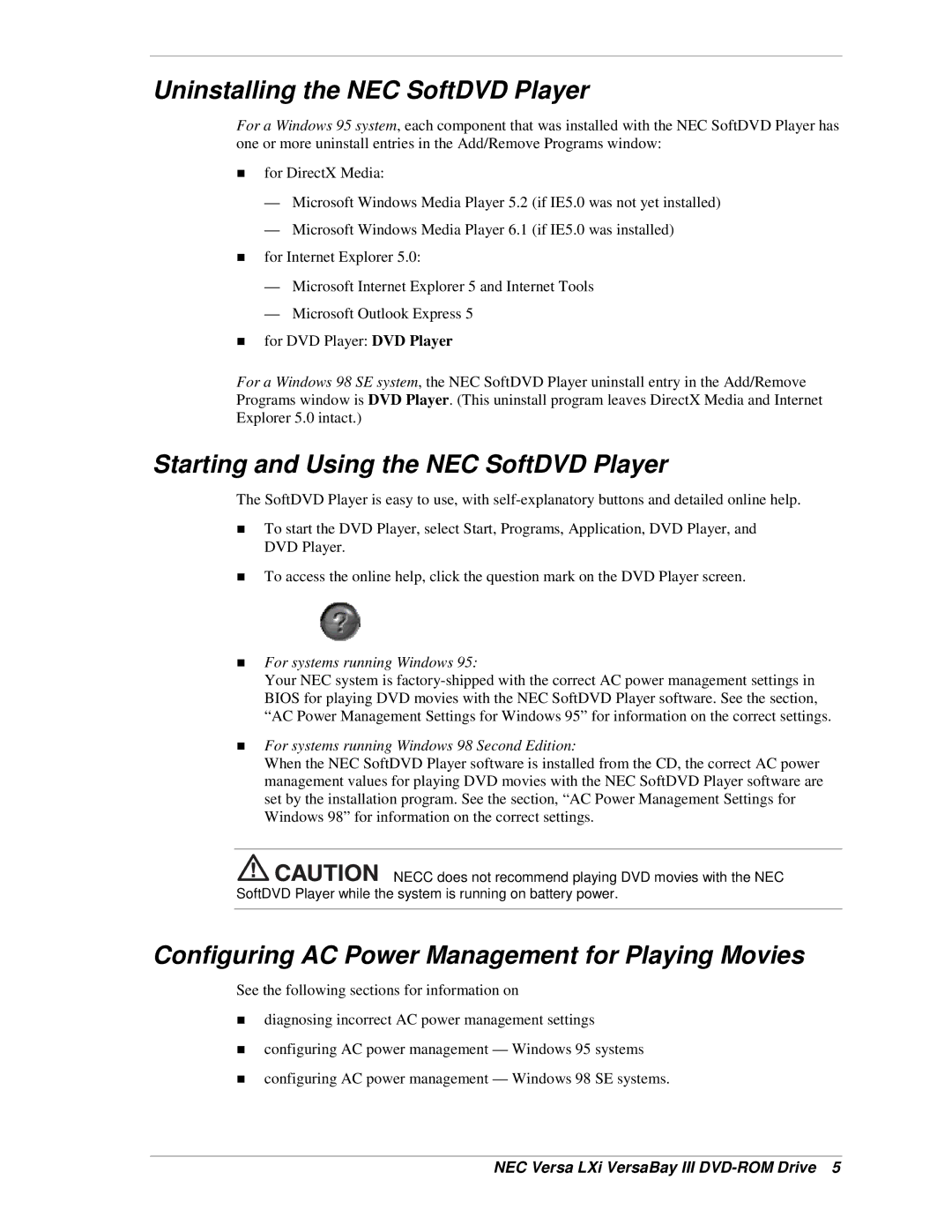Uninstalling the NEC SoftDVD Player
For a Windows 95 system, each component that was installed with the NEC SoftDVD Player has one or more uninstall entries in the Add/Remove Programs window:
!for DirectX Media:
—Microsoft Windows Media Player 5.2 (if IE5.0 was not yet installed)
—Microsoft Windows Media Player 6.1 (if IE5.0 was installed)
!for Internet Explorer 5.0:
—Microsoft Internet Explorer 5 and Internet Tools
—Microsoft Outlook Express 5
!for DVD Player: DVD Player
For a Windows 98 SE system, the NEC SoftDVD Player uninstall entry in the Add/Remove Programs window is DVD Player. (This uninstall program leaves DirectX Media and Internet Explorer 5.0 intact.)
Starting and Using the NEC SoftDVD Player
The SoftDVD Player is easy to use, with
!To start the DVD Player, select Start, Programs, Application, DVD Player, and DVD Player.
!To access the online help, click the question mark on the DVD Player screen.
!For systems running Windows 95:
Your NEC system is
!For systems running Windows 98 Second Edition:
When the NEC SoftDVD Player software is installed from the CD, the correct AC power management values for playing DVD movies with the NEC SoftDVD Player software are set by the installation program. See the section, “AC Power Management Settings for Windows 98” for information on the correct settings.
![]()
![]()
![]()
![]()
![]()
![]()
![]()
![]() NECC does not recommend playing DVD movies with the NEC SoftDVD Player while the system is running on battery power.
NECC does not recommend playing DVD movies with the NEC SoftDVD Player while the system is running on battery power.
Configuring AC Power Management for Playing Movies
See the following sections for information on
!diagnosing incorrect AC power management settings
!configuring AC power management — Windows 95 systems
!configuring AC power management — Windows 98 SE systems.
NEC Versa LXi VersaBay III