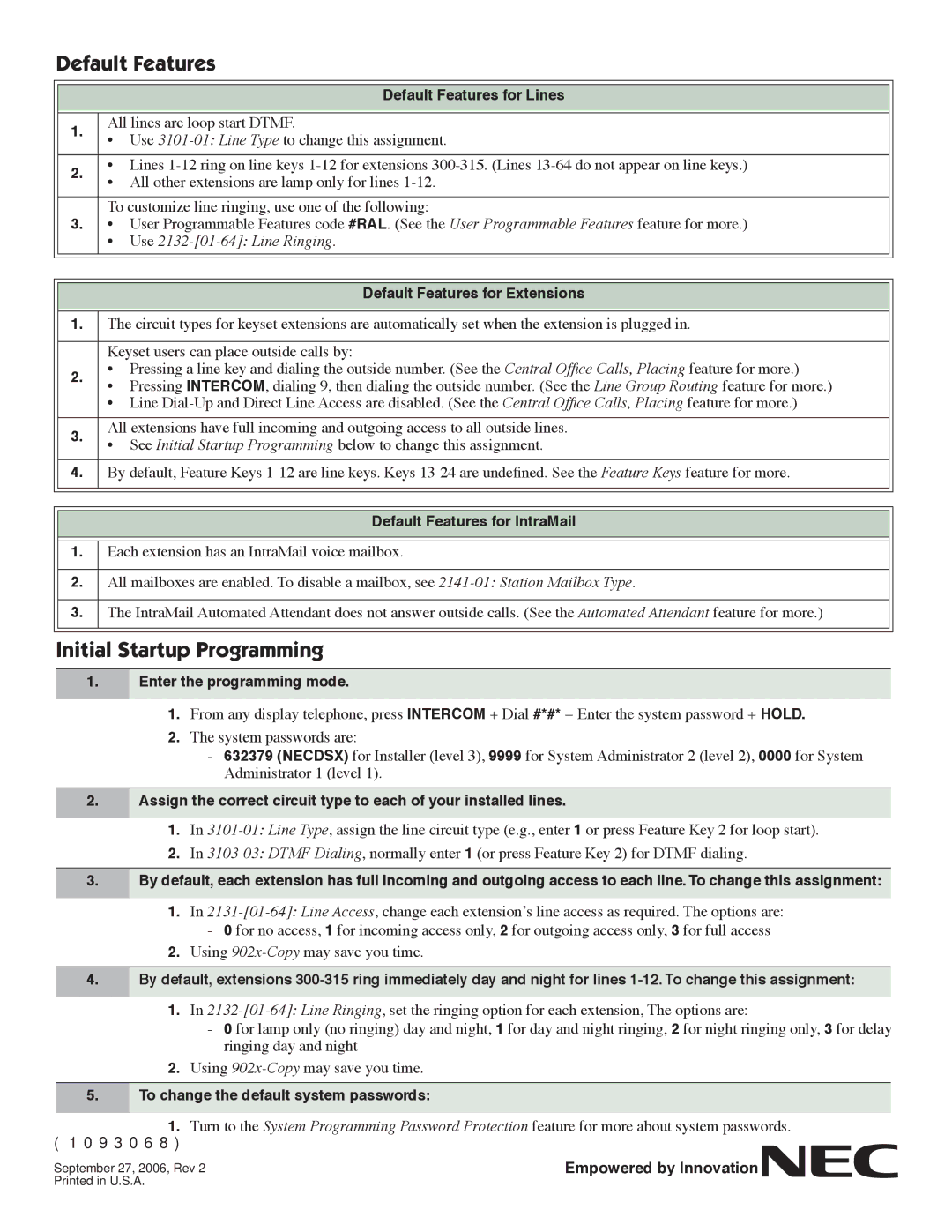DSX-80 specifications
The NEC DSX-80 is a versatile and reliable digital telephone system designed for small to medium-sized businesses. Built to accommodate the evolving communication needs of organizations, the DSX-80 offers a range of features and technologies that enhance productivity and efficiency.One of the standout characteristics of the NEC DSX-80 is its modular design, allowing businesses to customize the system according to their specific requirements. The system supports a maximum of 80 telephone stations and can be easily expanded with additional equipment as the needs of the business grow. This flexibility makes it an ideal choice for companies planning for future expansion.
The DSX-80 features a robust digital architecture that ensures high-quality voice communications. The system employs advanced digital processing technology that enhances clarity and reduces noise during calls. Additionally, it supports a variety of telephone types, including digital, analog, and IP phones, providing users with the option to choose the most suitable devices for their operations.
Another key feature of the DSX-80 is its built-in voicemail system, which streamlines communication and ensures that no important messages are missed. The voicemail can be accessed remotely, providing added convenience for users who may be on the go. Additionally, the system includes call management features such as call forwarding, call transfer, and call waiting, empowering users to manage their communications effectively.
The NEC DSX-80 is also equipped with advanced networking capabilities. It supports Integrated Services Digital Network (ISDN) connections, allowing for higher data transmission rates and improved call quality. The system’s compatibility with Voice over Internet Protocol (VoIP) technology enables businesses to leverage modern internet-based communication methods, reducing costs while maintaining effective service.
User-friendliness is another hallmark of the DSX-80. The system is designed with an intuitive interface, making it easy for users to navigate through its features without extensive training. The programmable function keys on the handsets provide quick access to frequently used features, saving time and improving workflow.
Additionally, the NEC DSX-80 includes robust security protocols to protect sensitive communication data. With features such as password protection and user authentication, businesses can ensure that their communications remain confidential and secure.
In summary, the NEC DSX-80 offers a comprehensive suite of features, advanced technologies, and flexibility that make it a valuable communication solution for small to medium-sized enterprises. Its modular design and scalability, combined with high-quality voice communication capabilities and user-friendly interface, position it as an excellent choice for businesses seeking to improve their telecommunication systems.