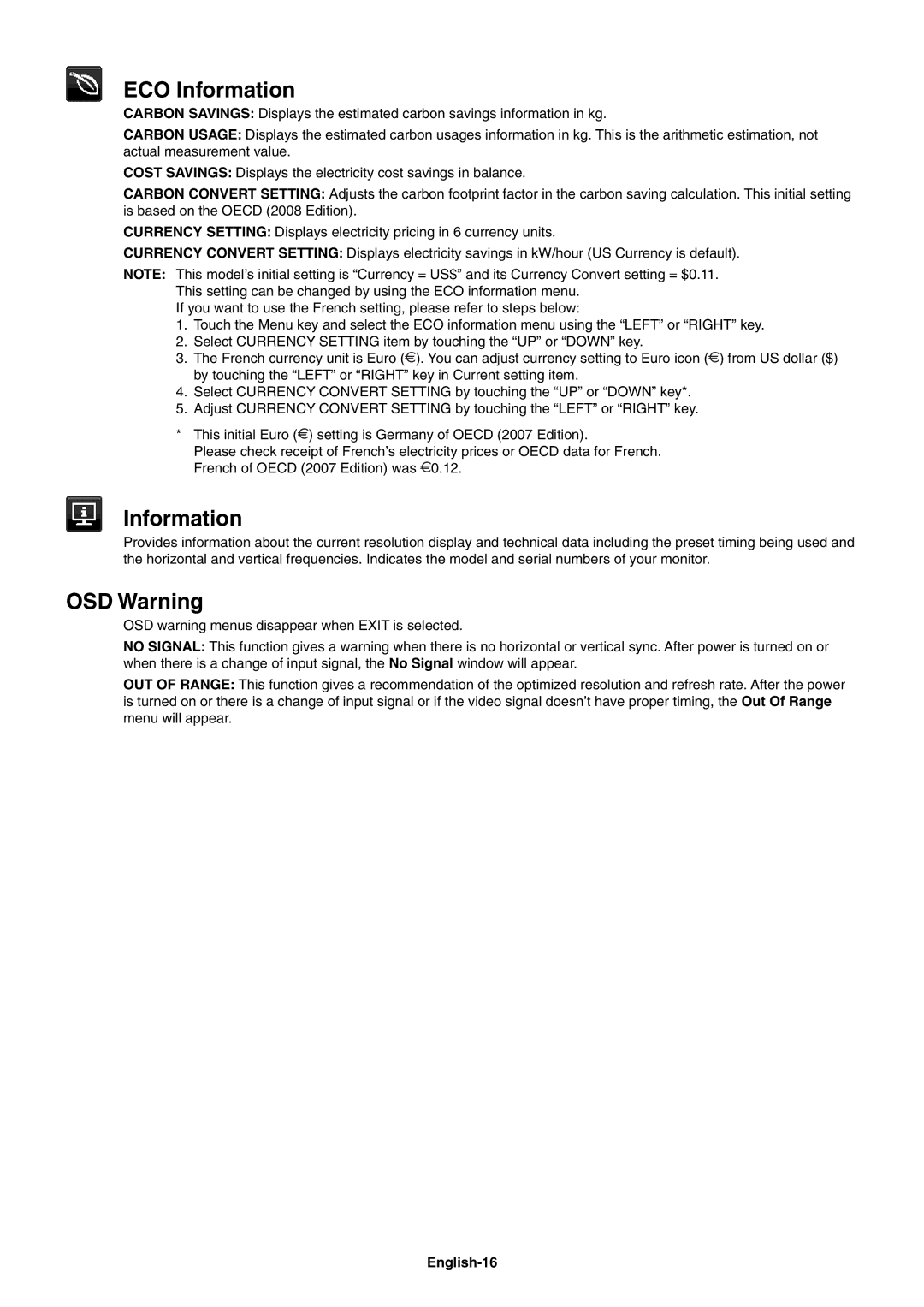ECO Information
CARBON SAVINGS: Displays the estimated carbon savings information in kg.
CARBON USAGE: Displays the estimated carbon usages information in kg. This is the arithmetic estimation, not actual measurement value.
COST SAVINGS: Displays the electricity cost savings in balance.
CARBON CONVERT SETTING: Adjusts the carbon footprint factor in the carbon saving calculation. This initial setting is based on the OECD (2008 Edition).
CURRENCY SETTING: Displays electricity pricing in 6 currency units.
CURRENCY CONVERT SETTING: Displays electricity savings in kW/hour (US Currency is default).
NOTE: This model’s initial setting is “Currency = US$” and its Currency Convert setting = $0.11. This setting can be changed by using the ECO information menu.
If you want to use the French setting, please refer to steps below:
1.Touch the Menu key and select the ECO information menu using the “LEFT” or “RIGHT” key.
2.Select CURRENCY SETTING item by touching the “UP” or “DOWN” key.
3.The French currency unit is Euro (![]() ). You can adjust currency setting to Euro icon (
). You can adjust currency setting to Euro icon (![]() ) from US dollar ($) by touching the “LEFT” or “RIGHT” key in Current setting item.
) from US dollar ($) by touching the “LEFT” or “RIGHT” key in Current setting item.
4.Select CURRENCY CONVERT SETTING by touching the “UP” or “DOWN” key*.
5.Adjust CURRENCY CONVERT SETTING by touching the “LEFT” or “RIGHT” key.
*This initial Euro (![]() ) setting is Germany of OECD (2007 Edition).
) setting is Germany of OECD (2007 Edition).
Please check receipt of French’s electricity prices or OECD data for French. French of OECD (2007 Edition) was ![]() 0.12.
0.12.
Information
Provides information about the current resolution display and technical data including the preset timing being used and the horizontal and vertical frequencies. Indicates the model and serial numbers of your monitor.
OSD Warning
OSD warning menus disappear when EXIT is selected.
NO SIGNAL: This function gives a warning when there is no horizontal or vertical sync. After power is turned on or when there is a change of input signal, the No Signal window will appear.
OUT OF RANGE: This function gives a recommendation of the optimized resolution and refresh rate. After the power is turned on or there is a change of input signal or if the video signal doesn’t have proper timing, the Out Of Range menu will appear.