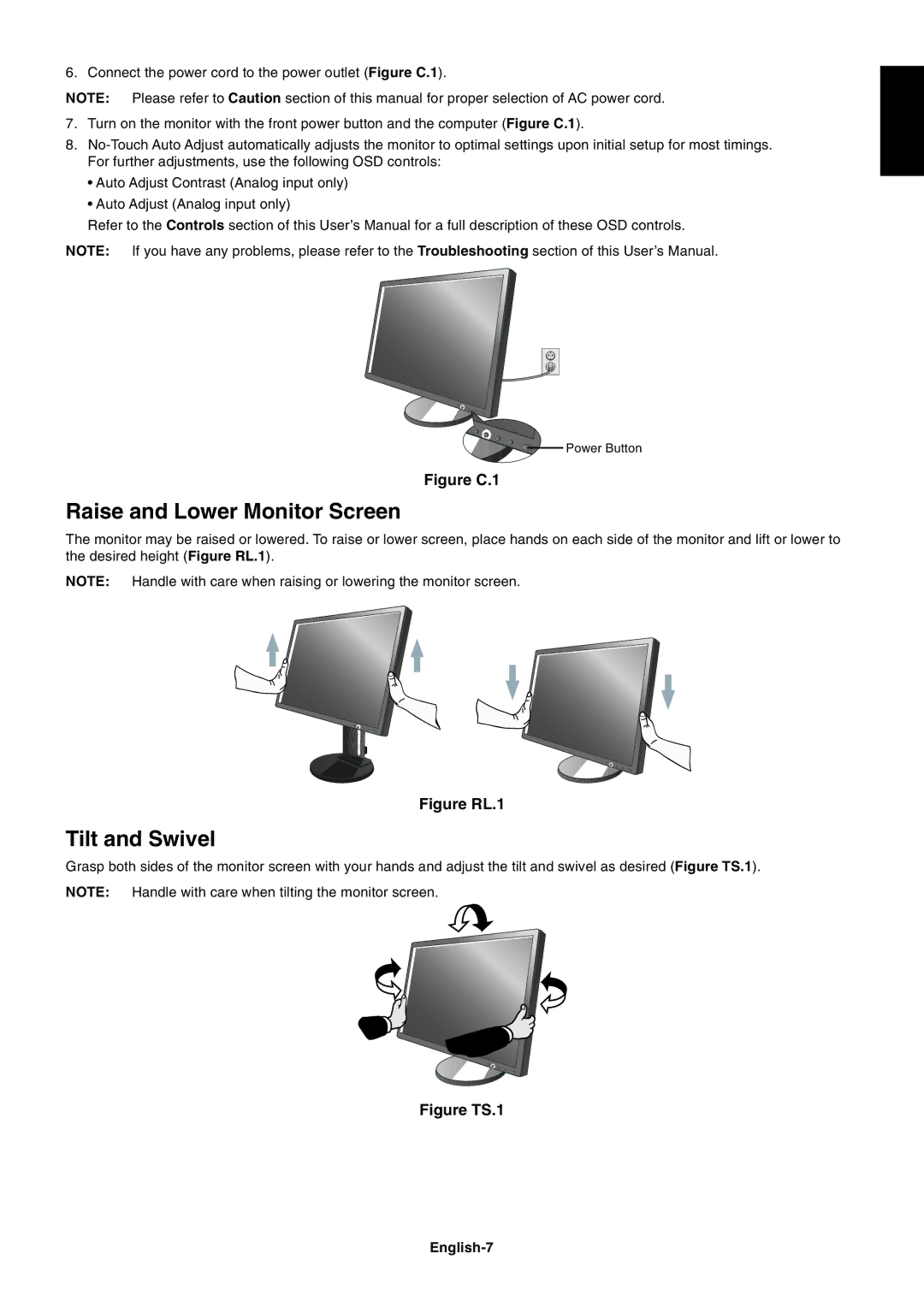L227HR specifications
The NEC L227HR is a high-performance display that caters to various professional needs, delivering exceptional visual quality and reliability. Designed primarily for business environments and digital signage applications, this monitor combines cutting-edge display technology with user-friendly features that enhance productivity and viewer engagement.One of the standout features of the NEC L227HR is its advanced LCD technology, which incorporates an LED backlight that ensures bright and consistent illumination across the screen. With a resolution of 1920 x 1080 pixels, this monitor provides sharp image clarity, making it ideal for detailed presentations, graphics, and video playback. The wide viewing angles offered by the IPS panel technology enable users to view content clearly from multiple positions, making it suitable for collaborative workspaces.
The NEC L227HR is designed to be versatile, equipped with multiple connectivity options, including HDMI, DisplayPort, and analog VGA inputs. This flexibility allows users to connect a wide range of devices, including laptops, PCs, and media players, without the need for additional adapters. Furthermore, it supports daisy chaining via DisplayPort, enabling seamless multi-display setups, which are increasingly popular in segmented workspaces or command centers.
In terms of color performance, the NEC L227HR covers a wide color gamut, ensuring that visuals are vibrant and lifelike. With features like 10-bit color depth and a high contrast ratio, it excels in reproducing a rich spectrum of colors, making it a great choice for graphic design and video editing professionals.
Ergonomics is another area where the NEC L227HR shines. It includes various adjustments such as height, tilt, swivel, and pivot, enabling users to customize their viewing experience for maximum comfort. Additionally, the monitor comes with built-in speakers, eliminating the need for external audio solutions in simple setups.
From an energy efficiency perspective, the NEC L227HR adheres to various environmental standards, ensuring lower power consumption without compromising performance. This focus on sustainability is increasingly important in today’s eco-conscious market.
In summary, the NEC L227HR is a feature-rich display that combines high-resolution performance with user-friendly characteristics, making it a valuable asset for any business environment. Its robust design, versatile connectivity, and commitment to color accuracy make it a preferred choice for professionals seeking reliability and visual excellence in their displays.