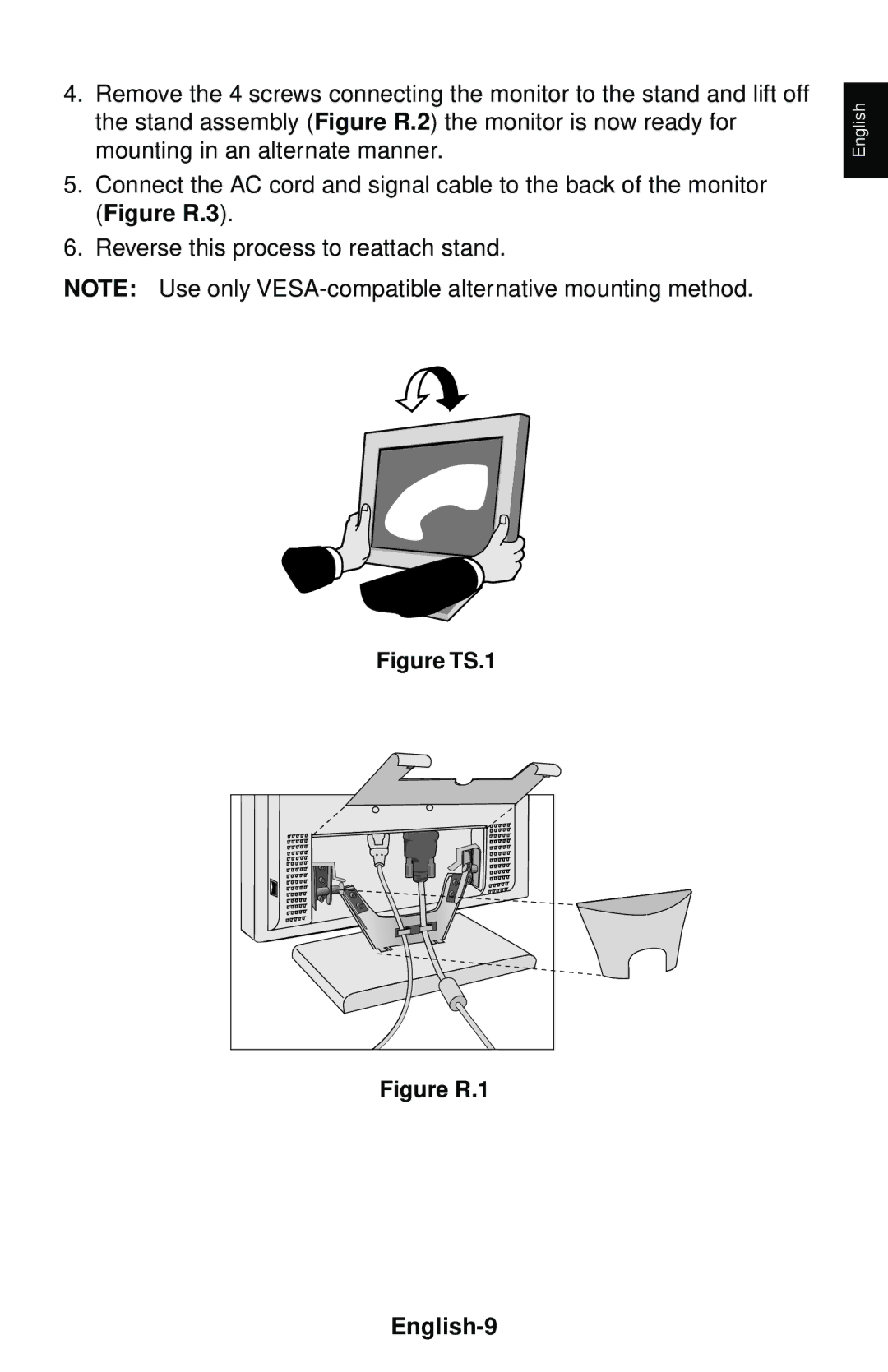LCD1550V specifications
The NEC LCD1550V is a versatile and reliable 15-inch LCD monitor that has gained popularity among various user segments, including office environments, educational institutions, and home users. Renowned for its strong performance, the LCD1550V offers a blend of advanced features, innovative technology, and practicality, making it a suitable choice for everyday computing tasks.One of the standout characteristics of the NEC LCD1550V is its display quality. The monitor employs TFT active matrix technology, which ensures vibrant colors and sharp images. With a maximum resolution of 1024 x 768 pixels, it delivers a clear and crisp visual experience, allowing users to view text and images with impressive precision. The aspect ratio of 4:3 is a standard format, suitable for a wide variety of applications, from word processing to multimedia presentations.
An essential feature of the LCD1550V is its ergonomic design. The monitor is equipped with a tilt adjustment function, which allows users to find their preferred viewing angle easily, promoting comfort during prolonged use. This adjustability is crucial for reducing eye strain and improving overall ergonomics in a work environment.
In terms of connectivity, the NEC LCD1550V offers a range of options, including VGA inputs, making it compatible with a wide array of computers and devices. This versatility ensures seamless integration into existing setups without the need for specialized adapters, enhancing user convenience.
Another remarkable aspect of the LCD1550V is its energy efficiency. The monitor is designed to consume less power than traditional CRT monitors, which not only helps reduce electricity bills but also minimizes its environmental impact. This eco-friendly feature makes it an excellent choice for environmentally-conscious consumers.
The monitor also boasts a fast response time, which helps to eliminate motion blur during fast-paced video playback or gaming scenarios. Users can enjoy their favorite videos or games with smooth transitions and minimal lag, enhancing their overall experience.
The NEC LCD1550V is also known for its durability and reliability. With a sturdy build and quality components, it can withstand the wear and tear of everyday use, ensuring longevity and a solid return on investment. This quality assurance is backed by NEC’s reputation as a leader in display technology.
In conclusion, the NEC LCD1550V stands out for its blend of quality, functionality, and user-friendly features. It is an ideal choice for those looking for a reliable and efficient 15-inch LCD monitor that can cater to a variety of needs in both professional and personal settings. With its impressive display technology, ergonomic design, and energy-efficient performance, the LCD1550V remains a valuable asset in the realm of computer displays.