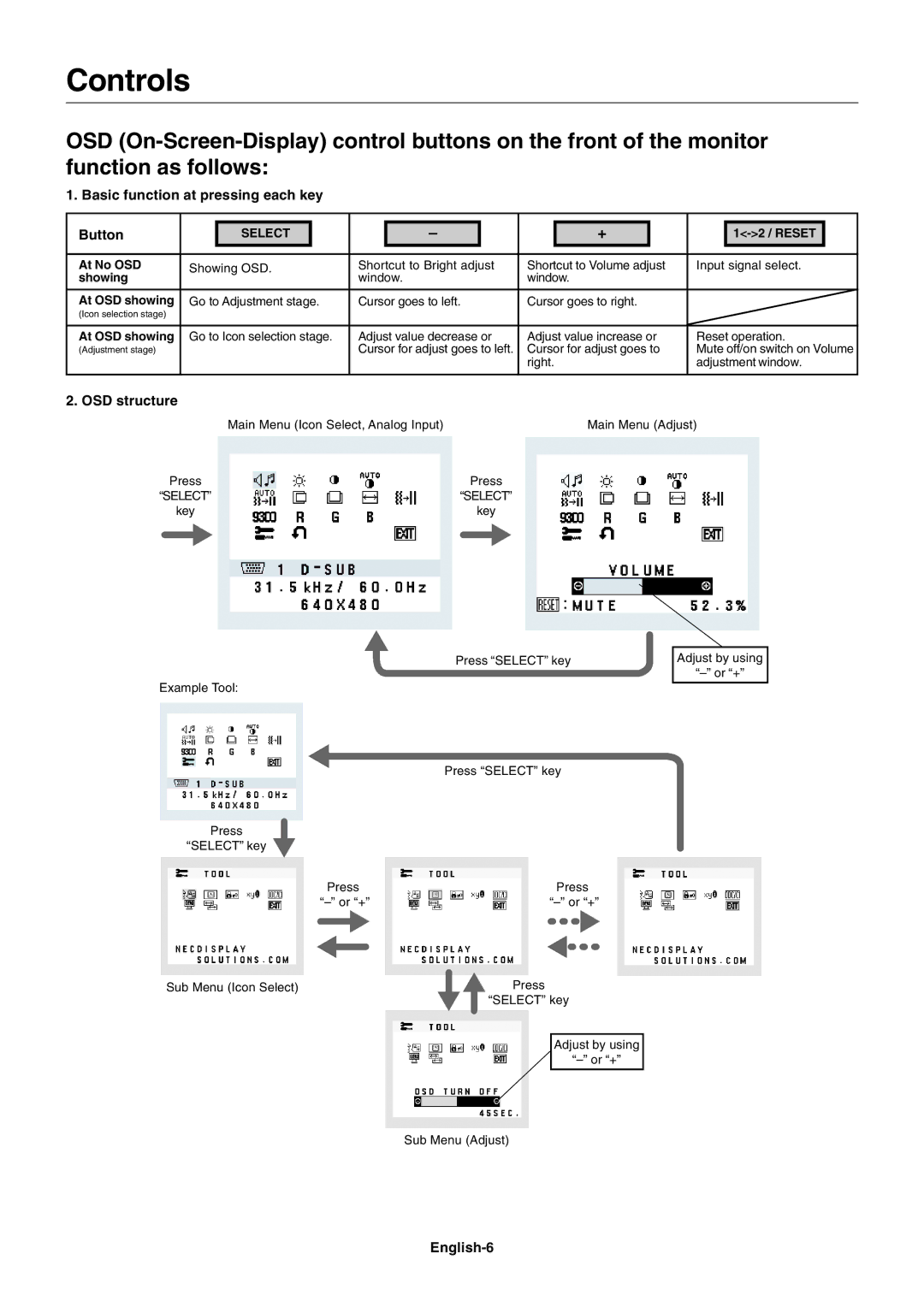Controls
OSD
1. Basic function at pressing each key
|
|
|
|
|
|
|
|
|
|
|
|
|
Button |
| SELECT |
|
| Ð |
|
| + |
|
|
| |
|
|
|
|
|
|
|
|
|
|
|
|
|
At No OSD | Showing OSD. | Shortcut to Bright adjust | Shortcut to Volume adjust | Input signal select. | ||||||||
showing |
|
|
| window. | window. |
|
|
| ||||
At OSD showing | Go to Adjustment stage. | Cursor goes to left. | Cursor goes to right. |
|
|
| ||||||
(Icon selection stage) |
|
|
|
|
|
|
|
|
|
|
|
|
At OSD showing | Go to Icon selection stage. | Adjust value decrease or | Adjust value increase or | Reset operation. | ||||||||
(Adjustment stage) |
|
|
| Cursor for adjust goes to left. | Cursor for adjust goes to | Mute off/on switch on Volume | ||||||
|
|
|
|
|
|
| right. | adjustment window. | ||||
|
|
|
|
|
|
|
|
|
|
|
|
|
2. OSD structure
|
| Main Menu (Icon Select, Analog Input) |
|
| Main Menu (Adjust) |
| Press |
| Press | ||
ÒSELECTÓ | ÒSELECTÓ | ||||
| key |
| key | ||
|
|
|
|
|
|
|
|
|
|
|
|
Press ÒSELECTÓ key | Adjust by using |
| ÒÐÓ or Ò+Ó |
Example Tool:
Press ÒSELECTÓ key
Press
ÒSELECTÓ key
Press | Press | |||
ÒÐÓ or Ò+Ó | ÒÐÓ or Ò+Ó | |||
|
|
|
|
|
|
|
|
|
|
|
|
|
|
|
|
|
|
|
|
Sub Menu (Icon Select) |
| Press |
ÒSELECTÓ key
Adjust by using
ÒÐÓ or Ò+Ó
Sub Menu (Adjust)