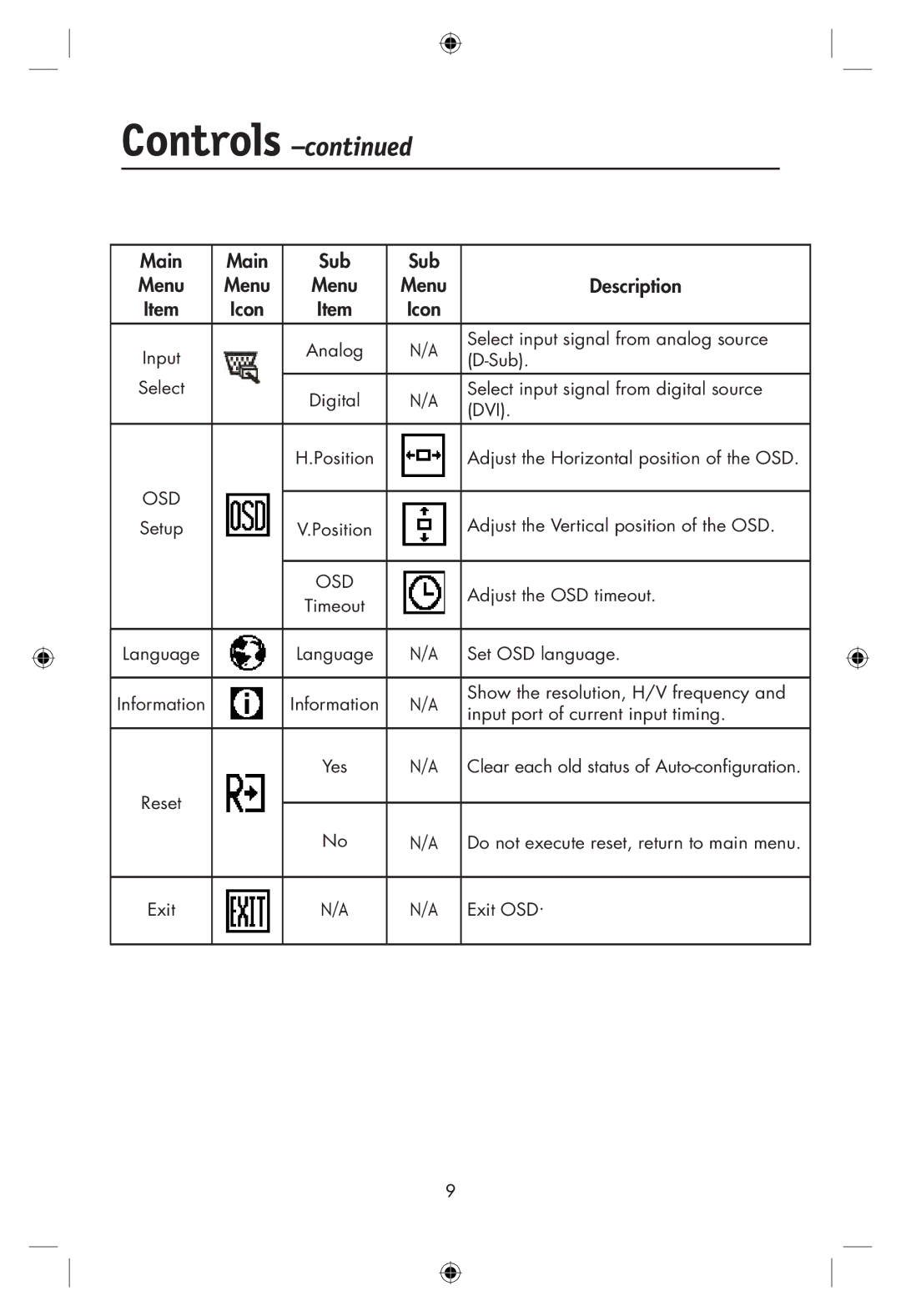Controls –continued
Main | Main | Sub | Sub |
|
Menu | Menu | Menu | Menu | Description |
Item | Icon | Item | Icon |
|
Input |
| Analog | N/A | Select input signal from analog source |
| ||||
|
|
| ||
Select |
| Digital | N/A | Select input signal from digital source |
|
| (DVI). | ||
|
|
|
| |
|
| H.Position |
| Adjust the Horizontal position of the OSD. |
OSD |
|
|
|
|
|
|
| Adjust the Vertical position of the OSD. | |
Setup |
| V.Position |
| |
|
|
|
|
|
|
| OSD |
| Adjust the OSD timeout. |
|
| Timeout |
| |
|
|
|
| |
|
|
|
|
|
Language |
| Language | N/A | Set OSD language. |
|
|
|
|
|
Information |
| Information | N/A | Show the resolution, H/V frequency and |
| input port of current input timing. | |||
|
|
|
| |
|
| Yes | N/A | Clear each old status of |
Reset |
|
|
|
|
| No | N/A | Do not execute reset, return to main menu. | |
|
| |||
|
|
|
|
|
Exit |
| N/A | N/A | Exit OSD. |
|
|
|
|
|
9