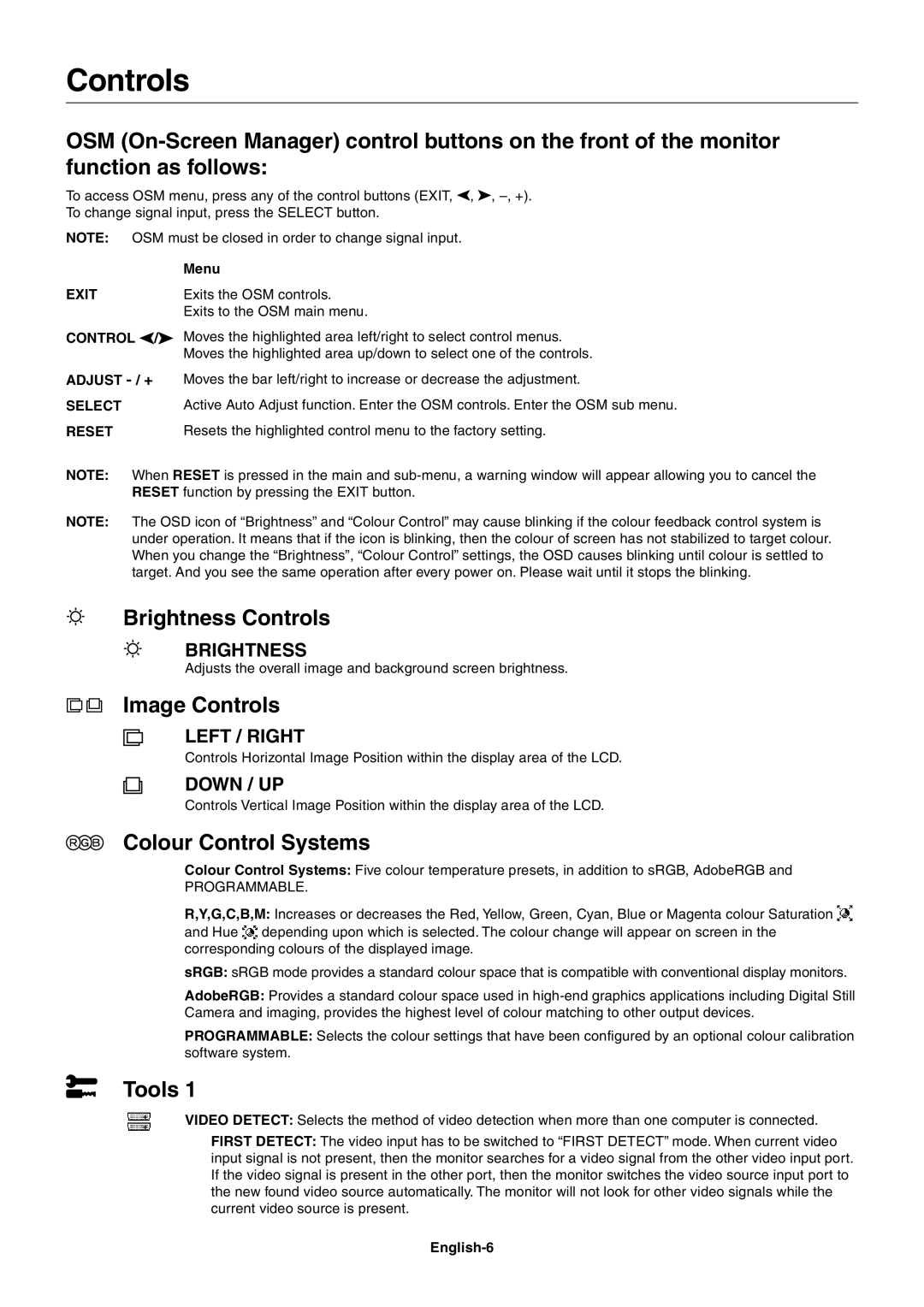Controls
OSM
To access OSM menu, press any of the control buttons (EXIT, ![]() ,
, ![]() ,
,
To change signal input, press the SELECT button.
NOTE: | OSM must be closed in order to change signal input. |
| Menu |
EXIT | Exits the OSM controls. |
| Exits to the OSM main menu. |
CONTROL ![]() /
/![]()
ADJUST
SELECT
RESET
Moves the highlighted area left/right to select control menus. Moves the highlighted area up/down to select one of the controls.
Moves the bar left/right to increase or decrease the adjustment.
Active Auto Adjust function. Enter the OSM controls. Enter the OSM sub menu.
Resets the highlighted control menu to the factory setting.
NOTE: When RESET is pressed in the main and
NOTE: The OSD icon of “Brightness” and “Colour Control” may cause blinking if the colour feedback control system is under operation. It means that if the icon is blinking, then the colour of screen has not stabilized to target colour. When you change the “Brightness”, “Colour Control” settings, the OSD causes blinking until colour is settled to target. And you see the same operation after every power on. Please wait until it stops the blinking.
Brightness Controls
BRIGHTNESS
Adjusts the overall image and background screen brightness.
Image Controls
LEFT / RIGHT
Controls Horizontal Image Position within the display area of the LCD.
DOWN / UP
Controls Vertical Image Position within the display area of the LCD.
Colour Control Systems
Colour Control Systems: Five colour temperature presets, in addition to sRGB, AdobeRGB and
PROGRAMMABLE.
R,Y,G,C,B,M: Increases or decreases the Red, Yellow, Green, Cyan, Blue or Magenta colour Saturation ![]() and Hue
and Hue ![]() depending upon which is selected. The colour change will appear on screen in the corresponding colours of the displayed image.
depending upon which is selected. The colour change will appear on screen in the corresponding colours of the displayed image.
sRGB: sRGB mode provides a standard colour space that is compatible with conventional display monitors.
AdobeRGB: Provides a standard colour space used in
PROGRAMMABLE: Selects the colour settings that have been configured by an optional colour calibration software system.
Tools 1
VIDEO DETECT: Selects the method of video detection when more than one computer is connected.
FIRST DETECT: The video input has to be switched to “FIRST DETECT” mode. When current video input signal is not present, then the monitor searches for a video signal from the other video input port. If the video signal is present in the other port, then the monitor switches the video source input port to the new found video source automatically. The monitor will not look for other video signals while the current video source is present.