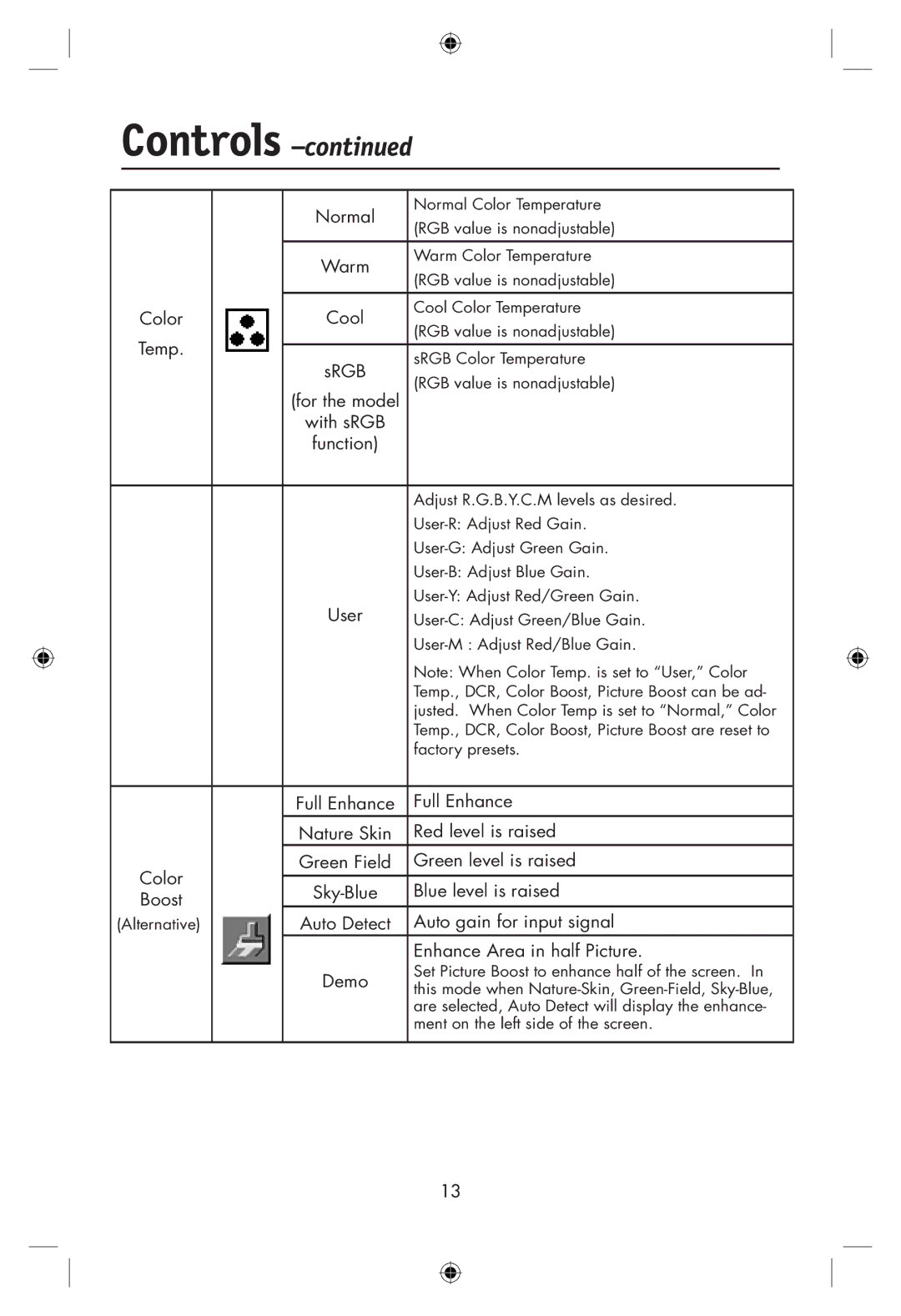Controls –continued
|
| Normal | Normal Color Temperature | |
|
| (RGB value is nonadjustable) | ||
|
|
| ||
|
|
|
| |
|
| Warm | Warm Color Temperature | |
|
| (RGB value is nonadjustable) | ||
|
|
| ||
Color |
| Cool | Cool Color Temperature | |
| (RGB value is nonadjustable) | |||
Temp. |
|
| ||
|
|
| ||
sRGB | sRGB Color Temperature | |||
|
| |||
|
| (RGB value is nonadjustable) | ||
|
| (for the model | ||
|
|
| ||
|
| with sRGB |
| |
|
| function) |
| |
|
|
|
| |
|
|
| Adjust R.G.B.Y.C.M levels as desired. | |
|
|
| ||
|
|
| ||
|
|
| ||
|
| User | ||
|
| |||
|
|
| ||
|
|
| Note: When Color Temp. is set to “User,” Color | |
|
|
| Temp., DCR, Color Boost, Picture Boost can be ad- | |
|
|
| justed. When Color Temp is set to “Normal,” Color | |
|
|
| Temp., DCR, Color Boost, Picture Boost are reset to | |
|
|
| factory presets. | |
|
|
|
| |
|
| Full Enhance | Full Enhance | |
|
| Nature Skin | Red level is raised | |
Color |
| Green Field | Green level is raised | |
| Blue level is raised | |||
Boost |
| |||
(Alternative) |
| Auto Detect | Auto gain for input signal | |
|
|
| Enhance Area in half Picture. | |
|
| Demo | Set Picture Boost to enhance half of the screen. In | |
|
| this mode when | ||
|
|
| are selected, Auto Detect will display the enhance- | |
|
|
| ment on the left side of the screen. | |
|
|
|
|
13