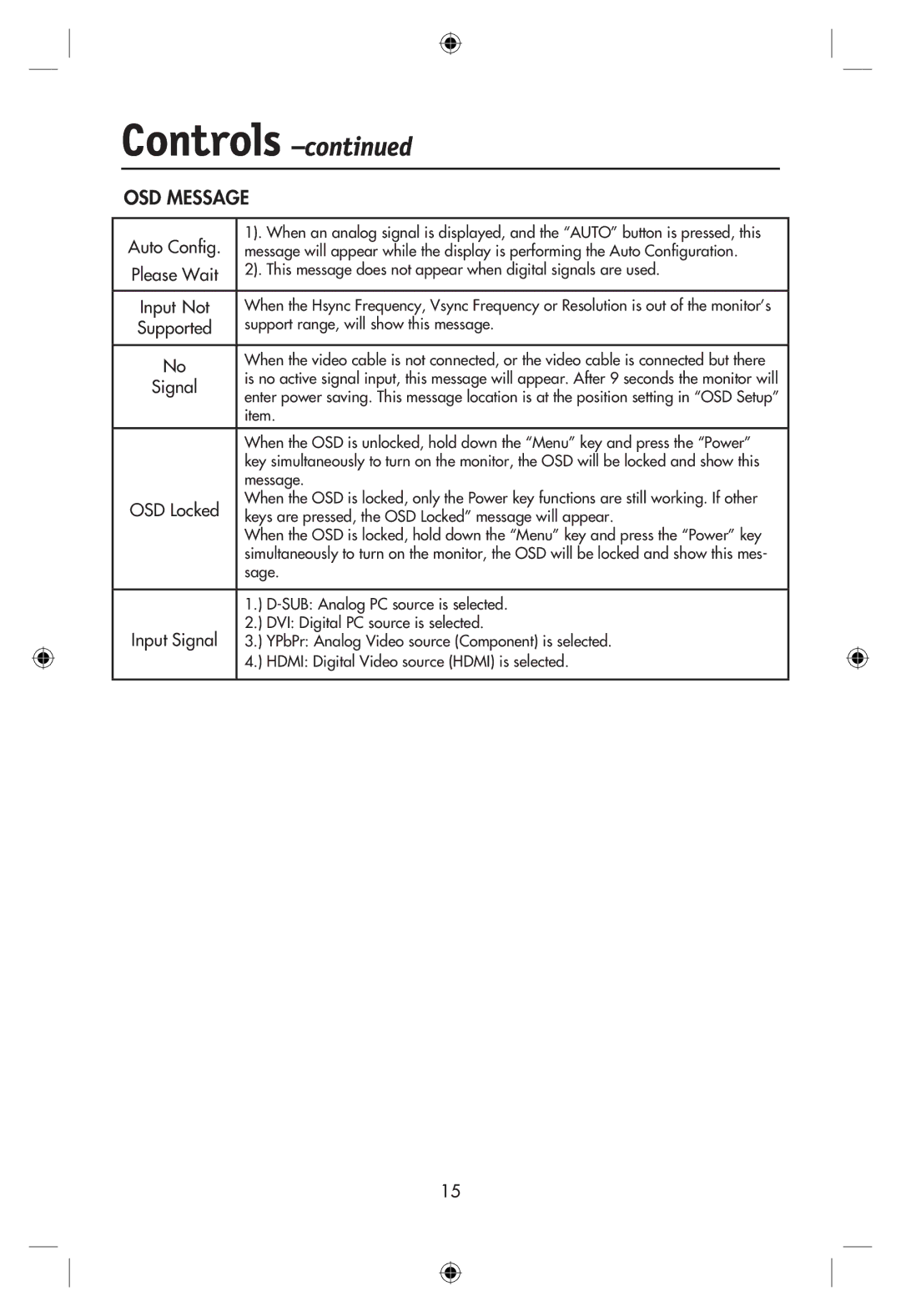Controls –continued
OSD MESSAGE
Auto Config. | 1). When an analog signal is displayed, and the “AUTO” button is pressed, this | |
message will appear while the display is performing the Auto Configuration. | ||
Please Wait | 2). This message does not appear when digital signals are used. | |
|
| |
Input Not | When the Hsync Frequency, Vsync Frequency or Resolution is out of the monitor’s | |
Supported | support range, will show this message. | |
|
| |
No | When the video cable is not connected, or the video cable is connected but there | |
is no active signal input, this message will appear. After 9 seconds the monitor will | ||
Signal | ||
enter power saving. This message location is at the position setting in “OSD Setup” | ||
| ||
| item. | |
|
| |
| When the OSD is unlocked, hold down the “Menu” key and press the “Power” | |
| key simultaneously to turn on the monitor, the OSD will be locked and show this | |
| message. | |
OSD Locked | When the OSD is locked, only the Power key functions are still working. If other | |
keys are pressed, the OSD Locked” message will appear. | ||
| When the OSD is locked, hold down the “Menu” key and press the “Power” key | |
| simultaneously to turn on the monitor, the OSD will be locked and show this mes- | |
| sage. | |
|
| |
| 1.) | |
Input Signal | 2.) DVI: Digital PC source is selected. | |
3.) YPbPr: Analog Video source (Component) is selected. | ||
| 4.) HDMI: Digital Video source (HDMI) is selected. | |
|
|
15