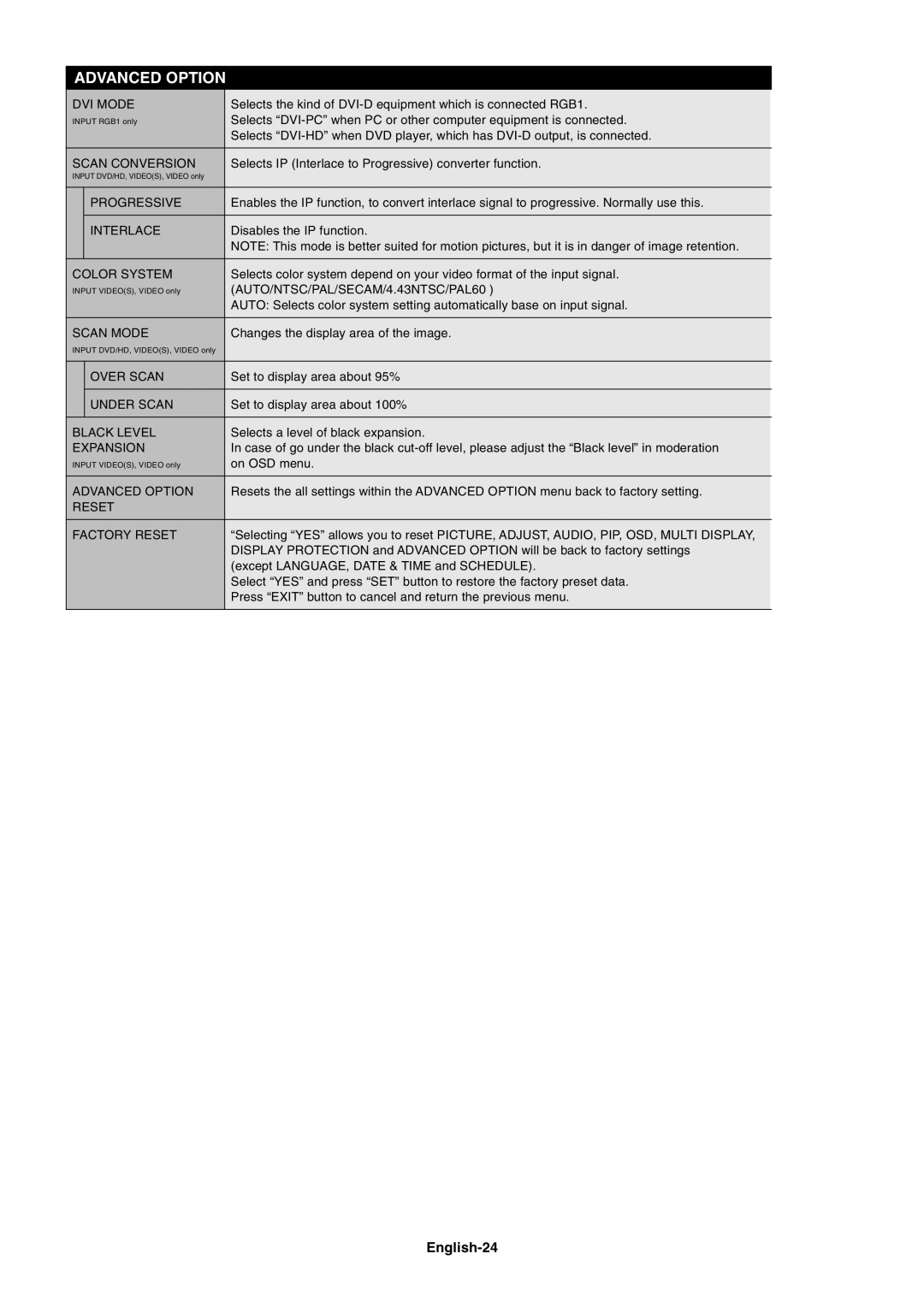ADVANCED OPTION
DVI MODE | Selects the kind of | |
INPUT RGB1 only | Selects | |
|
| Selects |
|
|
|
SCAN CONVERSION | Selects IP (Interlace to Progressive) converter function. | |
INPUT DVD/HD, VIDEO(S), VIDEO only |
| |
|
|
|
| PROGRESSIVE | Enables the IP function, to convert interlace signal to progressive. Normally use this. |
|
|
|
| INTERLACE | Disables the IP function. |
|
| NOTE: This mode is better suited for motion pictures, but it is in danger of image retention. |
|
|
|
COLOR SYSTEM | Selects color system depend on your video format of the input signal. | |
INPUT VIDEO(S), VIDEO only | (AUTO/NTSC/PAL/SECAM/4.43NTSC/PAL60 ) | |
|
| AUTO: Selects color system setting automatically base on input signal. |
|
|
|
SCAN MODE | Changes the display area of the image. | |
INPUT DVD/HD, VIDEO(S), VIDEO only |
| |
|
|
|
| OVER SCAN | Set to display area about 95% |
|
|
|
| UNDER SCAN | Set to display area about 100% |
|
|
|
BLACK LEVEL | Selects a level of black expansion. | |
EXPANSION | In case of go under the black | |
INPUT VIDEO(S), VIDEO only | on OSD menu. | |
|
|
|
ADVANCED OPTION | Resets the all settings within the ADVANCED OPTION menu back to factory setting. | |
RESET |
| |
|
|
|
FACTORY RESET | ÒSelecting ÒYESÓ allows you to reset PICTURE, ADJUST, AUDIO, PIP, OSD, MULTI DISPLAY, | |
|
| DISPLAY PROTECTION and ADVANCED OPTION will be back to factory settings |
|
| (except LANGUAGE, DATE & TIME and SCHEDULE). |
|
| Select ÒYESÓ and press ÒSETÓ button to restore the factory preset data. |
|
| Press ÒEXITÓ button to cancel and return the previous menu. |
|
|
|