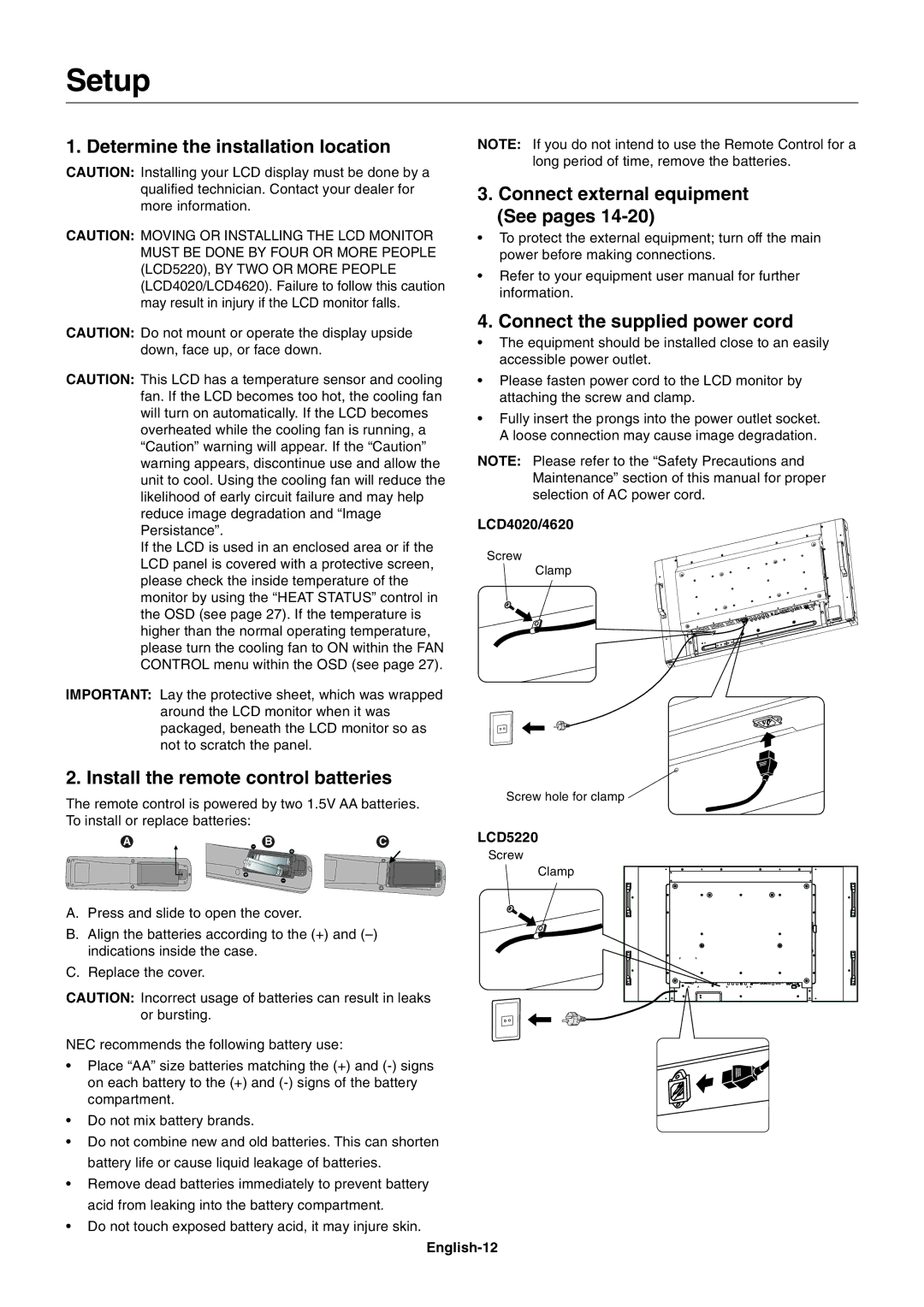LCD5220, LCD4020 specifications
The NEC LCD4020 and LCD5220 are high-performance LCD monitors designed for various professional applications, including broadcasting, medical imaging, and graphic design. Both models are heralded for their exceptional image quality, reliable performance, and advanced technologies, making them popular choices in demanding environments.The NEC LCD4020 is a 40-inch display that features a native resolution of 1920x1200 pixels, offering a 16:10 aspect ratio. It utilizes advanced TFT-LCD technology, delivering vibrant colors and sharp images with a wide viewing angle. One of the standout features of the LCD4020 is its high brightness level, which typically reaches up to 700cd/m2, ensuring clear visibility even in bright lighting conditions. The monitor supports various input signals, including DVI, HDMI, and VGA, allowing for versatile connectivity options. Additionally, it incorporates NEC's special ColorComp technology, which ensures accuracy in color reproduction, making it ideal for graphic design and color-critical applications.
On the other hand, the NEC LCD5220 boasts a larger 52-inch screen size with a native resolution of 1920x1080, or Full HD. The contrast ratio of this model is impressive, allowing for deeper blacks and more vibrant colors. The LCD5220 is equipped with an advanced backlight system that enhances luminance and color fidelity, essential for professional media work. This display also comes with an integrated video wall capability, enabling multiple LCD5220 units to be combined seamlessly for a larger viewing area, which is highly sought after in command centers and event spaces.
Both models feature NEC's innovative Ambix technology, which allows for simultaneous input from multiple sources without the need for complex setups. This feature is crucial in environments where multiple data streams need to be displayed concurrently. Moreover, they are designed with durability in mind, featuring robust construction that can withstand long hours of operation, making them suitable for 24/7 usage.
In summary, the NEC LCD4020 and LCD5220 are exemplars of high-quality display technology, offering users advanced features, extensive connectivity, and impressive image quality. Whether for medical imaging, broadcast, or graphic design, these monitors provide the reliability and performance professionals need to meet their demanding requirements.