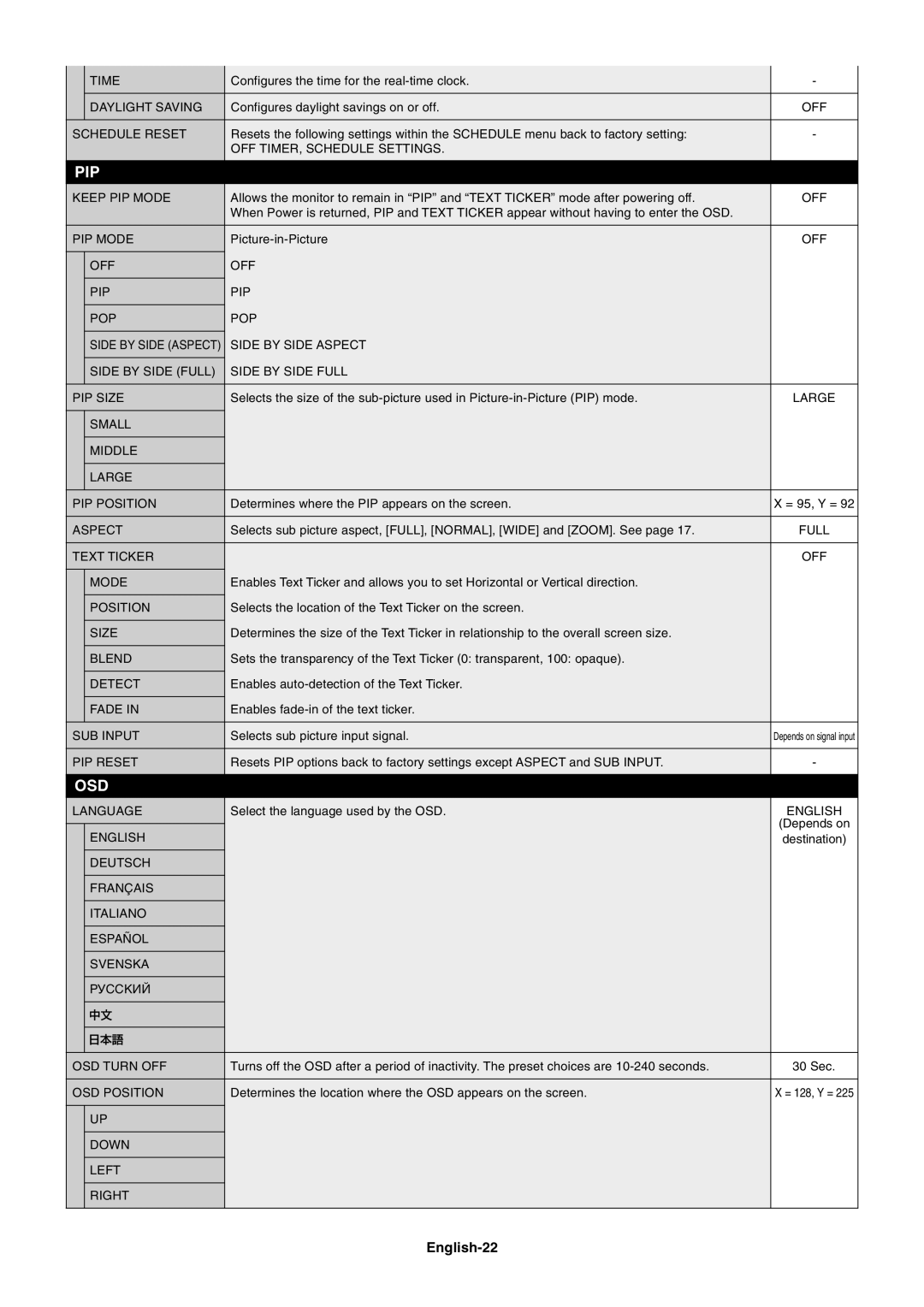| TIME | Configures the time for the |
| DAYLIGHT SAVING | Configures daylight savings on or off. |
|
|
|
SCHEDULE RESET | Resets the following settings within the SCHEDULE menu back to factory setting: | |
|
| OFF TIMER, SCHEDULE SETTINGS. |
|
|
|
PIP
-
OFF
-
KEEP PIP MODE | Allows the monitor to remain in “PIP” and “TEXT TICKER” mode after powering off. | OFF | |
|
| When Power is returned, PIP and TEXT TICKER appear without having to enter the OSD. |
|
|
|
|
|
PIP MODE | OFF | ||
|
|
|
|
| OFF | OFF |
|
|
|
|
|
| PIP | PIP |
|
|
|
|
|
| POP | POP |
|
|
|
|
|
| SIDE BY SIDE (ASPECT) | SIDE BY SIDE ASPECT |
|
|
|
|
|
| SIDE BY SIDE (FULL) | SIDE BY SIDE FULL |
|
|
|
|
|
PIP SIZE | Selects the size of the | LARGE | |
|
|
|
|
| SMALL |
|
|
|
|
|
|
| MIDDLE |
|
|
|
|
|
|
| LARGE |
|
|
|
|
|
|
PIP POSITION | Determines where the PIP appears on the screen. | X = 95, Y = 92 | |
|
|
|
|
ASPECT | Selects sub picture aspect, [FULL], [NORMAL], [WIDE] and [ZOOM]. See page 17. | FULL | |
|
|
|
|
TEXT TICKER |
| OFF | |
|
|
|
|
| MODE | Enables Text Ticker and allows you to set Horizontal or Vertical direction. |
|
|
|
|
|
| POSITION | Selects the location of the Text Ticker on the screen. |
|
|
|
|
|
| SIZE | Determines the size of the Text Ticker in relationship to the overall screen size. |
|
|
|
|
|
| BLEND | Sets the transparency of the Text Ticker (0: transparent, 100: opaque). |
|
|
|
|
|
| DETECT | Enables |
|
|
|
|
|
| FADE IN | Enables |
|
|
|
|
|
SUB INPUT | Selects sub picture input signal. | Depends on signal input | |
|
|
|
|
PIP RESET | Resets PIP options back to factory settings except ASPECT and SUB INPUT. | - | |
|
|
| |
OSD |
|
| |
LANGUAGE | Select the language used by the OSD. | ENGLISH | |
|
|
| (Depends on |
| ENGLISH |
| |
|
| destination) | |
|
|
|
|
| DEUTSCH |
|
|
|
|
|
|
| FRANÇAIS |
|
|
|
|
|
|
| ITALIANO |
|
|
|
|
|
|
| ESPAÑOL |
|
|
|
|
|
|
| SVENSKA |
|
|
|
|
|
|
| РУССКИЙ |
|
|
|
|
|
|
|
|
|
|
|
|
|
|
OSD TURN OFF | Turns off the OSD after a period of inactivity. The preset choices are | 30 Sec. | |
|
|
|
|
OSD POSITION | Determines the location where the OSD appears on the screen. | X = 128, Y = 225 | |
|
|
|
|
| UP |
|
|
|
|
|
|
| DOWN |
|
|
|
|
|
|
| LEFT |
|
|
|
|
|
|
| RIGHT |
|
|
|
|
|
|