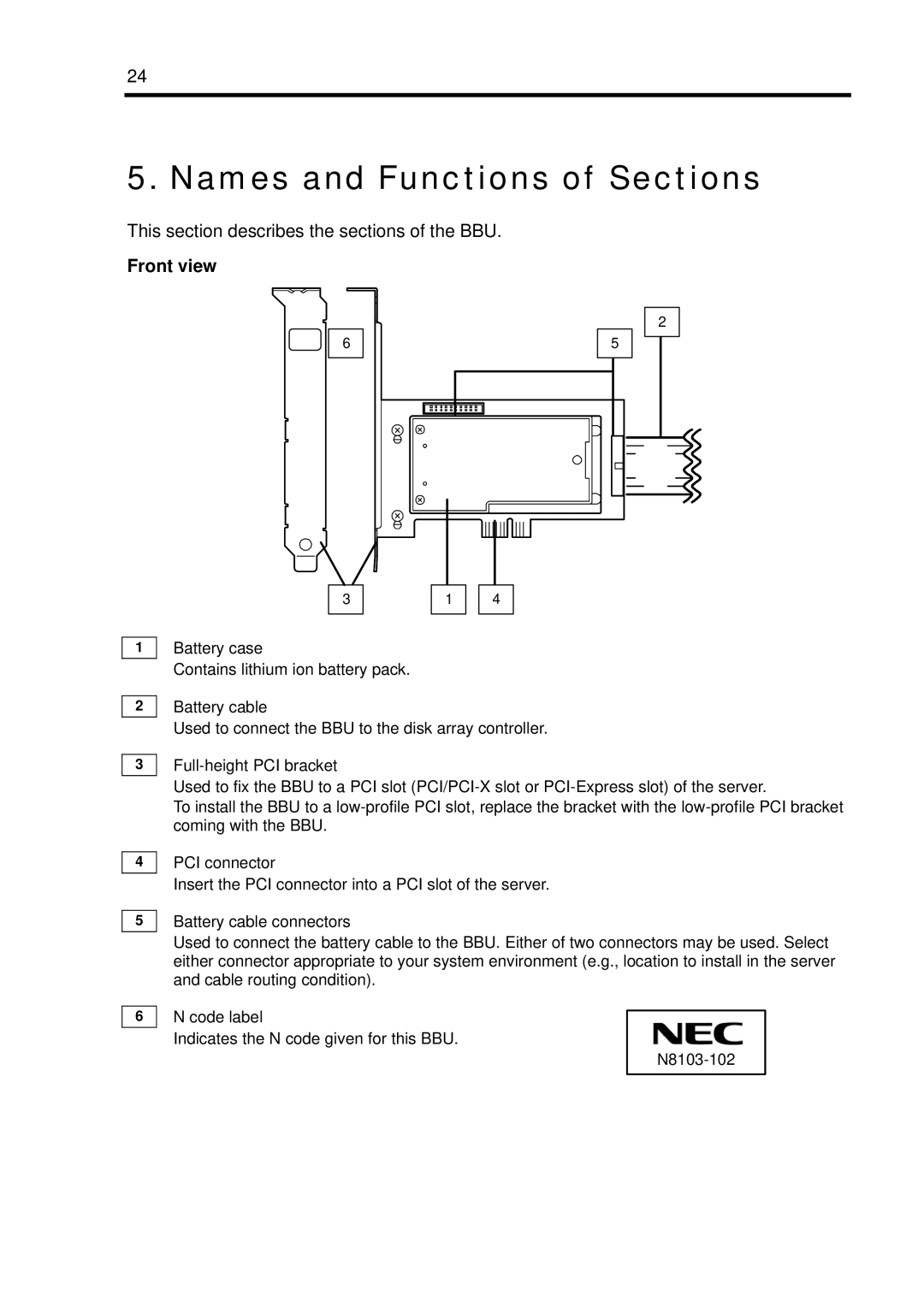24
5. Names and Functions of Sections
This section describes the sections of the BBU.
Front view
6
5
2
1
2
3
4
5
|
|
|
|
|
|
3 |
| 1 |
| 4 | |
|
|
|
|
|
|
Battery case
Contains lithium ion battery pack.
Battery cable
Used to connect the BBU to the disk array controller.
Used to fix the BBU to a PCI slot
To install the BBU to a
PCI connector
Insert the PCI connector into a PCI slot of the server.
Battery cable connectors
6
Used to connect the battery cable to the BBU. Either of two connectors may be used. Select either connector appropriate to your system environment (e.g., location to install in the server and cable routing condition).
N code label
Indicates the N code given for this BBU.![]()