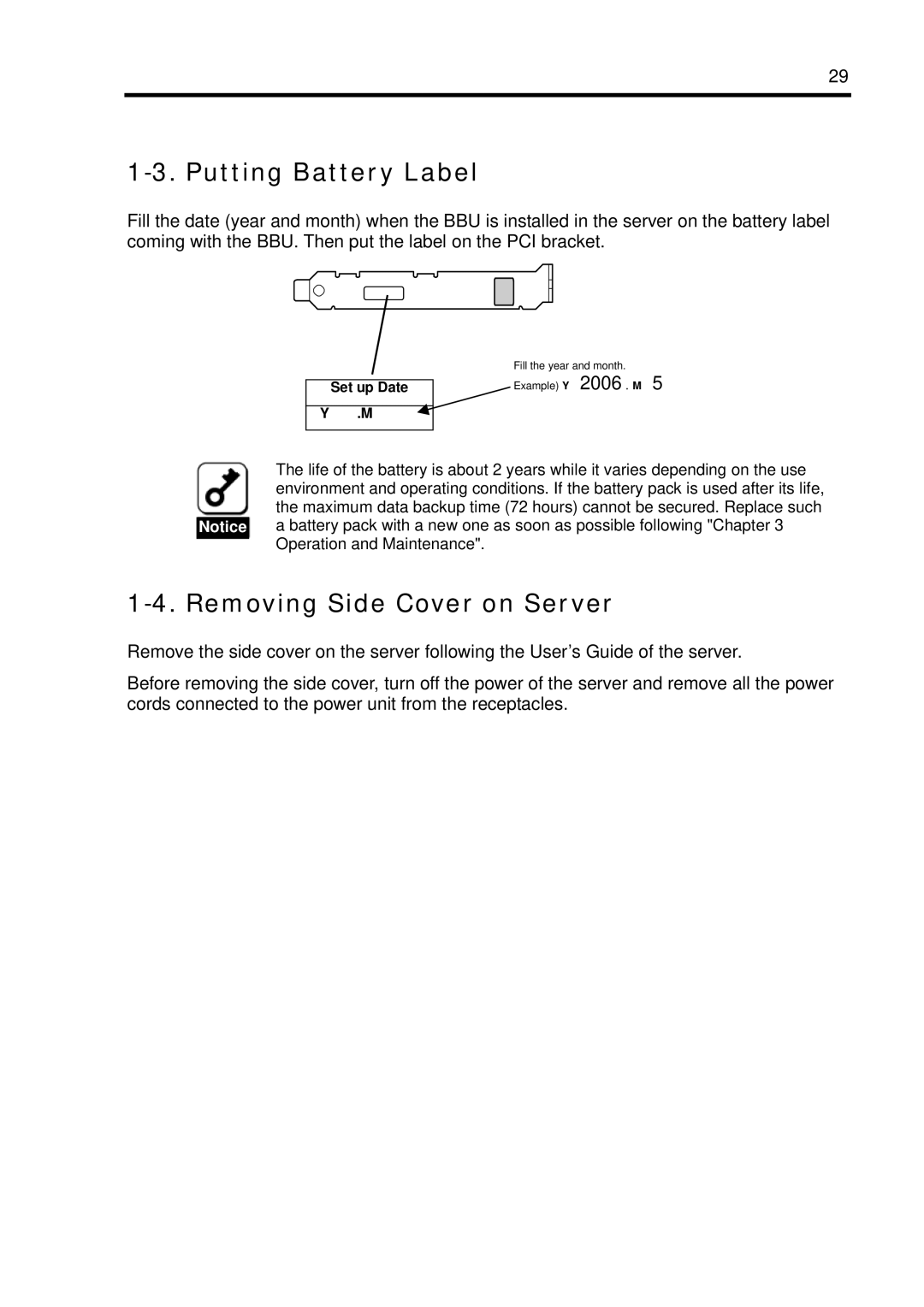29
1-3. Putting Battery Label
Fill the date (year and month) when the BBU is installed in the server on the battery label coming with the BBU. Then put the label on the PCI bracket.
Set up Date
Y .M
Fill the year and month. Example) Y 2006.M 5
The life of the battery is about 2 years while it varies depending on the use environment and operating conditions. If the battery pack is used after its life, the maximum data backup time (72 hours) cannot be secured. Replace such
Notice a battery pack with a new one as soon as possible following "Chapter 3 Operation and Maintenance".
1-4. Removing Side Cover on Server
Remove the side cover on the server following the User’s Guide of the server.
Before removing the side cover, turn off the power of the server and remove all the power cords connected to the power unit from the receptacles.