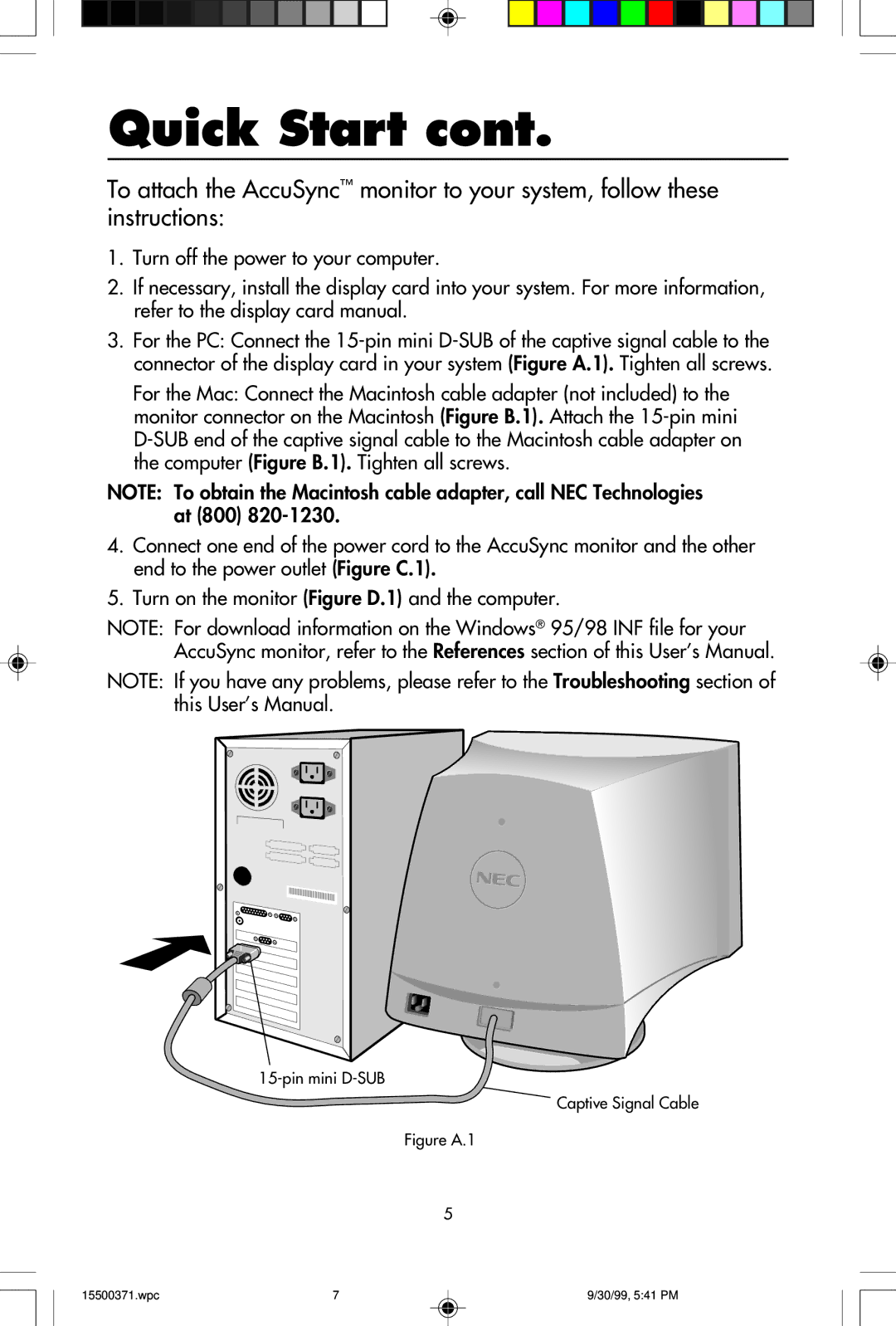N9902, N9701, N9501 specifications
The NEC N9701, N9501, and N9902 are pivotal models in the realm of telecommunications, each bringing forward a unique set of features and technologies designed to enhance user experience and performance. These devices are well-regarded for their robust design, advanced functionality, and versatility, catering to a variety of communication needs.The NEC N9701 is particularly known for its high-performance capabilities. It is engineered to support the latest communication protocols, ensuring that users can connect with unparalleled speed and reliability. With a built-in high-quality audio system, the N9701 ensures clear voice calls and rich multimedia experiences, making it an excellent choice for both personal and professional use. Additionally, this model incorporates advanced security features, including encryption technologies that protect user data and communications, thereby enhancing trust and reliability.
On the other hand, the NEC N9501 is designed with a focus on usability and functionality. This model is equipped with an intuitive interface that facilitates easy navigation, making it accessible to users of all skill levels. The N9501 supports various connectivity options, including 4G LTE, Wi-Fi, and Bluetooth, allowing seamless integration with other devices and networks. Its compact design and lightweight construction make it highly portable, suitable for users who are constantly on the move. Furthermore, the N9501 boasts an extended battery life, ensuring that users can rely on their device throughout the day without the need for frequent recharging.
The NEC N9902 stands out with its cutting-edge technology and innovative features. This model utilizes the latest advancements in network technology, including support for 5G networks, which significantly enhances data transmission speeds and reduces latency. The N9902 is also fitted with a high-resolution display that offers vibrant visuals, making it ideal for streaming content, gaming, and other multimedia applications. Its rugged design ensures durability in various environments, making it suitable for industrial applications as well as everyday consumer use.
In conclusion, the NEC N9701, N9501, and N9902 represent a significant leap in telecommunications technology. Each model possesses distinct attributes that cater to different user needs while maintaining a commitment to performance, security, and ease of use. Whether for personal communication or professional applications, these devices set a high benchmark in the industry, demonstrating NEC's dedication to quality and innovation in mobile technology.