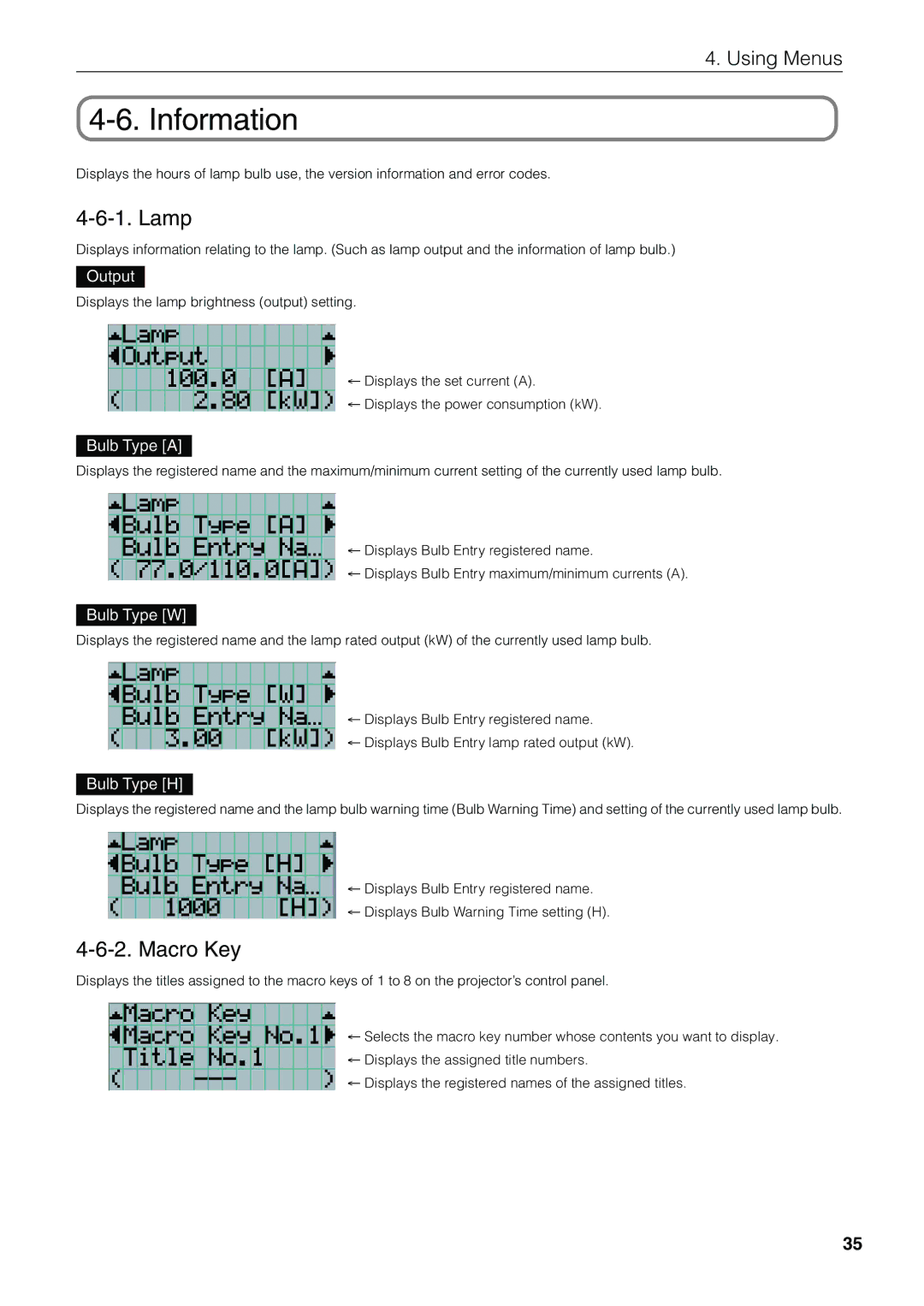NC1600C specifications
The NEC NC1600C is a state-of-the-art DLP projector designed specifically for cinema applications, offering exceptional performance for both small and mid-sized theater environments. As part of NEC's commitment to delivering cutting-edge projection technology, the NC1600C presents a wealth of features tailored to meet the demands of modern cinema.At the heart of the NC1600C is its DLP (Digital Light Processing) technology, which utilizes a Digital Micromirror Device (DMD) to create high-clarity images. This model boasts a native resolution of 2K (2048 x 1080 pixels), ensuring that audiences experience breathtaking visuals with sharpness and detail. The projector achieves impressive brightness levels, producing up to 16,000 lumens, which allows it to project vivid images even in well-lit conditions.
One of the standout features of the NEC NC1600C is its ability to handle a variety of content formats, including 2D and 3D cinema along with high frame rate (HFR) content. This versatility makes it suitable for a wide range of movie genres and viewing experiences, enhancing the cinematic quality. The NC1600C also supports DCI (Digital Cinema Initiatives) standards, ensuring compliance with industry requirements for digital cinema content.
Thermal management is crucial in high-performance projectors, and the NC1600C incorporates advanced cooling technology to ensure reliable operation during extended use. This design minimizes the risk of overheating, enhancing longevity and reducing maintenance costs. Additionally, the projector features a built-in automation system that adjusts lamp intensity, optimizing performance while maintaining exceptional image quality.
Another significant characteristic of the NC1600C is its integrated cinema server, allowing for straightforward content management and playback. The intuitive user interface simplifies operations for cinema staff, increasing efficiency and contributing to a seamless viewing experience.
Connectivity is paramount in modern projectors, and the NEC NC1600C is equipped with multiple input options, including HDMI, 3G SDI, and USB. This flexibility makes it easy to integrate with existing systems, accommodating various playback devices and formats.
In conclusion, the NEC NC1600C is a powerful and versatile digital cinema projector that combines innovative technology with high performance. Its advanced features, including 2K resolution, high brightness, robust cooling, and extensive connectivity, make it a preferred choice for cinema operators looking to deliver an outstanding cinematic experience. Whether for independent theaters or larger multiplex environments, the NC1600C stands as a reliable solution for high-quality film presentation.