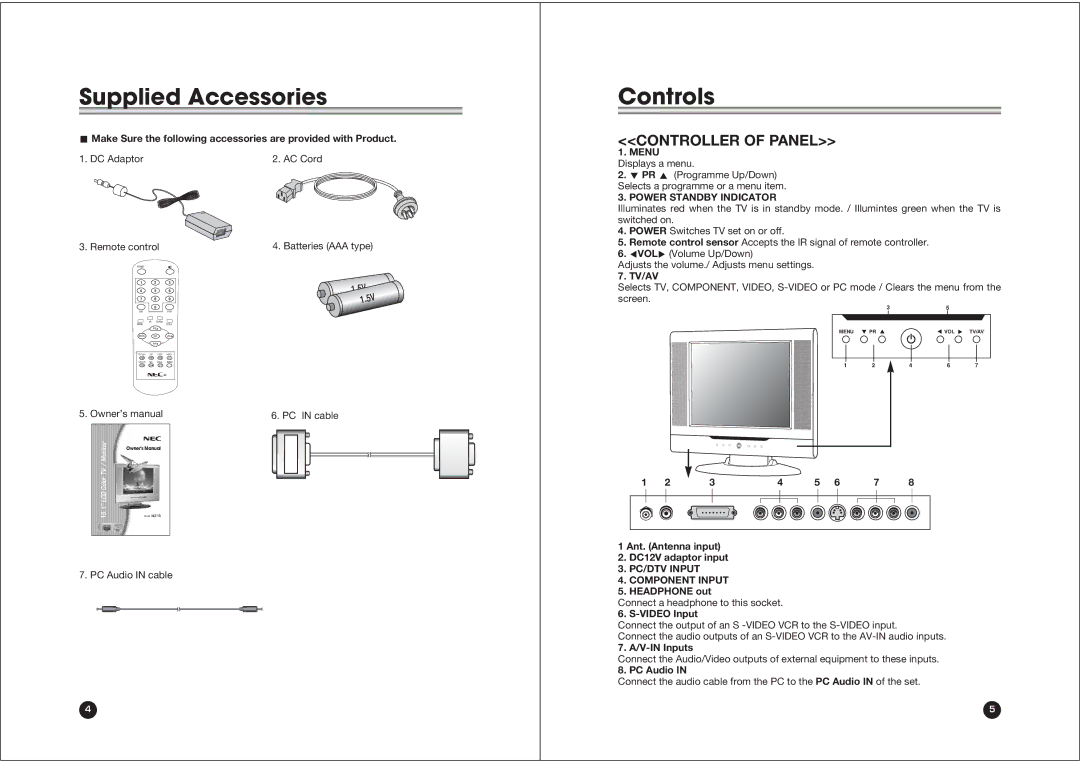Supplied Accessories
L Make Sure the following accessories are provided with Product.
1. DC Adaptor | 2. AC Cord |
3. Remote control | 4. Batteries (AAA type) | ||
POWER |
|
|
|
SSM |
|
| PSM |
MENU | I/II | Q.VIEW | TV/A V |
|
| ||
|
| PRV |
|
CVOL |
| OK | VOLB |
|
| PRW |
|
TEXT/MIX | SIZE | SLEEP | INDEX |
UPDA TE | TIME | REVEAL |
|
5. Owner’s manual | 6. PC IN cable | ||||||
|
|
|
|
|
|
|
|
| Monitor/TVColorLCD15.1" | Model : |
|
|
|
|
|
|
|
|
|
|
| ||
|
|
|
|
|
| ||
|
| Owner's Manual |
|
|
|
|
|
|
|
|
|
|
|
|
|
|
|
|
|
|
|
|
|
|
|
|
|
|
|
|
|
7. PC Audio IN cable
4
Controls
<<CONTROLLER OF PANEL>>
1.MENU Displays a menu.
2.y PR x (Programme Up/Down) Selects a programme or a menu item.
3.POWER STANDBY INDICATOR
Illuminates red when the TV is in standby mode. / Illumintes green when the TV is switched on.
4.POWER Switches TV set on or off.
5.Remote control sensor Accepts the IR signal of remote controller.
6.ÏVOLq (Volume Up/Down)
Adjusts the volume./ Adjusts menu settings.
7. TV/AV
Selects TV, COMPONENT, VIDEO,
|
| 3 | 5 |
|
MENU | PR |
| VOL | TV/AV |
1 | 2 | 4 | 6 | 7 |
1 | 2 | 3 | 4 | 5 | 6 | 7 |
| 8 | |||||||||
|
|
|
|
|
|
|
|
|
|
|
|
|
|
|
|
|
|
|
|
|
|
|
|
|
|
|
|
|
|
|
|
|
|
|
|
1 Ant. (Antenna input)
2.DC12V adaptor input
3.PC/DTV INPUT
4.COMPONENT INPUT
5.HEADPHONE out
Connect a headphone to this socket.
6. S-VIDEO Input
Connect the output of an S
Connect the audio outputs of an
7.
Connect the Audio/Video outputs of external equipment to these inputs.
8. PC Audio IN
Connect the audio cable from the PC to the PC Audio IN of the set.
5