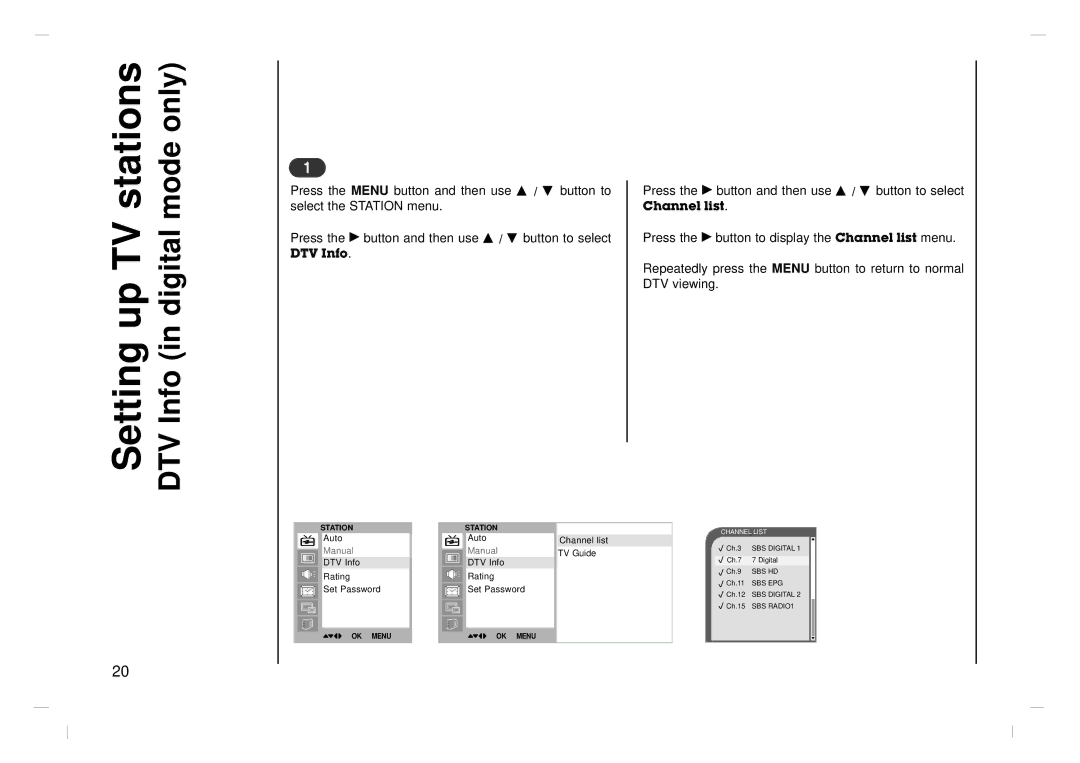stations | mode only) |
Setting up TV | DTV Info (in digital |
1
Press the MENU button and then use D / E button to select the STATION menu.
Press the G button and then use D / E button to select
DTV Info.
Press the G button and then use D / E button to select Channel list.
Press the G button to display the Channel list menu.
Repeatedly press the MENU button to return to normal DTV viewing.
STATION
Auto
Manual
DTV Info
Rating
Set Password
()}{OOOKOOMENU
STATION
Auto
Manual
DTV Info
Rating
Set Password
()}{OOOKOOMENU
Channel list
TV Guide
CHANNEL LIST
Ch.3 | SBS DIGITAL 1 |
|
|
Ch.7 | 7 Digital |
Ch.9 | SBS HD |
Ch.11 | SBS EPG |
Ch.12 | SBS DIGITAL 2 |
Ch.15 | SBS RADIO1 |
20