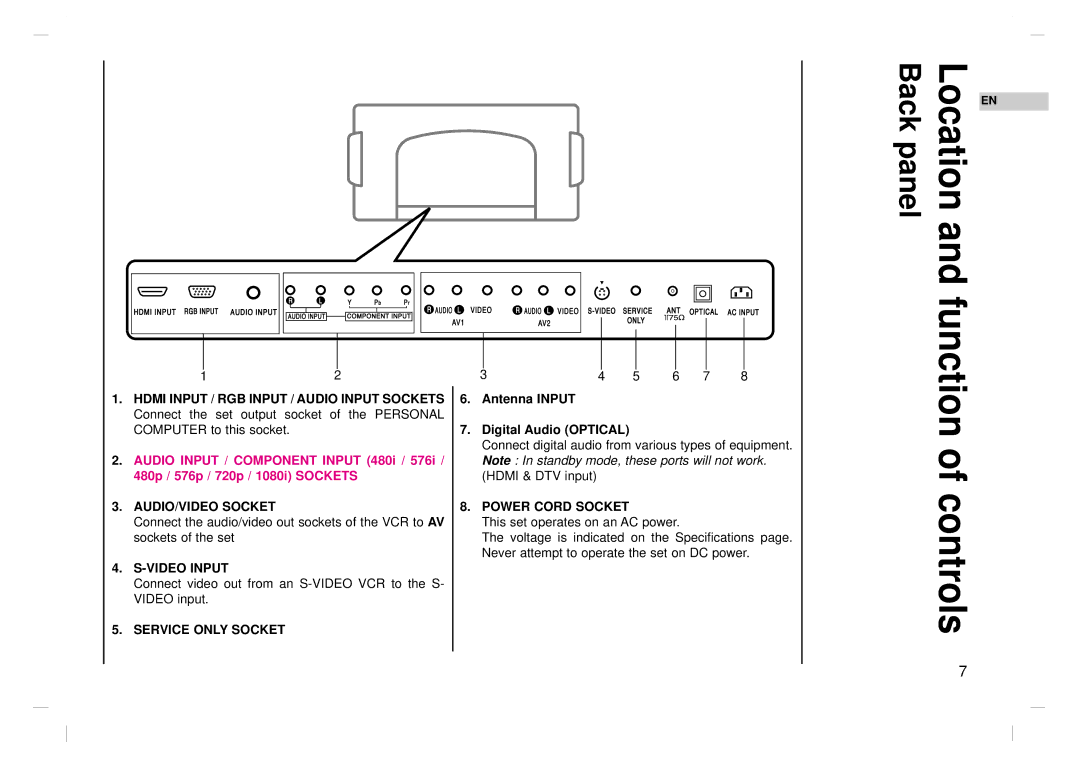12
1.HDMI INPUT / RGB INPUT / AUDIO INPUT SOCKETS Connect the set output socket of the PERSONAL COMPUTER to this socket.
2.AUDIO INPUT / COMPONENT INPUT (480i / 576i / 480p / 576p / 720p / 1080i) SOCKETS
3.AUDIO/VIDEO SOCKET
Connect the audio/video out sockets of the VCR to AV sockets of the set
4.
Connect video out from an
5.SERVICE ONLY SOCKET
3 | 4 | 5 | 6 | 7 | 8 |
6.Antenna INPUT
7.Digital Audio (OPTICAL)
Connect digital audio from various types of equipment. Note : In standby mode, these ports will not work. (HDMI & DTV input)
8.POWER CORD SOCKET
This set operates on an AC power.
The voltage is indicated on the Specifications page. Never attempt to operate the set on DC power.
Back panel
Location and function of controls
EN
7