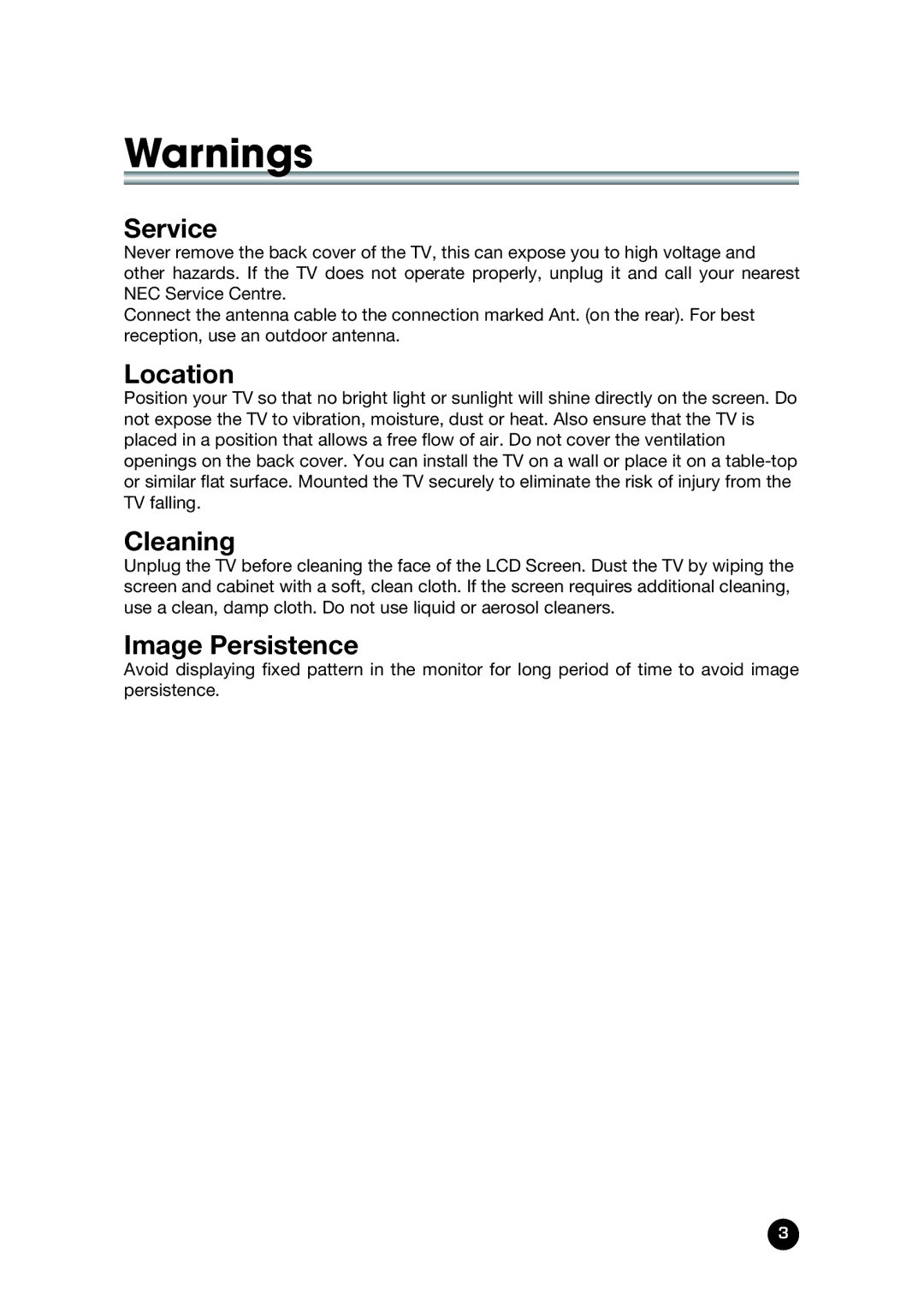Warnings
Service
Never remove the back cover of the TV, this can expose you to high voltage and other hazards. If the TV does not operate properly, unplug it and call your nearest NEC Service Centre.
Connect the antenna cable to the connection marked Ant. (on the rear). For best reception, use an outdoor antenna.
Location
Position your TV so that no bright light or sunlight will shine directly on the screen. Do not expose the TV to vibration, moisture, dust or heat. Also ensure that the TV is placed in a position that allows a free flow of air. Do not cover the ventilation openings on the back cover. You can install the TV on a wall or place it on a
Cleaning
Unplug the TV before cleaning the face of the LCD Screen. Dust the TV by wiping the screen and cabinet with a soft, clean cloth. If the screen requires additional cleaning, use a clean, damp cloth. Do not use liquid or aerosol cleaners.
Image Persistence
Avoid displaying fixed pattern in the monitor for long period of time to avoid image persistence.
223