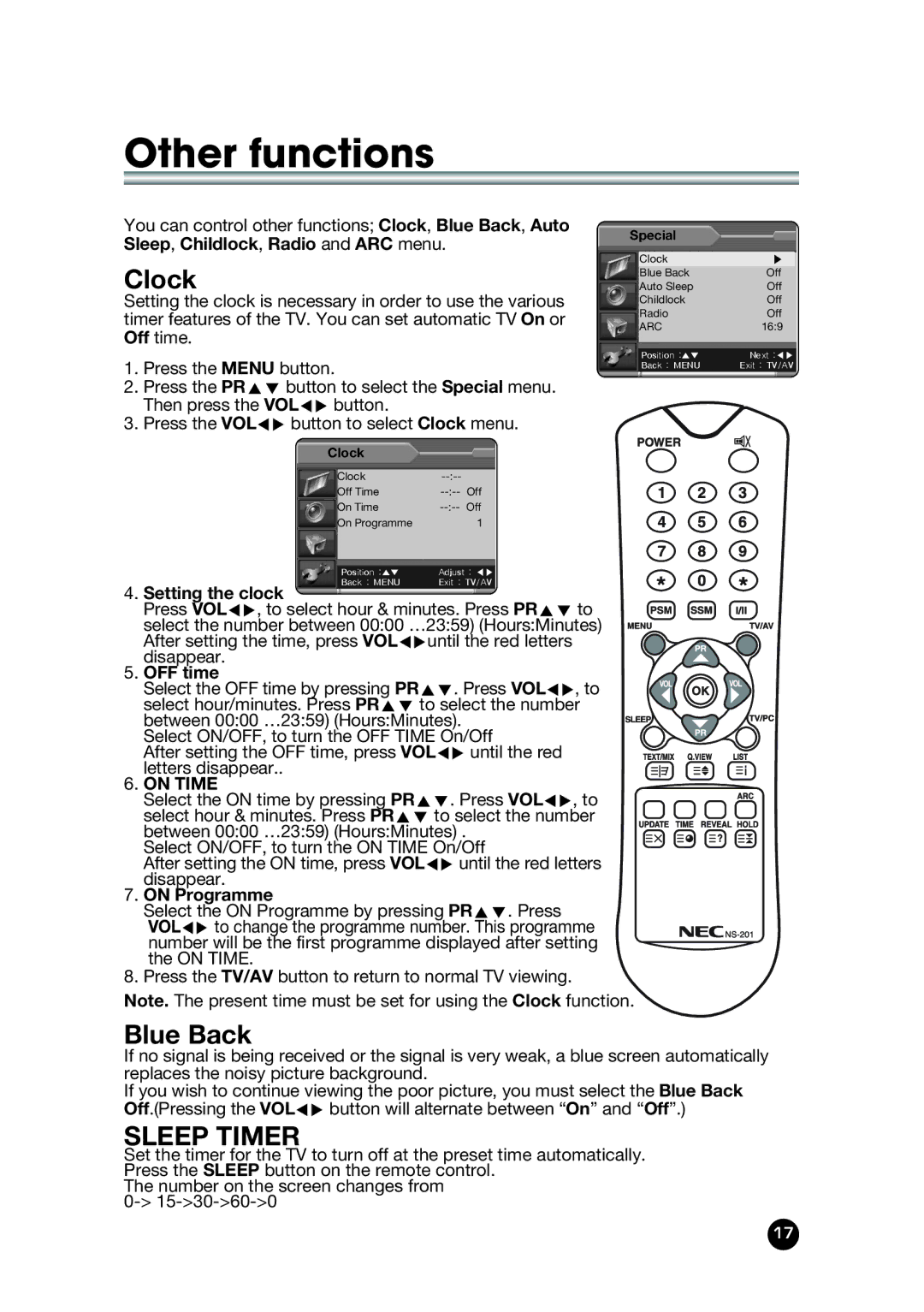Other functions
You can control other functions; Clock, Blue Back, Auto Sleep, Childlock, Radio and ARC menu.
Clock
Setting the clock is necessary in order to use the various timer features of the TV. You can set automatic TV On or Off time.
1.Press the MENU button.
2.Press the PRxy button to select the Special menu. Then press the VOLÏq button.
3.Press the VOLÏq button to select Clock menu.
Special
Clock | ▶ |
Blue Back | Off |
Auto Sleep | Off |
Childlock | Off |
Radio | Off |
ARC | 16:9 |
Position :▲▼ | Next :◀▶ |
Back : MENU | Exit : TV/AV |
Clock
Clock |
| |
Off Time | Off | |
On Time | Off | |
On Programme |
| 1 |
Position :▲▼ | Adjust : ◀▶ | |
Back : MENU | Exit : TV/AV | |
4.Setting the clock
Press VOLÏq, to select hour & minutes. Press PRxy to select the number between 00:00 …23:59) (Hours:Minutes) After setting the time, press VOLÏquntil the red letters disappear.
5.OFF time
Select the OFF time by pressing PRxy. Press VOLÏq, to select hour/minutes. Press PRxy to select the number between 00:00 …23:59) (Hours:Minutes).
Select ON/OFF, to turn the OFF TIME On/Off
After setting the OFF time, press VOLÏq until the red letters disappear..
6.ON TIME
Select the ON time by pressing PRxy. Press VOLÏq, to select hour & minutes. Press PRxy to select the number between 00:00 …23:59) (Hours:Minutes) .
Select ON/OFF, to turn the ON TIME On/Off
After setting the ON time, press VOLÏq until the red letters disappear.
7.ON Programme
Select the ON Programme by pressing PRxy. Press VOLÏq to change the programme number. This programme number will be the first programme displayed after setting the ON TIME.
8.Press the TV/AV button to return to normal TV viewing.
Note. The present time must be set for using the Clock function.
Blue Back
If no signal is being received or the signal is very weak, a blue screen automatically replaces the noisy picture background.
If you wish to continue viewing the poor picture, you must select the Blue Back Off.(Pressing the VOLÏq button will alternate between “On” and “Off”.)
SLEEP TIMER
Set the timer for the TV to turn off at the preset time automatically. Press the SLEEP button on the remote control.
The number on the screen changes from
1722