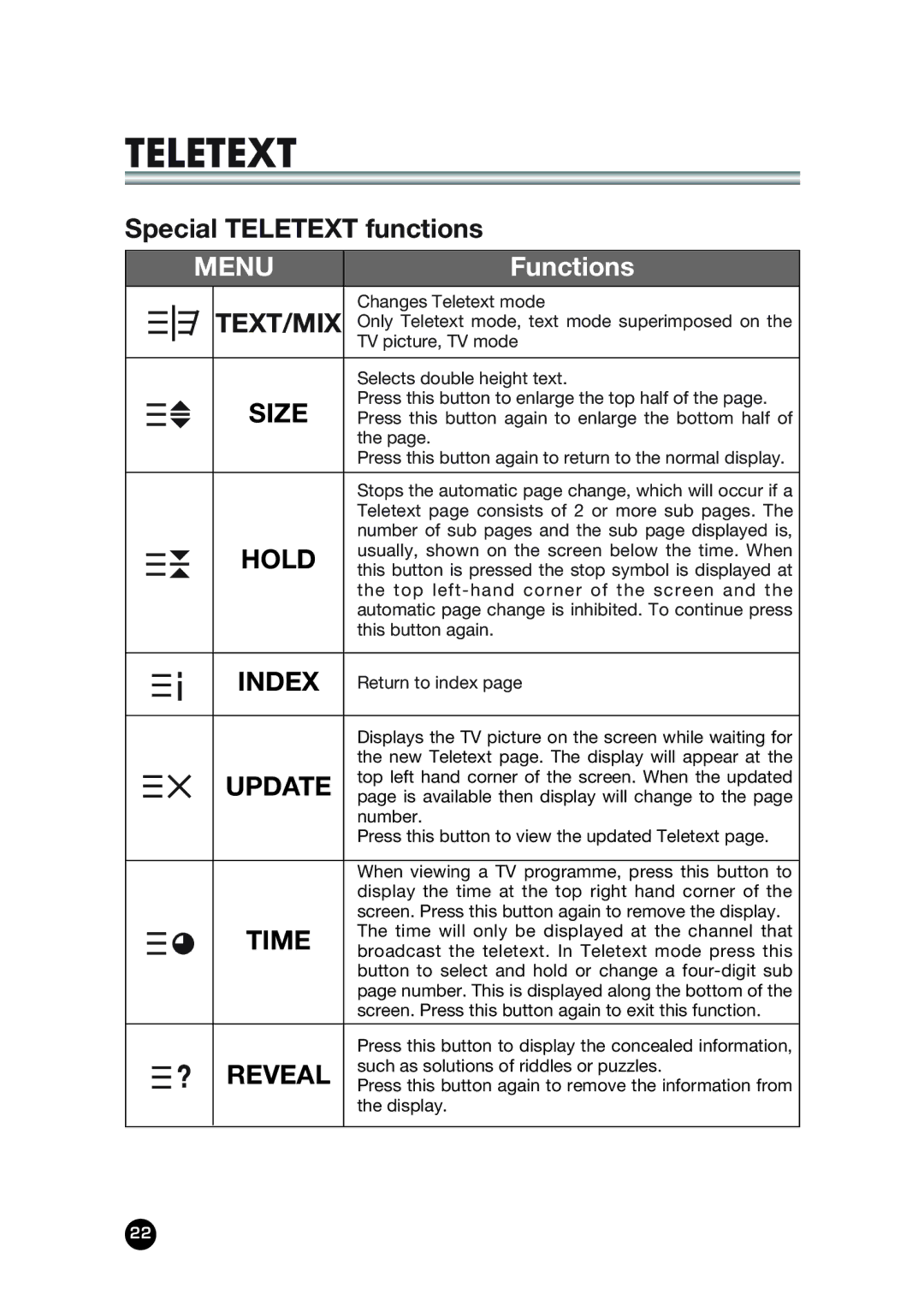TELETEXT
Special TELETEXT functions
MENUFunctions
|
|
|
|
|
|
|
|
| Changes Teletext mode |
|
|
|
|
|
|
|
| TEXT/MIX Only Teletext mode, text mode superimposed on the | |
|
|
|
|
|
|
|
|
| TV picture, TV mode |
|
|
|
|
|
|
|
|
|
|
|
|
|
|
|
|
|
|
| Selects double height text. |
|
|
|
|
|
|
|
| SIZE | Press this button to enlarge the top half of the page. |
|
|
|
|
|
|
|
| Press this button again to enlarge the bottom half of | |
|
|
|
|
|
|
|
| ||
|
|
|
|
|
|
|
|
| the page. |
|
|
|
|
|
|
|
|
| Press this button again to return to the normal display. |
|
|
|
|
|
|
|
|
|
|
|
|
|
|
|
|
|
|
| Stops the automatic page change, which will occur if a |
|
|
|
|
|
|
|
|
| Teletext page consists of 2 or more sub pages. The |
|
|
|
|
|
|
|
|
| number of sub pages and the sub page displayed is, |
|
|
|
|
|
|
|
| HOLD | usually, shown on the screen below the time. When |
|
|
|
|
|
|
|
| ||
|
|
|
|
|
|
|
| this button is pressed the stop symbol is displayed at | |
|
|
|
|
|
|
|
| ||
|
|
|
|
|
|
|
|
| |
|
|
|
|
|
|
|
|
| the top |
|
|
|
|
|
|
|
|
| automatic page change is inhibited. To continue press |
|
|
|
|
|
|
|
|
| this button again. |
|
|
|
|
|
|
|
|
|
|
|
|
|
|
|
|
|
| INDEX | Return to index page |
|
|
|
|
|
|
|
| ||
|
|
|
|
|
|
|
| ||
|
|
|
|
|
|
|
|
|
|
|
|
|
|
|
|
|
|
| Displays the TV picture on the screen while waiting for |
|
|
|
|
|
|
|
|
| the new Teletext page. The display will appear at the |
|
|
|
|
|
|
|
| UPDATE | top left hand corner of the screen. When the updated |
|
|
|
|
|
|
|
| page is available then display will change to the page | |
|
|
|
|
|
|
|
|
| number. |
|
|
|
|
|
|
|
|
| Press this button to view the updated Teletext page. |
|
|
|
|
|
|
|
|
|
|
|
|
|
|
|
|
|
|
| When viewing a TV programme, press this button to |
|
|
|
|
|
|
|
|
| display the time at the top right hand corner of the |
|
|
|
|
|
|
|
|
| screen. Press this button again to remove the display. |
|
|
|
|
|
|
|
| TIME | The time will only be displayed at the channel that |
|
|
|
|
|
|
|
| ||
|
|
|
|
|
|
|
| broadcast the teletext. In Teletext mode press this | |
|
|
|
|
|
|
|
|
| |
|
|
|
|
|
|
|
|
| button to select and hold or change a |
|
|
|
|
|
|
|
|
| page number. This is displayed along the bottom of the |
|
|
|
|
|
|
|
|
| screen. Press this button again to exit this function. |
|
|
|
|
|
|
|
|
| Press this button to display the concealed information, |
|
|
|
|
|
|
|
| REVEAL | such as solutions of riddles or puzzles. |
|
|
|
|
|
|
|
| ||
|
|
|
|
|
|
|
| Press this button again to remove the information from | |
|
|
|
|
|
|
|
|
| |
|
|
|
|
|
|
|
|
| the display. |
|
|
|
|
|
|
|
|
|
|
22