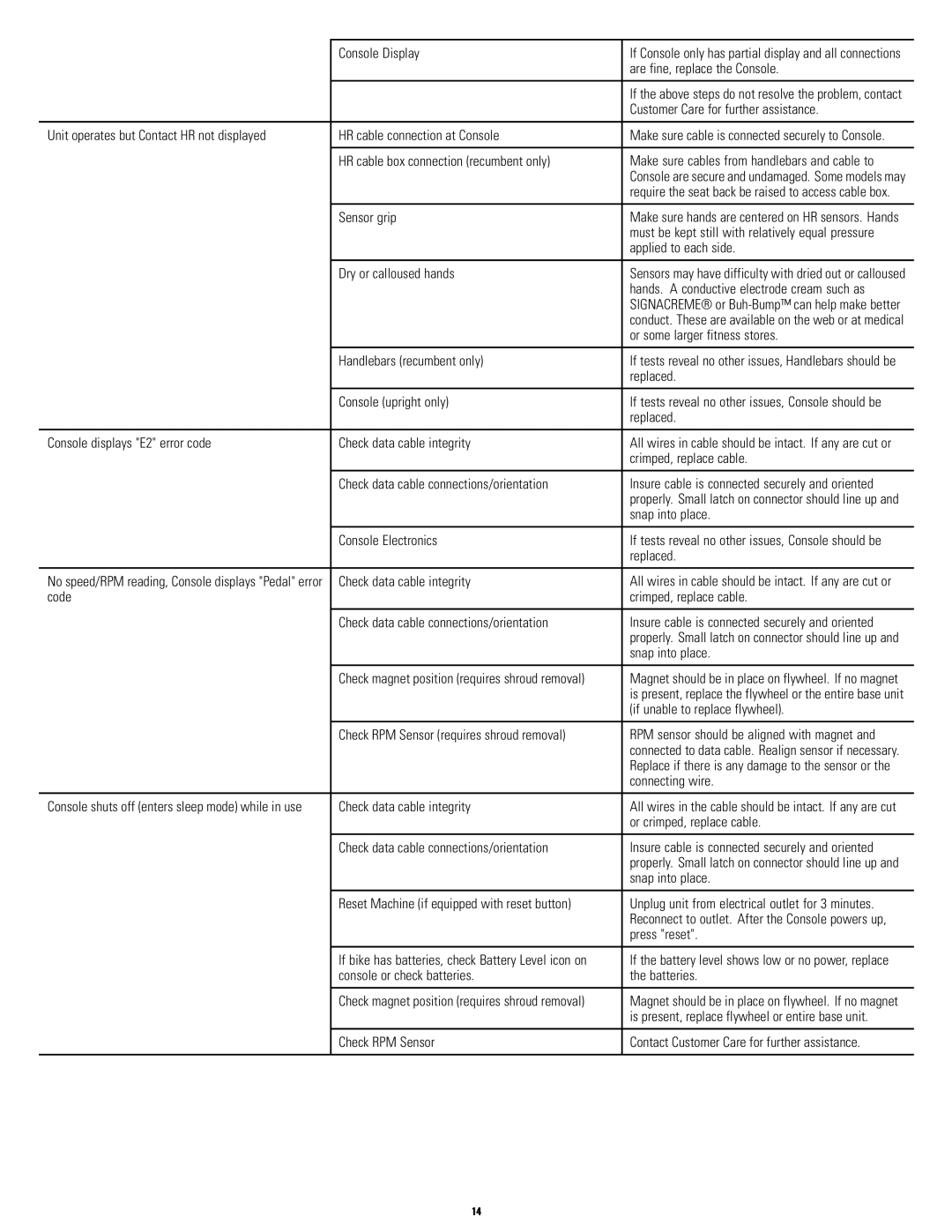| Console Display | If Console only has partial display and all connections |
|
| are fine, replace the Console. |
|
|
|
|
| If the above steps do not resolve the problem, contact |
|
| Customer Care for further assistance. |
|
|
|
Unit operates but Contact HR not displayed | HR cable connection at Console | Make sure cable is connected securely to Console. |
|
|
|
| HR cable box connection (recumbent only) | Make sure cables from handlebars and cable to |
|
| Console are secure and undamaged. Some models may |
|
| require the seat back be raised to access cable box. |
|
|
|
| Sensor grip | Make sure hands are centered on HR sensors. Hands |
|
| must be kept still with relatively equal pressure |
|
| applied to each side. |
|
|
|
| Dry or calloused hands | Sensors may have difficulty with dried out or calloused |
|
| hands. A conductive electrode cream such as |
|
| SIGNACREME® or |
|
| conduct. These are available on the web or at medical |
|
| or some larger fitness stores. |
|
|
|
| Handlebars (recumbent only) | If tests reveal no other issues, Handlebars should be |
|
| replaced. |
|
|
|
| Console (upright only) | If tests reveal no other issues, Console should be |
|
| replaced. |
|
|
|
Console displays "E2" error code | Check data cable integrity | All wires in cable should be intact. If any are cut or |
|
| crimped, replace cable. |
|
|
|
| Check data cable connections/orientation | Insure cable is connected securely and oriented |
|
| properly. Small latch on connector should line up and |
|
| snap into place. |
|
|
|
| Console Electronics | If tests reveal no other issues, Console should be |
|
| replaced. |
|
|
|
No speed/RPM reading, Console displays "Pedal" error | Check data cable integrity | All wires in cable should be intact. If any are cut or |
code |
| crimped, replace cable. |
|
|
|
| Check data cable connections/orientation | Insure cable is connected securely and oriented |
|
| properly. Small latch on connector should line up and |
|
| snap into place. |
|
|
|
| Check magnet position (requires shroud removal) | Magnet should be in place on flywheel. If no magnet |
|
| is present, replace the flywheel or the entire base unit |
|
| (if unable to replace flywheel). |
|
|
|
| Check RPM Sensor (requires shroud removal) | RPM sensor should be aligned with magnet and |
|
| connected to data cable. Realign sensor if necessary. |
|
| Replace if there is any damage to the sensor or the |
|
| connecting wire. |
|
|
|
Console shuts off (enters sleep mode) while in use | Check data cable integrity | All wires in the cable should be intact. If any are cut |
|
| or crimped, replace cable. |
|
|
|
| Check data cable connections/orientation | Insure cable is connected securely and oriented |
|
| properly. Small latch on connector should line up and |
|
| snap into place. |
|
|
|
| Reset Machine (if equipped with reset button) | Unplug unit from electrical outlet for 3 minutes. |
|
| Reconnect to outlet. After the Console powers up, |
|
| press "reset". |
|
|
|
| If bike has batteries, check Battery Level icon on | If the battery level shows low or no power, replace |
| console or check batteries. | the batteries. |
|
|
|
| Check magnet position (requires shroud removal) | Magnet should be in place on flywheel. If no magnet |
|
| is present, replace flywheel or entire base unit. |
|
|
|
| Check RPM Sensor | Contact Customer Care for further assistance. |
|
|
|
14