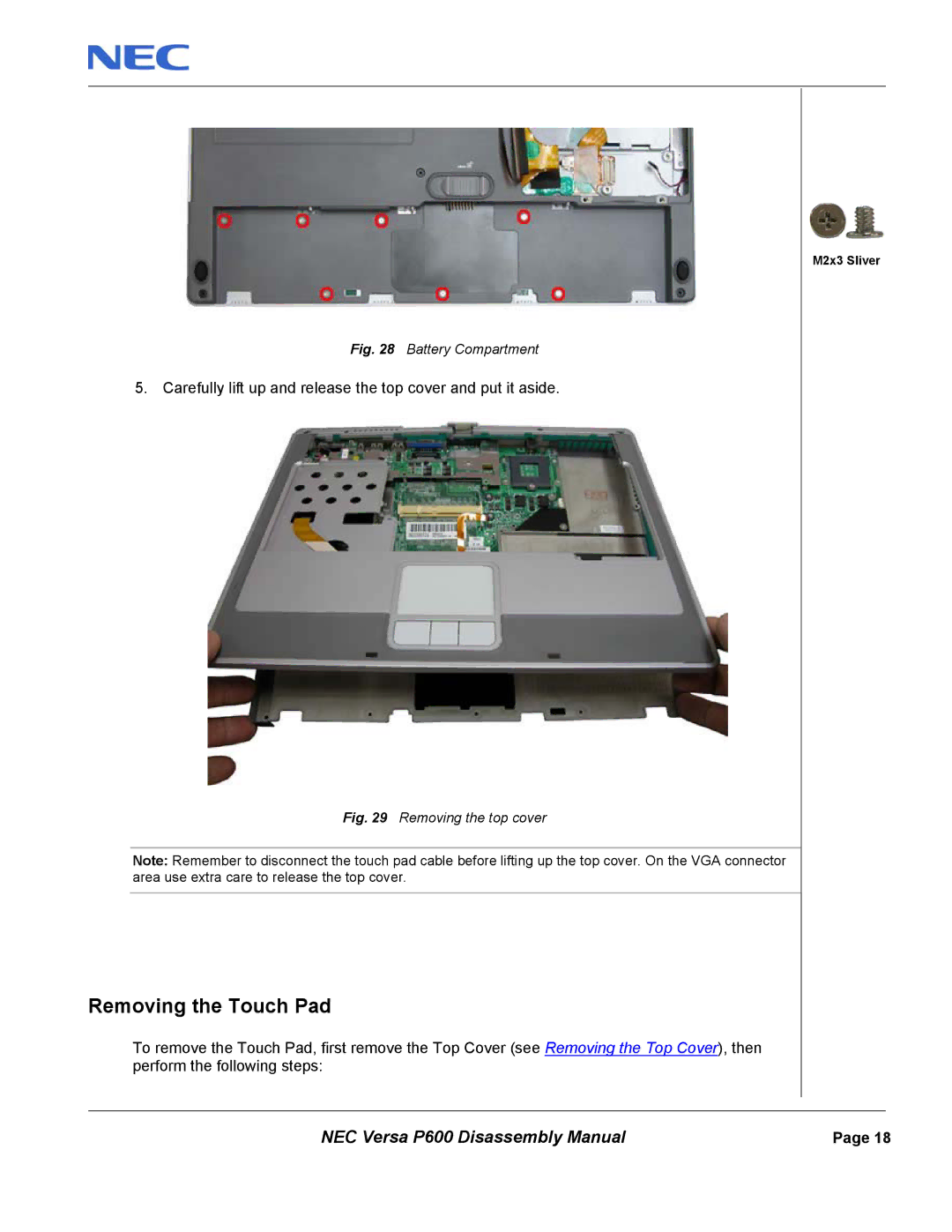Fig. 28 Battery Compartment
5. Carefully lift up and release the top cover and put it aside.
Fig. 29 Removing the top cover
Note: Remember to disconnect the touch pad cable before lifting up the top cover. On the VGA connector area use extra care to release the top cover.
Removing the Touch Pad
To remove the Touch Pad, first remove the Top Cover (see Removing the Top Cover), then perform the following steps:
M2x3 Sliver
NEC Versa P600 Disassembly Manual | Page 18 |